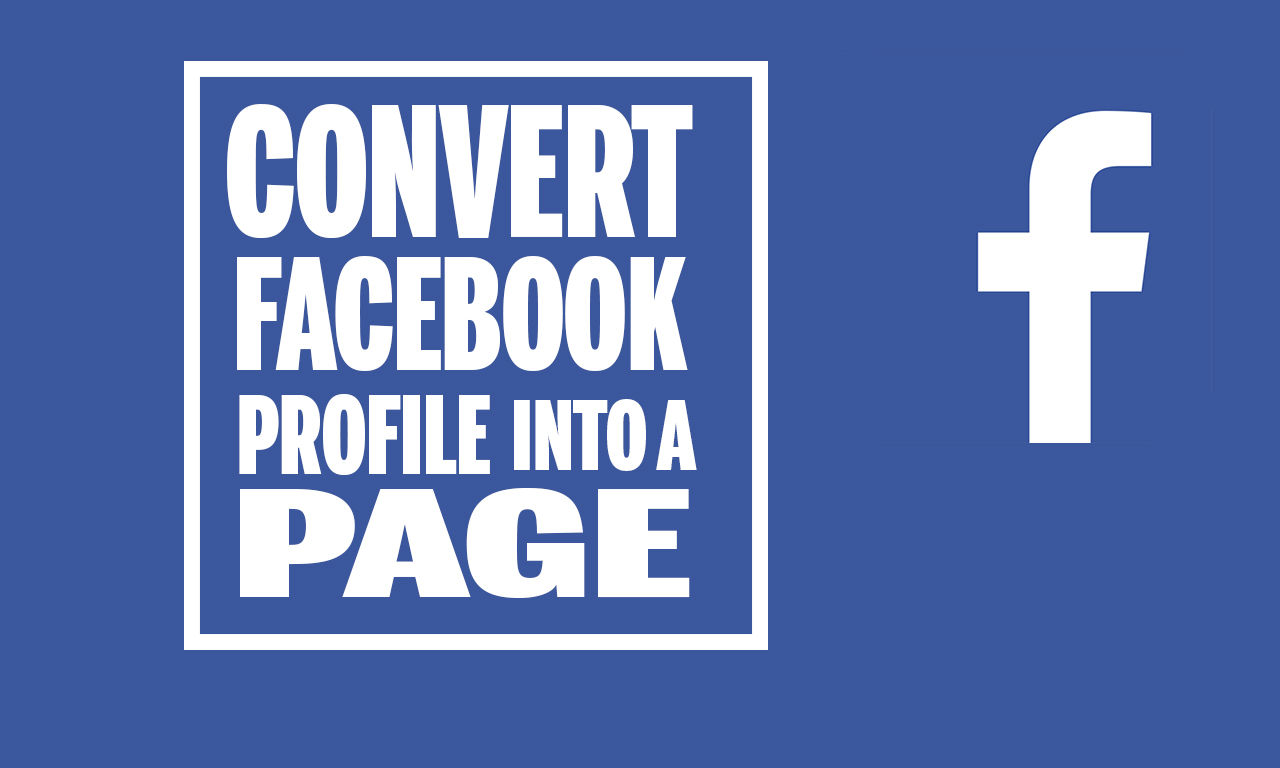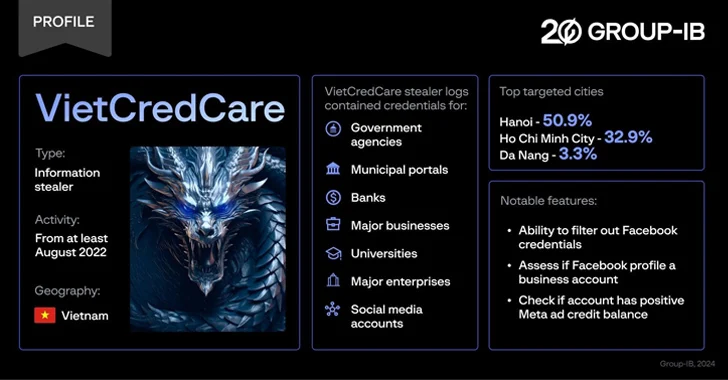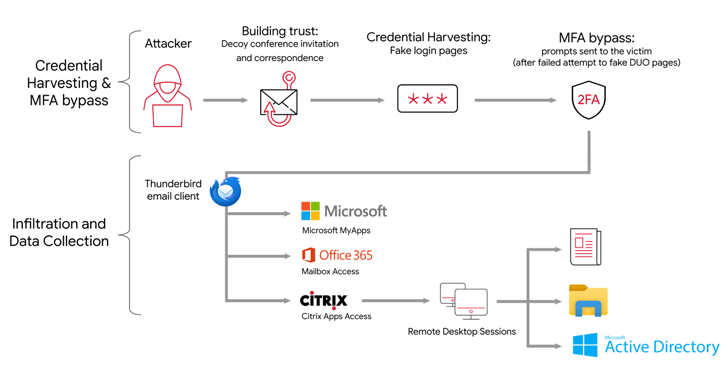Facebook is the number one social networking website with more than one billion active users. All of us have a Facebook profile and we regularly post some pictures and status on FB. We have facebook profiles, but some people has a Facebook page. Mostly famous people, bands or other interests.
Anyone can easily create a Page on Facebook, without any cost. You can even Convert your Facebook Profile into a Fan Page very easily and in less than a minute. That is what I am going to teach you today. There are advantages and disadvantages to convert your profile. The Advantage is that, you will not lose your friends, instead all your friends will automatically start liking your Page and will see your post but the Disadvantage is that you will lose all your wall posts and images posted to your wall.
After reading the advantages and disadvantages, you might have a different opinion. If you still want to convert your profile to a page then follow the steps mentioned below.
Step 1: Login to your profile which you want to migrate.
Step 2: Now click here to visit the page where you can convert your profile.