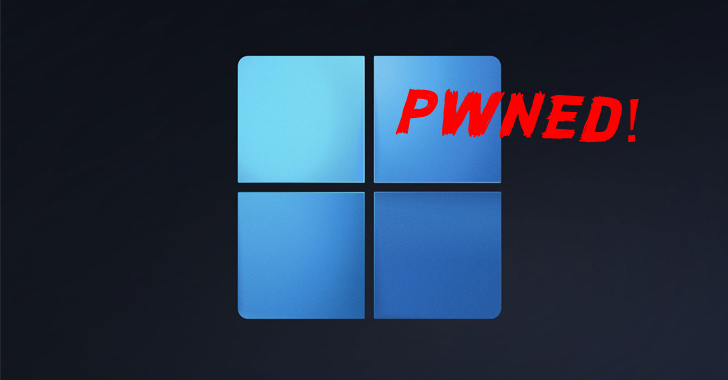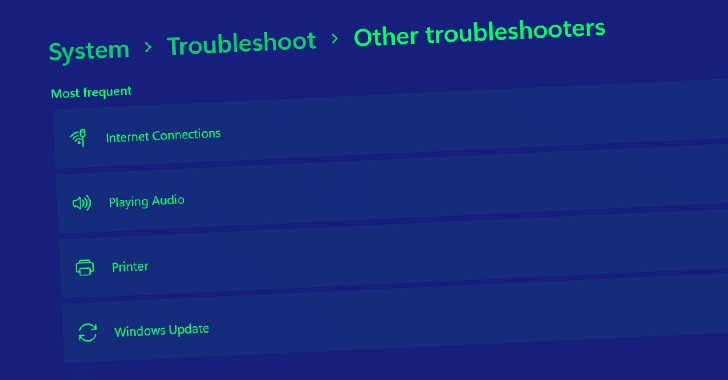Yesterday I stumbled upon an amazing link on the Microsoft Windows website and I wanted to share that instantly with you people. Windows provides a very diverse and beautiful collection of themes for customizing your Windows computer and I think many of us don’t know about it. A Windows theme is a combination of desktop background pictures, sounds and window colors.
- To get a theme, click Download buttons below.
- After downloading, click on the file to Open.
- This saves the theme to your PC and puts it on your desktop.
Take a look at some of my favorite themes and download them to customize your Windows PC.
1. Harry Potter (6 images in this theme)
2. Fun Fruit (6 images in this theme)
3. Autumn Color in Japan (7 images in this theme)
- These themes for Windows can be used in Windows 8.1, Windows 8, Windows RT 8.1, Windows RT, Windows 7 Home Premium, Professional, Enterprise, or Ultimate editions.
- Themes for Windows in the Windows 8.1theme forms can only be installed in Windows 8.1, Windows 8, Windows RT 8.1, and Windows RT.
- These themes for Windows are the intellectual property of Microsoft and other third parties.
Download more free themes for Windows from Microsoft’s website.
Download these free themes and tell us about your favorite ones in comments.
Stay tuned for trending and latest technology news from fossBytes.