How to find who is invisible on yahoo messenger? Many people have asked me this question. Most of the times, some of our friends who pretend to offline is actually sitting in ”appear offline mode”, which is commonly known as the ‘Invisible’ mode. There can be many reasons for that, maybe they are sick of you, ignoring you or just too busy in their own work.
I will help you with a trick which will allow you to know the truth about your invisible friend on yahoo messenger.
So here we go, open the main window of your yahoo messenger and double click on the contact of the person whom you want to check. Now obviously a chat window will open right in front of you.
Now during the second step, Click on the IMVironment button, select See all IMVironments! Interactive Fun or Tools, select Yahoo and click on Doodle. After loading the Doodle environment, there may be two possibilities.
1.If your friend is offline, Doodle will show “waiting for your friend to load Doodle” message continuously, as it can be seen in the image below.
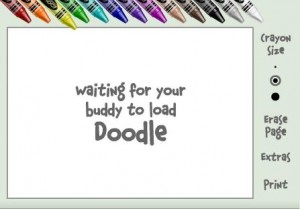
2. In the second possibility, If your friend or the user is online and trying to hide itself in an invisible mode, within few seconds (depends how fast your internet speed is), you will see blank picture like shown in the image below. Finally you know if your friend or user is online.
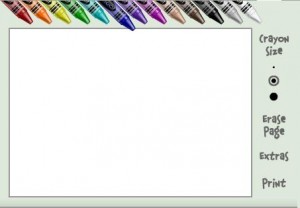
Happy Finding!







