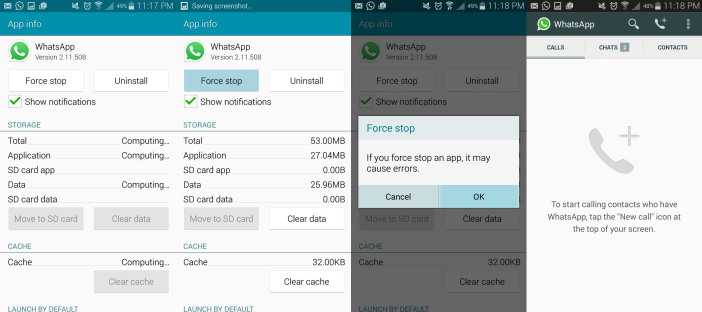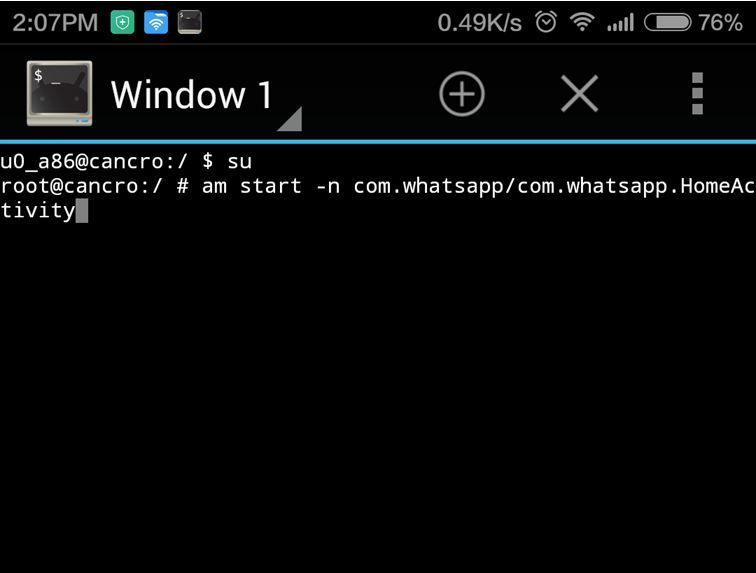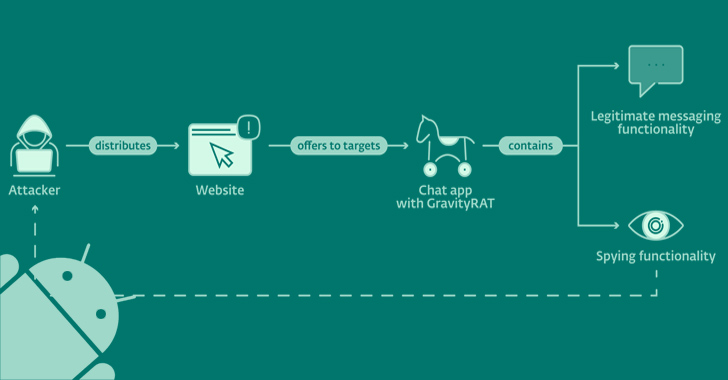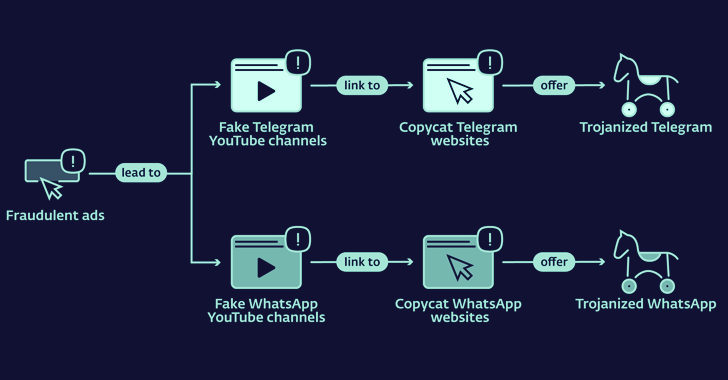A recent update in the instant messaging app WhatsApp has rolled out the WhatsApp voice calling feature to everyone.
Now, Whatsapp has released the voice-calling feature for all Android users. To activate this feature, you’ll need version 2.11.561. from the Play Store or visit Whatsapp website for the version 2.12.7.
WhatsApp is the world’s most popular messaging app and it has a huge userbase of over 700 million monthly active users. If you ain’t an Android user, you will have to wait a bit longer.
Now after ensuring that you have the latest version, follow the step 1 given below.
How To Activate WhatsApp Voice Calling Feature?
Note:
If you want to call someone after activating this feature using method 2 and 3, the other person must have enabled this feature in order for that person to receive your call. Also, you need a rooted device
Method 1:
- Uninstall the older version of your Whatsapp app.
- Download The latest version of Whatsapp app as mentioned above.
- Now install the latest version of Whatsapp app.
- Ask your friend who is having the Whatsapp calling feature for invitation by asking him to call you. Once it’s done, you’ll have the voice calling feature on your Android phone.
Update:
This feature is reportedly not working on some devices. If you are facing problem, follow the step below to get the WhatsApp calling feature without an invite.
Method 2:
- You need a rooted device to try this method.
- Using the link mentioned above, install the latest version of Whatsapp app.
- Now open Root Explorer or Es file Explorer your Android device.
- Go to Data > Data > com.whatsapp > Shared_prefs > com.whatsapp__preferences.xml
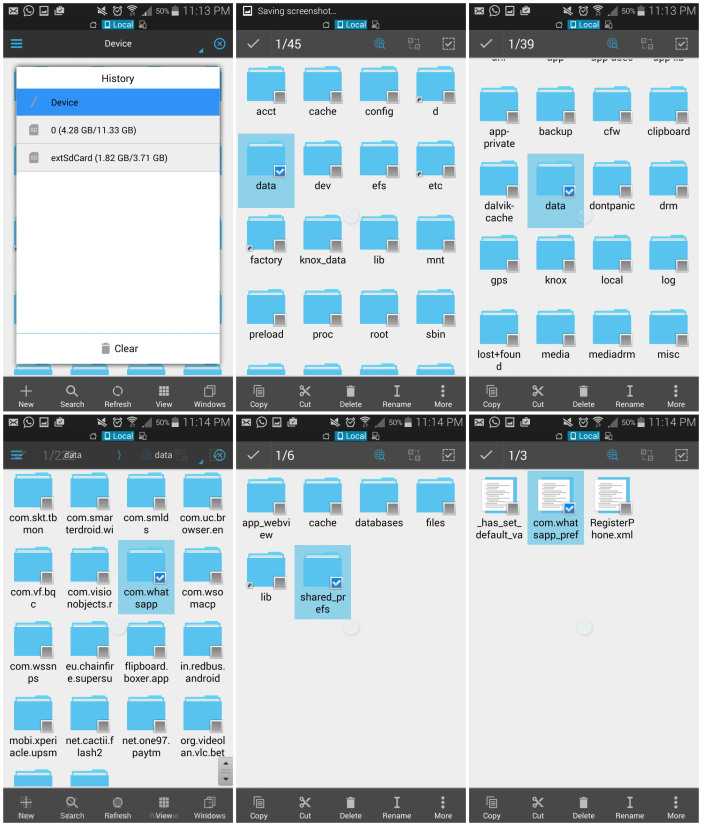
image-droidmen - Now edit the above file and add the two lines written below after <map>-
<boolean name="call" value="true" /> <string name="call_allowed">all</string>
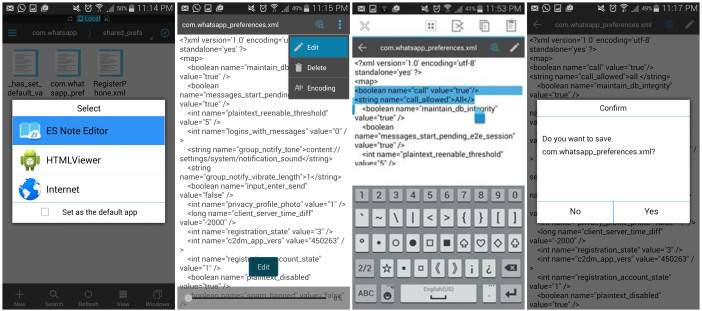
Method 3:
- Again you need a rooted device, the Terminal Emulator and the latest version of WhatsApp. Download it using the link given earlier.
- Open the Terminal Emulator on your phone and type the following.
su am start -n com.whatsapp/com.whatsapp.HomeActivity
- Now your WhatsApp will open with the calling feature enabled.
Note:
If you want to call someone after activating this feature using method 2 and 3, the other person must have enabled this feature in order for that person to receive your call. Also, you need a rooted device
via: Freetechware on XDA-developers
Update: WhatsApp Web for PC Now Supports Firefox and Opera
Share this method to get WhatsApp voice calling feature without an invite with your friends.
Stay tuned for latest technology news and how-to guides from fossBytes.