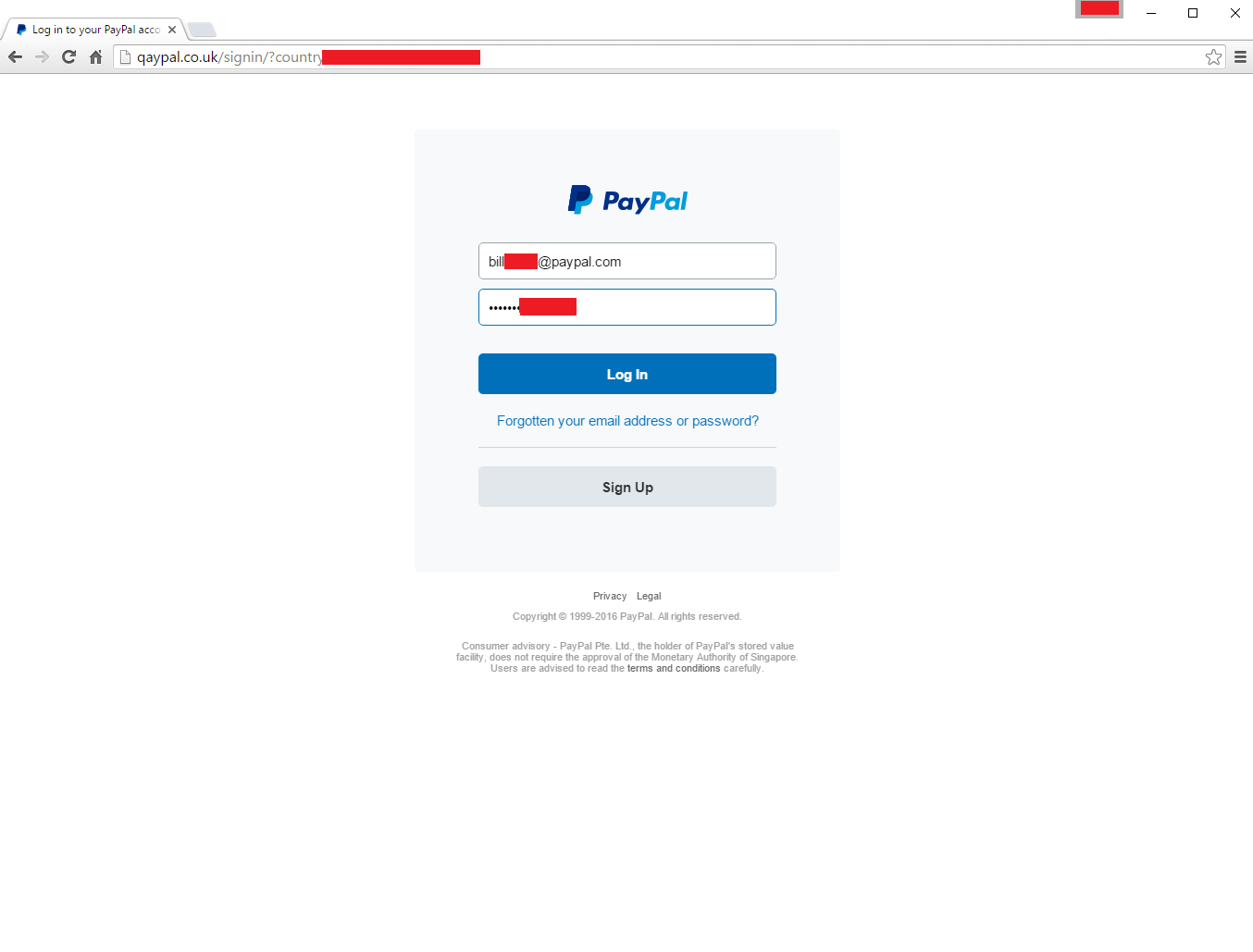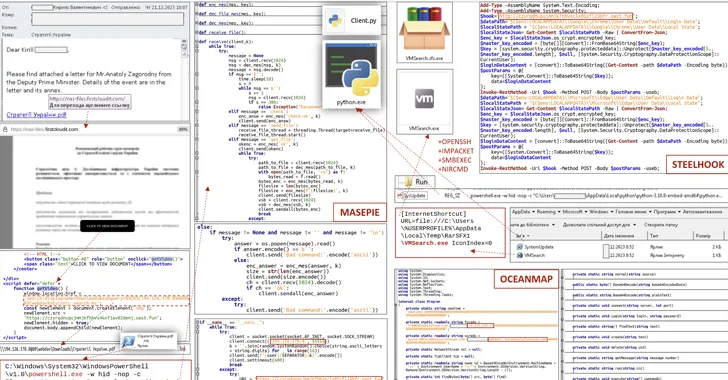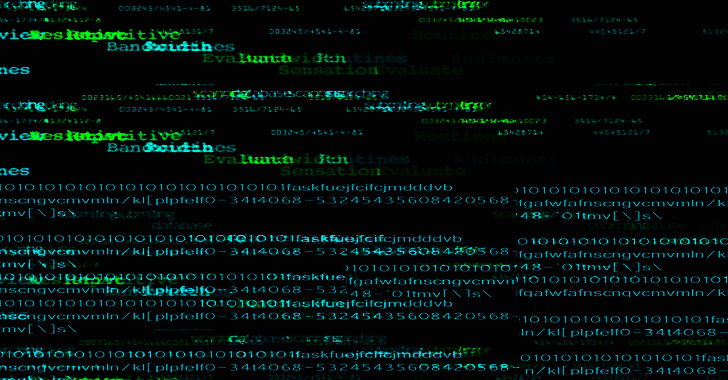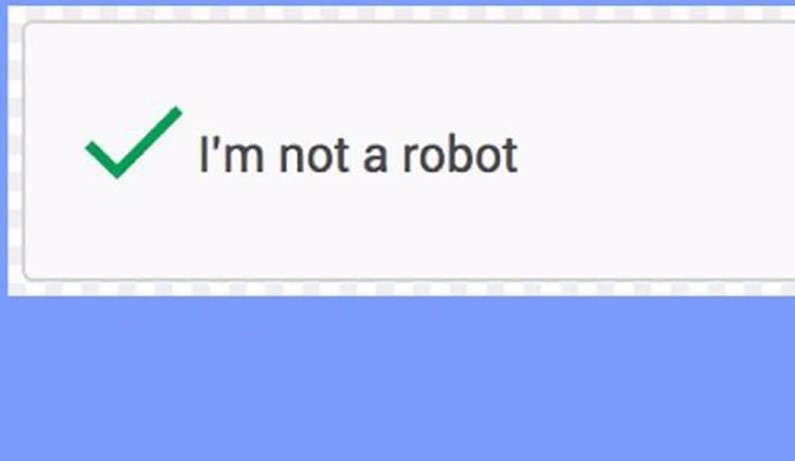Today when I was checking my Inbox I got this mail from Service Paypal saying that, ” Your account has been limited until we hear from you.”. And when I open the mail it seems to be a phishing page from hackers to steal my login details.
So how do you find a spam/phishing mail from hackers?
1. Look at the address of mail sender. When you receive a mail from Paypal look what is write after “@”. It must be “paypal.com”.
2. Look out for text errors in the mail. In official mail from Paypal you wont have any errors.
3. If you still don’t find the above 2 options and you open the link given by them, then check out for the URL, it should be “paypal.com” or “paypal.co.uk” or “paypal.in” depending upon the country or where you live. As you can see from the image given below shows “qaypal .co.uk” which is not official one and its a phishing page to get users login credentials.


4. So this is how the mail looks after you enter your login details.