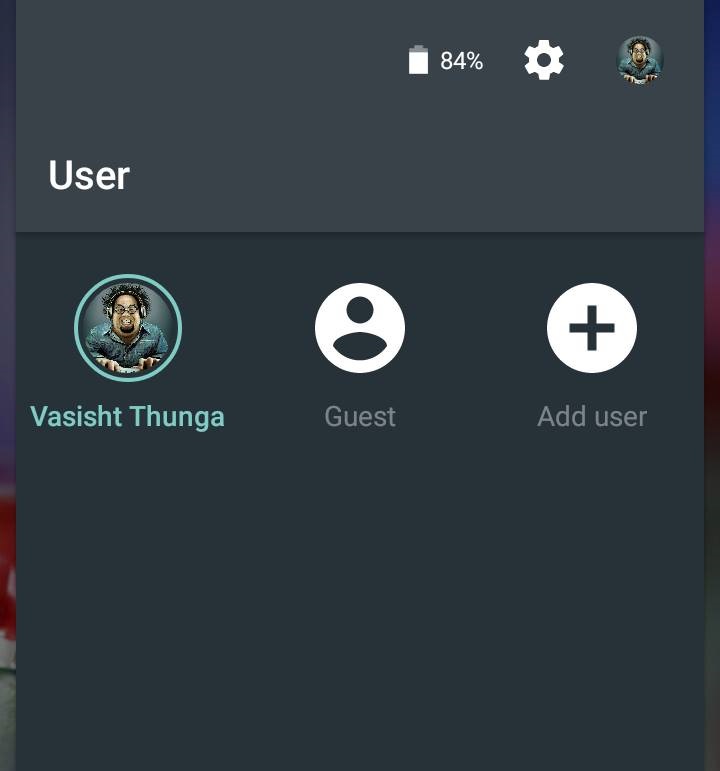Android 5.0 Lollipop lets you quickly switch to a separate guest profile. This guest user will not contain your personal data like apps, contacts, messages, google account and few more.
How To Enable Guest Mode On Android
- Swipe down from the top of the screen to view the notification bar. Then click two times on the user icon in the top right corner.
- Choose “Add Guest” and wait for some time while the things getting loaded.
- Now your Android Mobile will switch to guest mode.
- Once again swipe down from the top of the screen to view the notification bar. Then click two times on the user icon in the top right corner.
- Choose the user you wish to switch back to your main user’s account
How to Remove Guest User On Android
- Swipe down from the top of the screen to view the notification bar. Then click two times on the user icon in the top right corner.
- Choose “Remove Guest” and wait for some time (This will permanently removes the guest user account along with the users data including download pictures, files , apps, games and contacts)