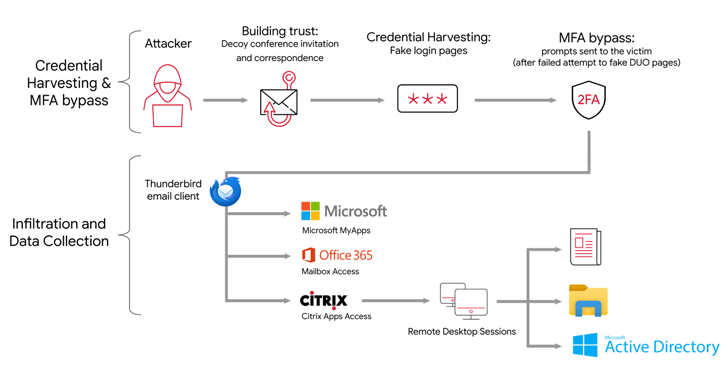They say that blue light is harmful for human eyes if our eyes are exposed for a long time. Especially in the night time when we look at our mobiles in the dark. Over exposure to the blue light strains your eyes and leads to poor sleep, which leads to poor health. Now we will see how the problem should be dealt using “Night mode”.
If you are a desktop user, you can use use apps like f.lux. This app uses red light to reduce the effect of blue light. It can be a little bit disturbing at first, but it doesn’t take long to get used to it.
Unfortunately the Android users doesn’t have any feature built-in for this purpose. Android Nougat has a very hidden version of the feature named “Night Mode”, which you can access using a third-party app. It is not available on non-Nougat devices and even many Nougat users have find it troublesome getting it to work properly.
Here is how any android device can use “Night Mode”
There are three popular light-filtering apps available in the Google Play Store: CF.lumen, Twilight or f.lux.