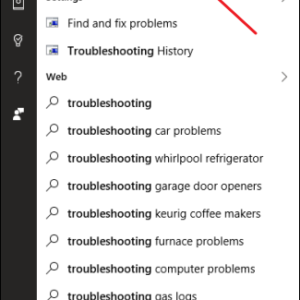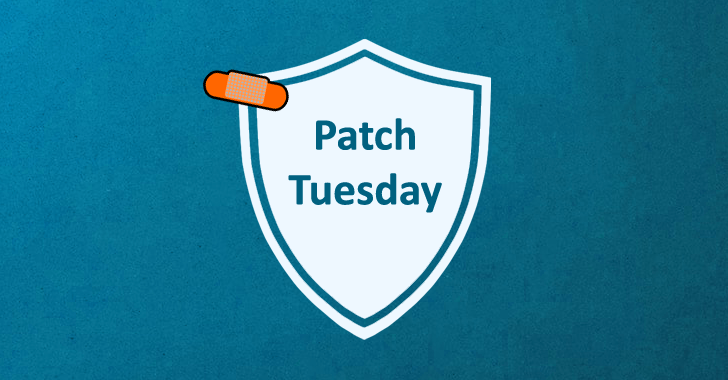Windows Update is supposed to work silently in the background, but it may refuse to continue if it can’t install an individual update.
This can happen on Windows 7, 8, or 10, but it’s become especially common with Windows 7. Sometimes updates will error out, or sometimes Windows Update may just get stuck “searching for updates” forever. Here are a few ways to give it a kick start.
Windows 7, 8, and 10: Run the Windows Update Troubleshooter
Windows includes a built-in troubleshooter that may be able to help fix a stuck update. It’s the easiest method to try, so go ahead and run it first. The troubleshooter performs three actions:
- It shuts down Windows Update Services.
- It renames the
C:WindowsSoftwareDistributionfolder toC:WindowsSoftwareDistribution.old, essentially clearing the Windows Update download cache so that it can start over. - It restarts the Windows Update Services.
This troubleshooter is available on Windows 7, 8, and 10. You’ll find it in the same place on all modern versions of Windows.
To run the troubleshooter, hit Start, search for “troubleshooting,” and then run the selection that search comes up with.