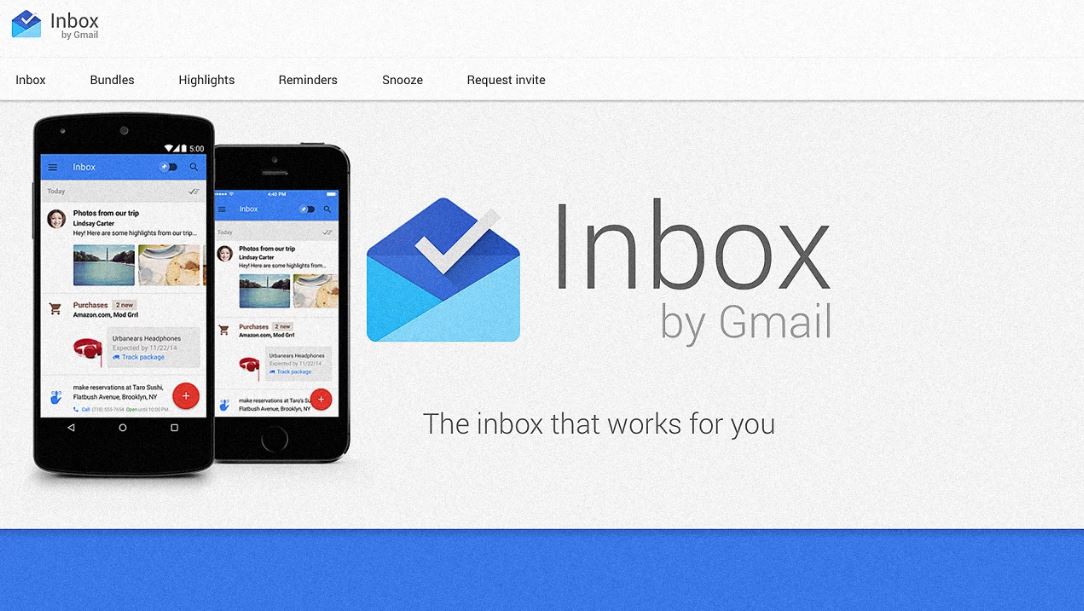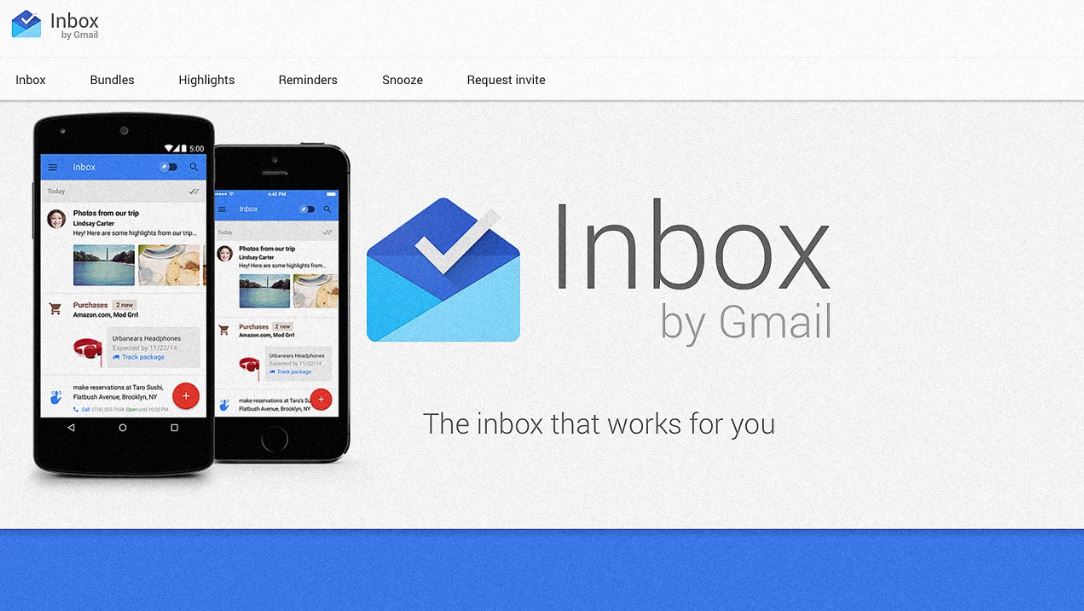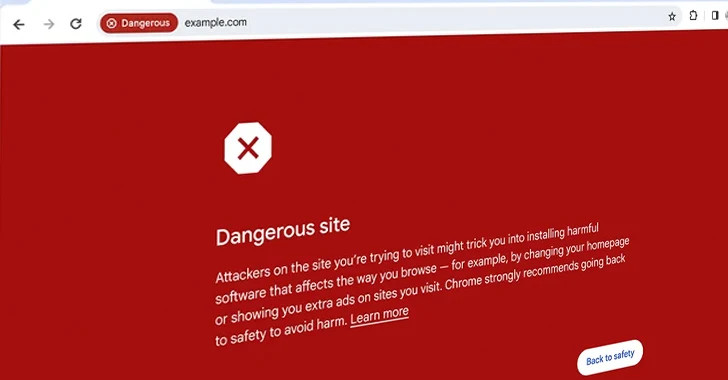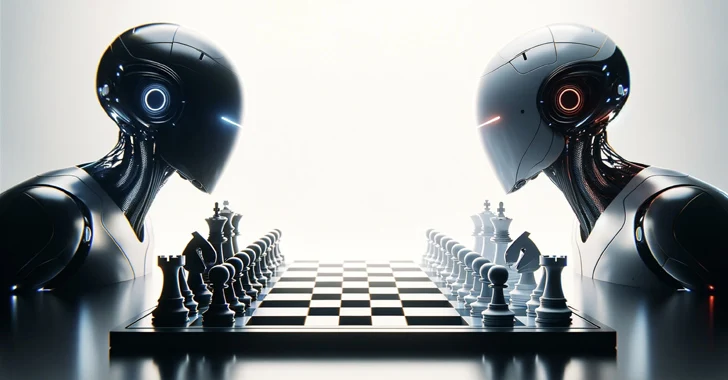Last week Google launched Google Inbox – a supplement (actually a good one) to the existing Gmail on your computer or your phone. It is a colorful, beautiful and more organized hub for your email which looks more clean and graphical.
Also Read: Mozilla to Release New Developer Web Browser on November 10
Google earlier announced via its Twitter account that each Inbox user will now receive three invites they can hand out to their friends. If someone has already received an invitation and is already using the Inbox, you can ask that person to send you an invite.
Inbox to Inboxers, 3 invitations beaming into your account now. Bring anyone in your crew (or away team). pic.twitter.com/ti0HfQMMSX
— Inbox by Gmail (@inboxbygmail) October 30, 2014
But, there is a little “hack” I found and it tells you how not to wait for an invite and start using Google Inbox right away.
All you need to do is find a person who is willing to share his/her account credentials with you. There are two small methods for this “How To Get Google Inbox Without an Invite.” Let’s see them one by one. All you have to decide beforehand is on which phone you want to perform this hack-
On your own phone-
- Download and install Google Inbox from Google Play or Apple’s App Store on your device (the desktop Chrome app won’t work for this).
- Add the other person’s account to your phone (For Android, go to Settings – Accounts; for iOS, use another Google app to find “Manage Accounts”).
- Launch Google Inbox and sign in with your friend’s account.
- Inside Inbox app, open the left-side panel and click “Manage Accounts.” Slide the switch for your account to “On.” You can also choose “Add account” for additional accounts.
- Delete your friend’s account from your phone (For Android, head to Settings – Accounts; for iOS, go to the “Manage Accounts” screen in any Google app).
OR
On your friend’s phone-
- Ask your friend to add your account to their phone (For Android, head to Settings – Accounts; for iOS, use another Google app).
- Ask them to launch Inbox and sign in with their account by opening the left-side panel and tapping your account.
- Download and install Google’s Inbox from Google Play or Apple’s App Store on your phone (the desktop Chrome app won’t work for this).
- Sign in to Inbox with your account on your phone.
- Have your friend delete your account from their phone (For Android, head to Settings – Accounts; for iOS, go to the “Manage Accounts” screen in any Google app).
Things to remember:
- Who is sharing his/her account credentials with you, they can change their password to a temporary one (as a privacy concern) and then change it back when the process is done.
- Make sure that your account and your friend’s account are deleted from each other’s phones after the hack.
- Last but the most important thing, this hack doesn’t work if your friend got Google Inbox without an invite.
Also Read: Top Five Best But Lesser Known Features of Android 5.0 Lollipop