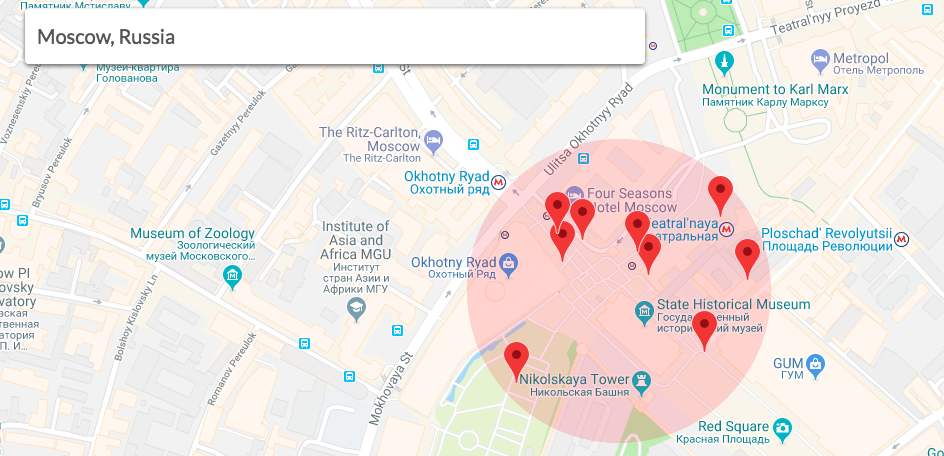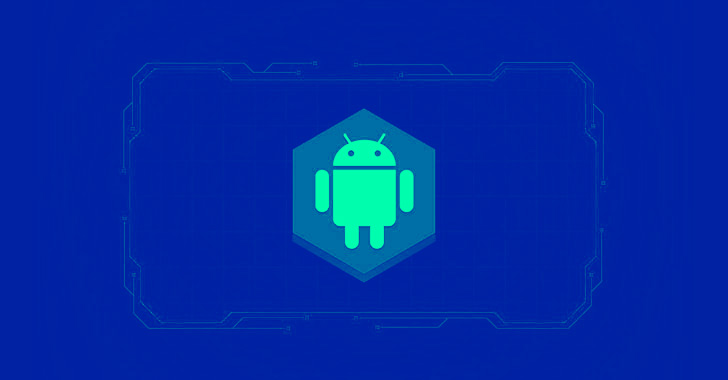When we travel, it’s rare we go without some form of electronic device, whether that be our smartphones, tablets or even laptops.
They offer us a chance to connect to the rest of the world from the comfort of a hammock, sun lounger, or even just catching up on work in your hotel room. In fact, you may even be traveling to work.
When using our laptops away from home, it often means connecting to public WiFi hotspot, which can have a number of dangers. If you’re looking to use your laptop while on your travels, here are some of the top tips to ensure all your data stays secure.
Use A VPN
VPNs are perhaps the very best step you can take to securing your connection when away from home.
There are many VPN software available on the market, with the likes of ExpressVPN and NordVPN among the most popular. What they do is allow you to browse anonymously by connecting to a different server offered by the VPN.
This, therefore, camouflages you from the network you’re actually connected to and essentially ensures you’ll avoid any malicious elements connected to the network and any geoblocks that are in place.
When it comes to ExpressVPN vs NordVPN there is very little difference between them. With both offering superior security and well over 50 different countries to connect to, although NordVPN does come in cheaper.
They’re well worth exploring for those traveling with their devices, and in fact, are even useful when simply browsing in your local coffee shop.
Move Sensitive Data To The Cloud
Essentially, the less data stored on your device the less chance you have of having it stolen.
One of the best ways to do that is to store your sensitive data and important files to the Cloud, or even a portable hard drive which you can then leave at home (providing you don’t need the files of course).
By moving data to the cloud you essentially remove it from your laptop until you eventually need it, then all you need to do is ensure your connection is especially safe and secure.
There are a number of cloud software out there, with Google Drive and Dropbox among the most popular, both of which are completely free to use too!
Essentially all you need to do is sign-up to cloud software and you’ll be able to save various files to them, and download/access them off any device, no matter where you are in the world.
Spot Hacked Wifi Spot and Only Connect When Necessary
Whether you’ve got a VPN or not, it’s always best to only connect to public Wi-Fi when it’s completely necessary.
For example, if you’re only uploading photos to your laptop from your camera in a coffee shop, there’s absolutely no need to be logged-in to Wi-Fi. This then limits the chance of you being hacked.
What’s more, you should also only connect to more trusted establishment’s Wi-Fi where possible, ahead of backstreet cafes. For example, public libraries or well-known and luxury hotel chains.
You can also use Symantec’s simple tool, which, based on your location, will alert you in case there is a fake malicious WiFi network near you. We took advantage of the tool and found several potentially dangerous networks nearby.
Don’t Log-In To Sensitive Accounts
After connecting safely, you should also browse safely. It perhaps goes without saying, but you should never connect to sensitive information like banking, work documents with confidential information and essentially anything that could compromise you personally or financially.
This could also stretch to social media accounts, in particularly Facebook, as hackers can gain an awful lot of personal information from them, which could be used to replicate profiles, offer insight into banking and work information and much, much more.
Remove Password Managers
While password managers are incredibly useful, if you’re using your laptop and you lose it or have it stolen and you’re logged in, you could give your passwords ultimately to every single account stored within your manager.
While they’re incredibly useful while you’re at home or in the office and do offer extra security, they could leave you open for attack if you do become unattached from your laptop.
Either log out of your password manager or completely remove it from your laptop before you head away and you’ll prevent all your accounts being completely open to anyone trying to steal your information when physically using your device.
Ultimately, by taking aforementioned these steps you will lower the chances of having your data compromised and ensure you are as safe as can be.
Be vigilant, cautious and understand that you can’t browse as freely as you can at home when you’re on a private network. Do that and you’ll be just fine.