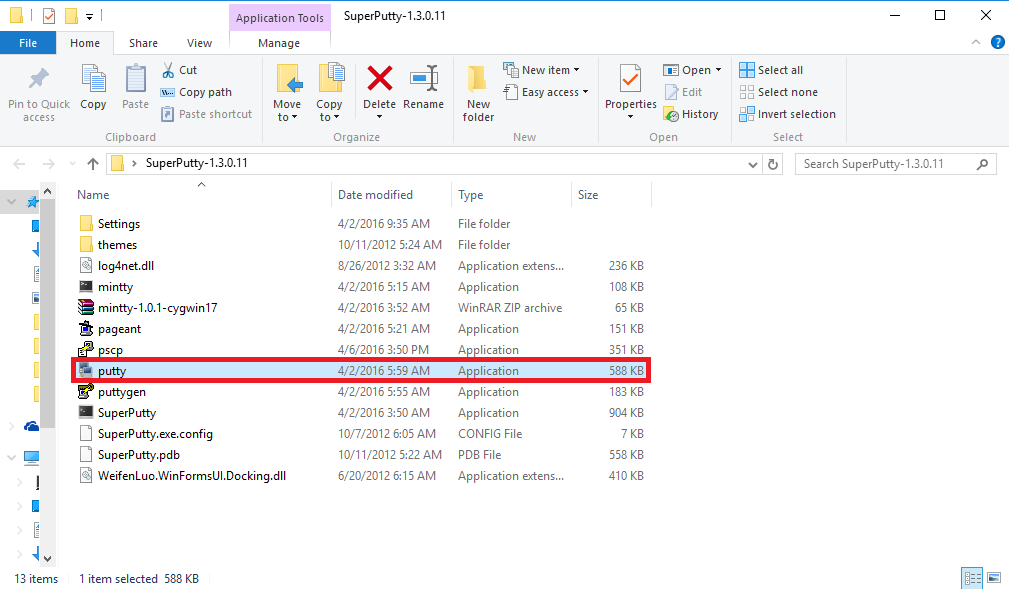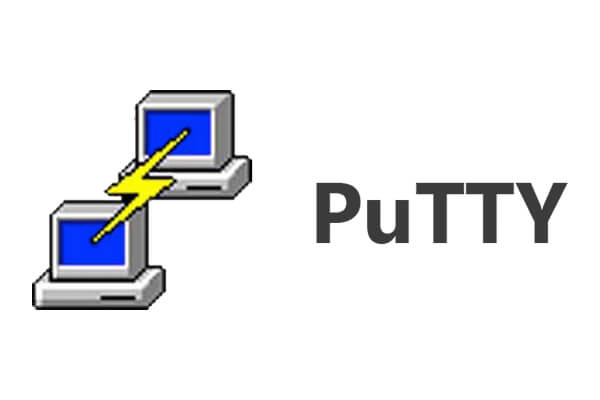Today we are going to see how to operate/configure all your VPS using SuperPutty. You might be tired of configuring your VPS one by one. So for all of them this tutorial will be helpful. This article is all about Linux, and not for Windows.
- Linux VPS
- PuTTY
- SuperPutty
- KiTTy
Note: All the download links for the software will be given then and there in this article.
First you need to download PuTTY. Next Download SuperPutty. Once you downloaded those two files now download KiTTy, you might ask why we need to download Kitty ? If you download KiTTy it will make your work easier, you don’t need to type your password each time you open your server.
For security reasons in PuTTY you cannot save your VPS password, but in KiTTy you can save the VPS password.
Now open “SuperPutty” folder and paste “KiTTy“. After pasting it rename the file to “putty”
Now open official “putty” file which we have downloaded and run it.
Now enter the “IP” in Host Name and a “name” in Saved Sessions to save the session. You can add how many VPS you want.
After configurating “PuTTY” open “SuperPutty” folder and run “putty“.
Now you need to enter the same “IP” and a “name” which you have entered in official “PuTTY“. After entering to the left side of the window click on “Connection > data“. Enter your VPS “username” and “password” in “Auto-login username” and “Auto-login password” respectively.
It’s almost done now open “SuperPutty“, to the right in “Sessions” tab right-click and create new session. Now enter the session name which you wanna use and click on the “PuTTY Session Profile” and select the session and click “Save“.