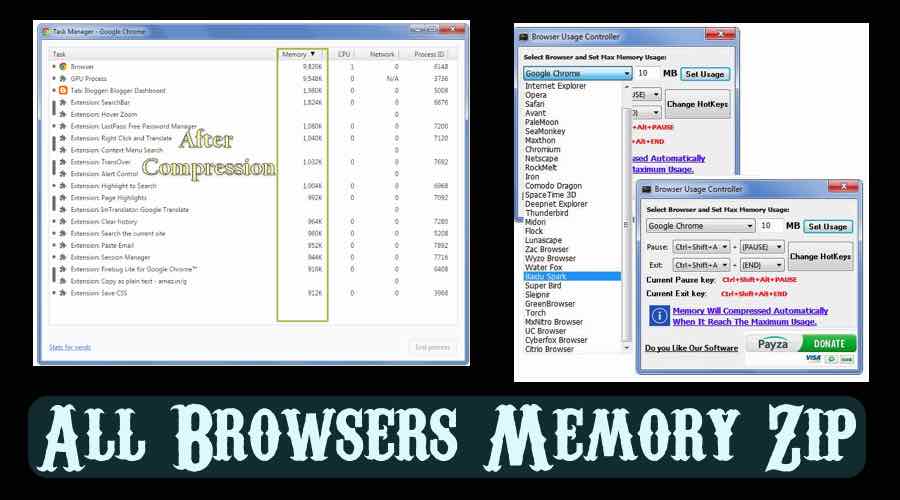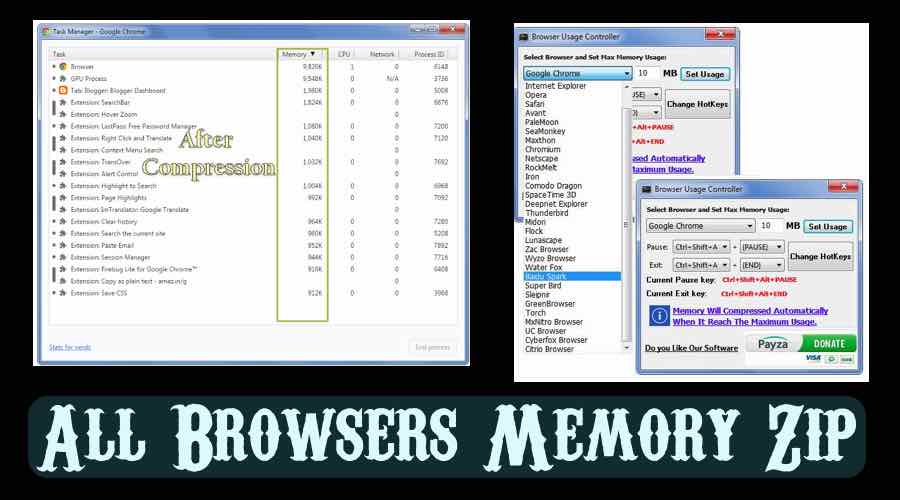 Short Bytes: All Browsers Memory Zip is a free tool for Windows that optimizes your memory usage. It supports almost 40 web browsers and cuts down their RAM usage if it exceeds a threshold. While it might not help you speed up your PC, you can give it a try if you are stuck with a system with low RAM configuration.
Short Bytes: All Browsers Memory Zip is a free tool for Windows that optimizes your memory usage. It supports almost 40 web browsers and cuts down their RAM usage if it exceeds a threshold. While it might not help you speed up your PC, you can give it a try if you are stuck with a system with low RAM configuration.
If your work involves multi-tasking, you might have faced the wrath of RAM-killing web browsers. While Google Chrome web browser is already famous for its memory-hogging nature, others are not far behind.
In the past we have written about a great browser extension named ‘The Great Suspender‘ and it was well-received by fossBytes readers. So, when I came across another utility that lowers down your RAM usage, I decided to write about it as well.
Here I’m talking about a special memory optimizer that’s designed to cut down your browser’s RAM usage. Called ‘All Browsers Memory Zip’, this little tool supports almost 40 web browsers, out of the box.
This free memory optimizer could be used by making minimal changes to the initial configuration, making things easier even for the inexperienced internet users.
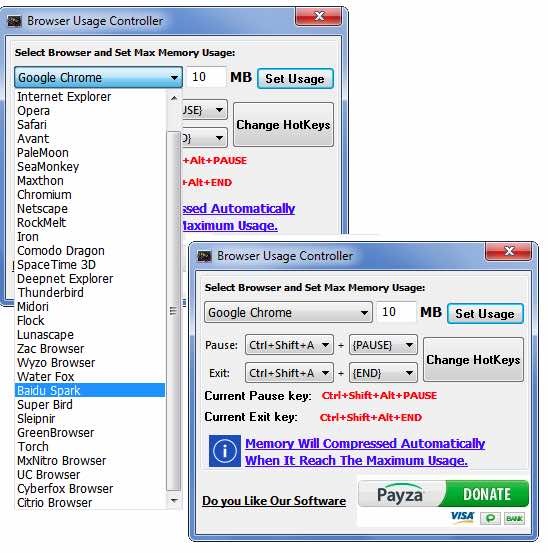 Once you install this software on your system, it continuously monitors your PCs RAM usage. In case some web browser crosses a pre-defined RAM usage limit, the program triggers an action and “compresses” the RAM.
Once you install this software on your system, it continuously monitors your PCs RAM usage. In case some web browser crosses a pre-defined RAM usage limit, the program triggers an action and “compresses” the RAM.
The program actually uses a Windows call that asks the RAM-hogging application to cut down the usage. After installing the app, you can launch the Task Manager and open multiple Chrome tabs to see the memory consumption falling down below the threshold.
Important Note:
Please note that the default settings allow the popular Google Chrome web browser to use just 30MB RAM, which is very low. So, readers are advised to tweak the settings to extend the limit of the maximum RAM usage to 300MB or more.
Also, this program might not be useful if you want to speed-up your system. But, if you are struggling with a PC with lower RAM configuration, this program might be helpful.
If you are into memory optimization, give this tool a try and share your experience with us via comments.
— Download it here for Windows XP and higher.