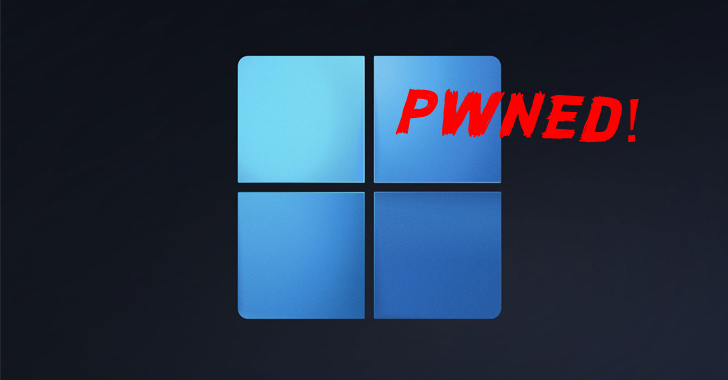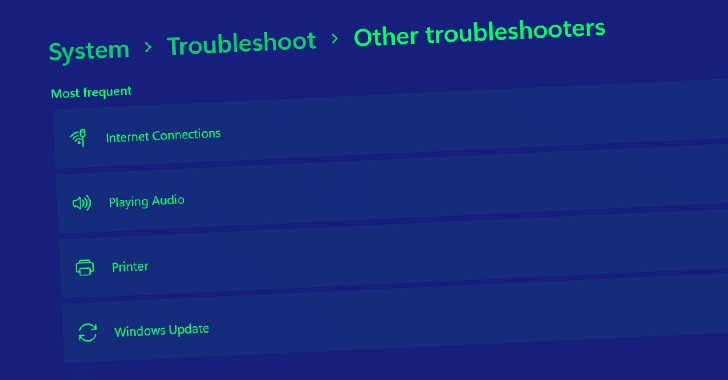In our previous tutorial we have showed you on how to solve math equation on Microsoft OneNote. Today we are going to see how to set white/green/blue or any plain colors to our desktop background in Windows 10.
Step 1: Open your Windows 10 PC and click Settings > Personalization > Background.
Step 2: On right side of the tab, on Background select the drop-down box by “Solid color” and choose the color you want ?
control /name Microsoft.Personalization /page pageWallpaper