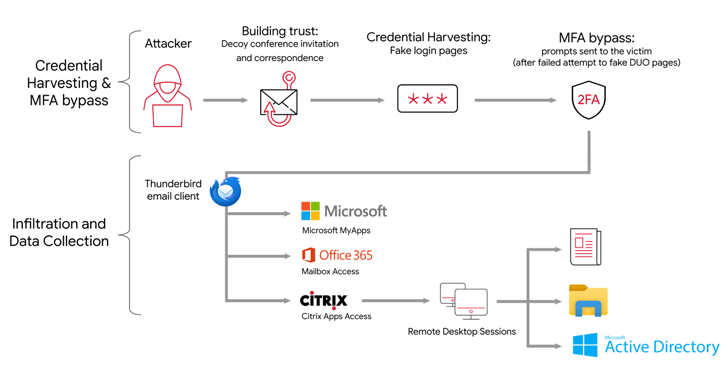Transfer Any Files or Data From iPhone To Android
Today there are about billions of users that are using smartphone in their daily life. Today the two mostly used platform is android and iPhone. But there is some issue between them that you can’t directly share data between them So to resolve this issue i am here to tell you the method to transfer data from iPhone to Android. You just have to follow the simple and ways steps discussed below and you can easily Transfer Files From iPhone To Android.
Actually this transfer is not difficult, you just have to follow some simple steps discussed below. We will be using Mobile Transfer there. With this software you can easily transfer all your data between your iPhone and android.
#1 First of all download and install Mobile transfer software in your computer. Note that you need to install iTunes software in your Pc, but do not sync your data with it.