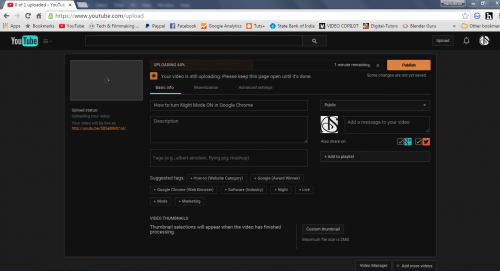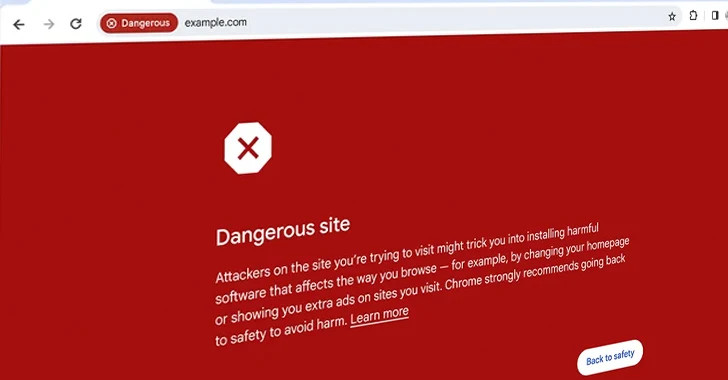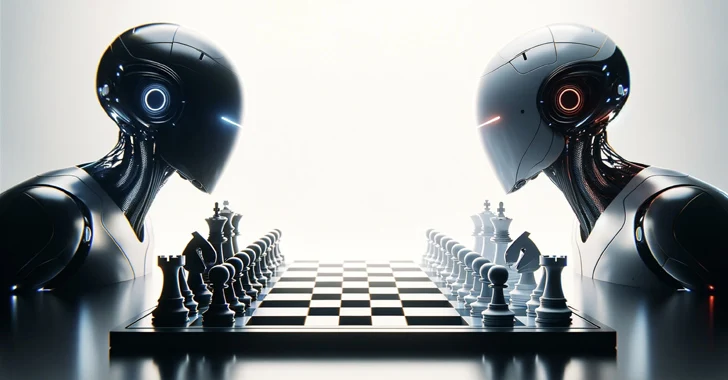Google Chrome is the most used browser on the Internet as it is fast and secure. Google Chrome has many extensions in the Google Webstore which you can use to change the looks or/and functions of the browser. Have you ever thought of using Night Mode in Google Chrome? If not, then think now. It’s awesome. You must give night vision a try. As the name suggest, it lets you change the looks of your browser and make your browser look more awesome!!! It can change the looks of any website!!!
To turn night mode ON in Google Chrome, you need to install Hackers Vision. This will be used to change the looks of your browser to Night mode.
Step 1: Open Google Chrome on your Computer.
Step 2: Open Google Webstore http://chrome.google.com/webstore/