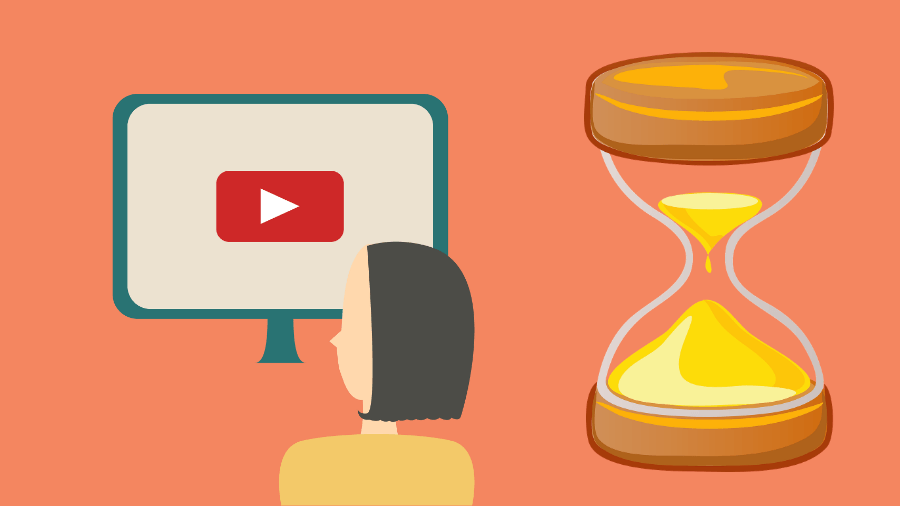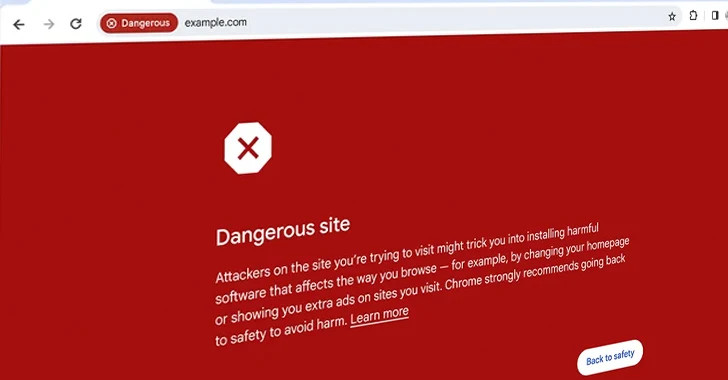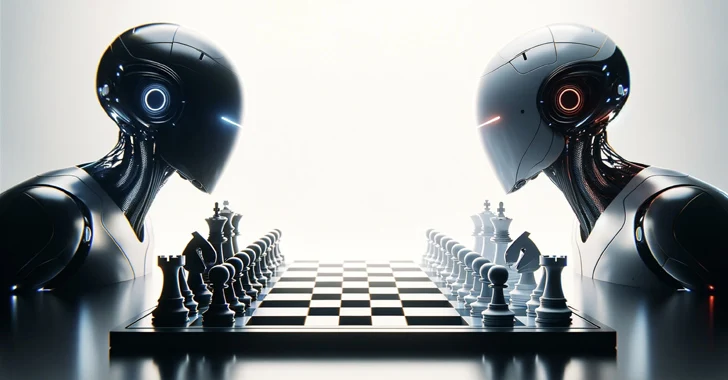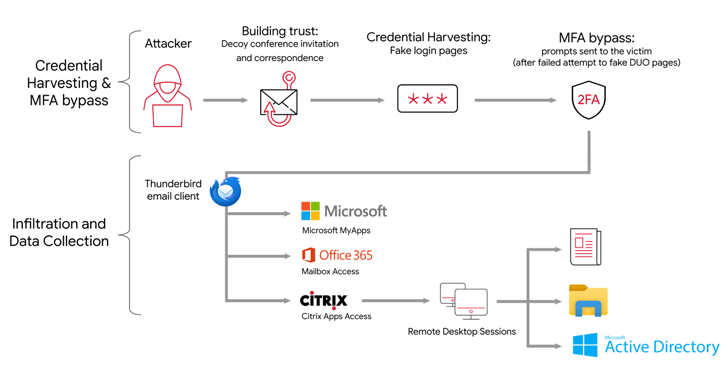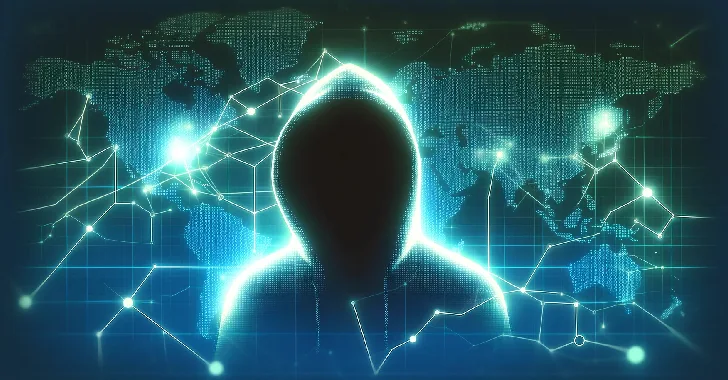Apart from all the AI-packed announcements at Google I/O 2018, the company also said they have worked out a feature that’ll help people reduce their use of Android devices and Google service.
As a part of Google’s digital well-being efforts, the first change has arrived in the form of a YouTube update. So let’s take a look at how this Take a break feature works.
YouTube has got a new feature named “Remind me to take a break” that can remind the user that they should take a break from their binge-watching regime and give them a cue that there is a world outside. It might not be available on all devices as the update is only started rolling out. Thankfully, I have it on my Android device.
How to enable ‘Remind me to take a break’ on YouTube?
You can set break reminders in the YouTube app by visiting Settings. Here are the steps for Android:
- To activate YouTube Take a break notification, first tap your profile picture in the top-right corner.
- Now you need to go to Settings > General.
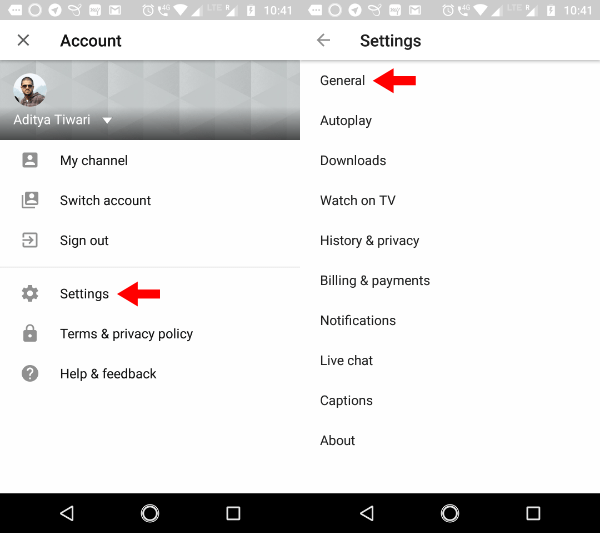
- Tap Remind me to take a break.
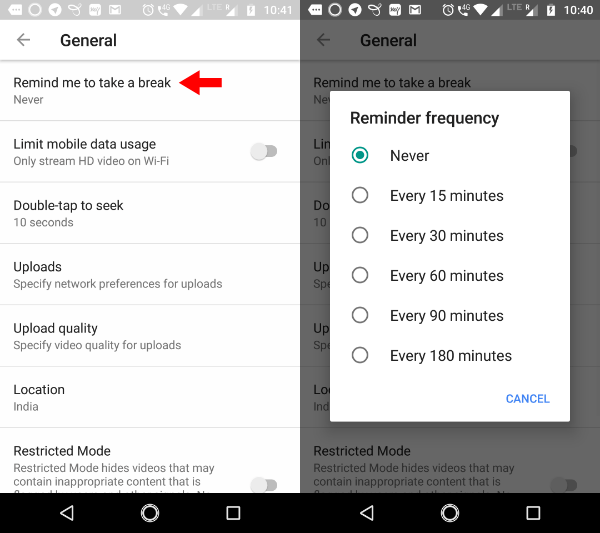
- After choosing the reminder frequency between 15 minutes and 3 hours, you can continue your YouTube show as usual.
A Youtube take a break reminder will pop up on your screen after the scheduled time, but it doesn’t ruthlessly lock you out. You can ignore it and go on.
Try YouTube’s remind me feature if it’s available on your device and tell us your experience in the comments.