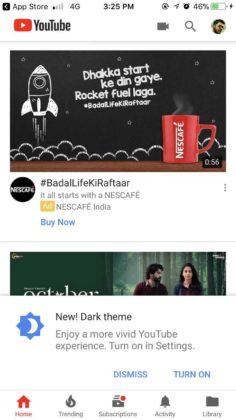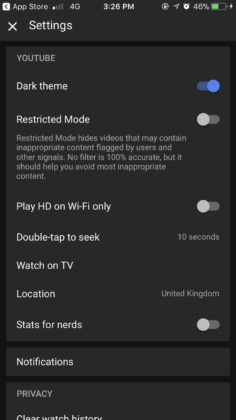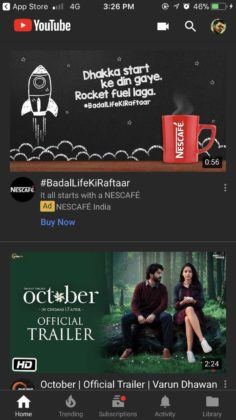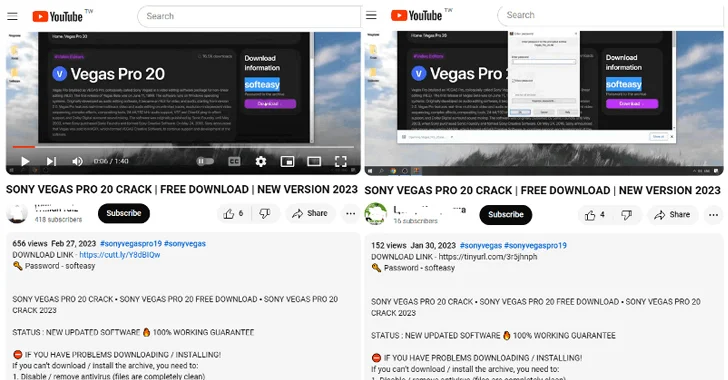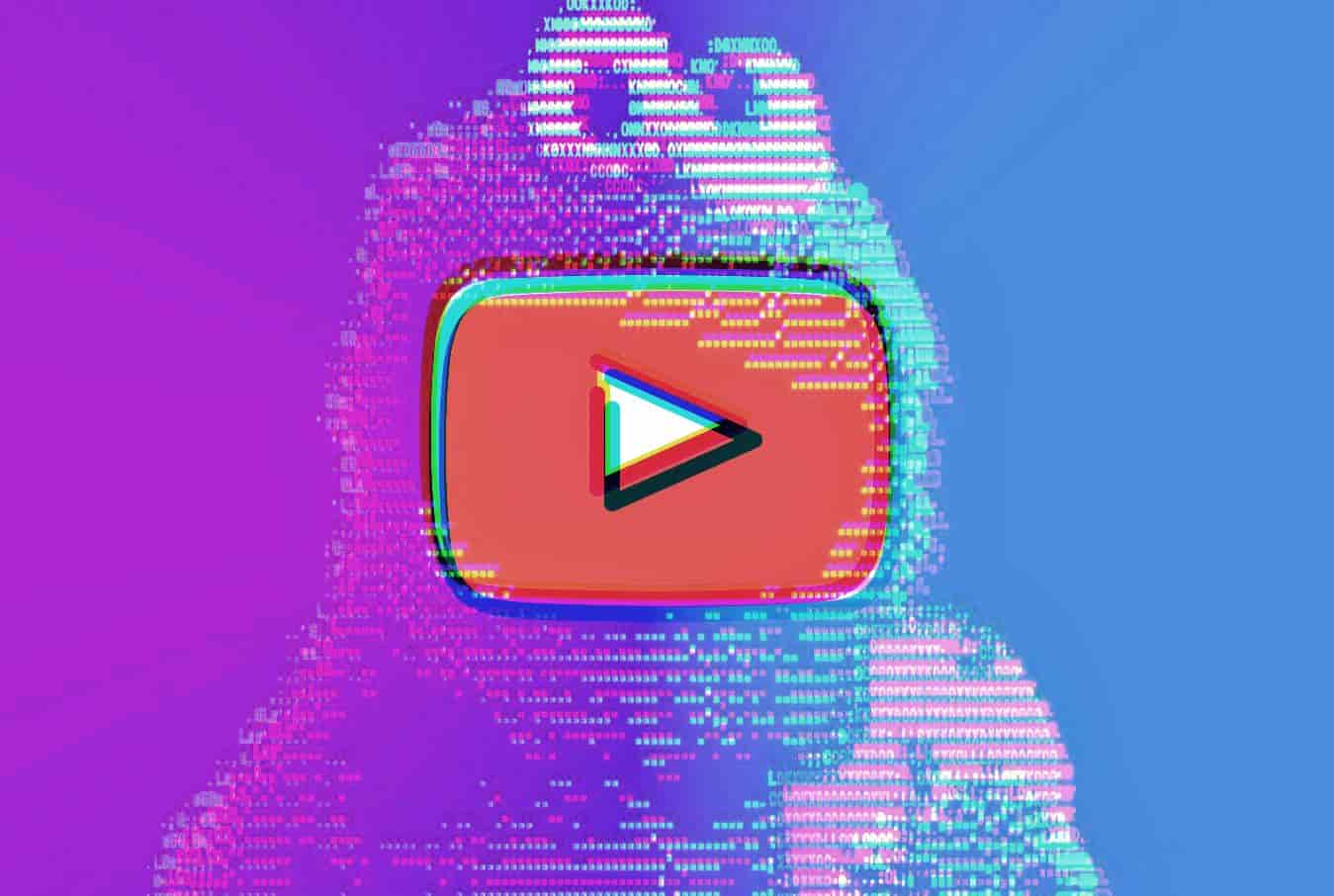After YouTube desktop, its mobile apps are the latest in line to join the dark side. The YouTube iOS app is finally getting a new dark theme. So, iPhone users running latest version of the YouTube app can turn on the new feature with a few simple taps.
The dark mode for Android is expected to arrive soon for all users (We’ll update this story once the YouTube Android app gets the update).
We have already covered how to enable dark mode on desktop when YouTube launched its desktop version in 2017. To activate the dark mode on your phone, just tap the account icon, navigate to settings and select “dark theme”.
On enabling this mode, the app background turns from white to black which is a bit easier on the eyes especially for users who use the app for a more extended period. Also, it can be of great help for the night owls binge watching cat videos.
The mode helps users to focus more on the content and not the controls. According to some tests, it potentially helps in saving battery life for users who spend more hours on YouTube.
In addition to the dark mode, YouTube is working on other handy features for the users. Past rumors have suggested that an “incognito mode” for the YouTube app is under development.