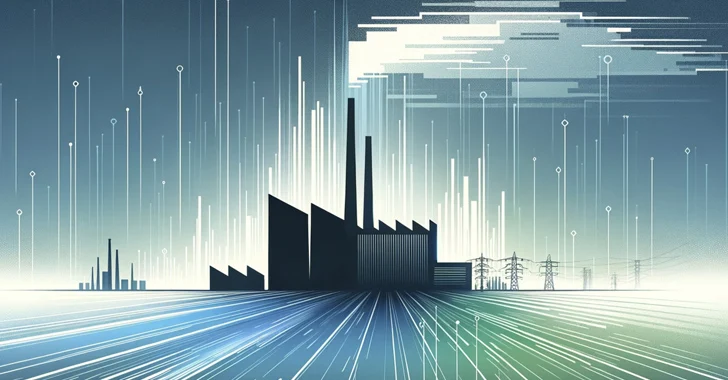Previously, information security service specialists reported that the update package for Windows 10 generated some bugs in the updated machines. Now, reports of errors emerge again in the restart process of Windows 10 machines that installed the updates.
Although the latest update package does not
contain critical bug fixes, there are multiple improvements that need to be
implemented on Windows 10 systems, so users need to install the update, despite
the several drawbacks that the Microsoft
patch installation process represents.
Recently reported fails potentially affect all
Windows 10 users, unlike the previous incident, which only impacted users of
specific antivirus software. In more detail, the main affected users are those
interested in restoring their operating system to the version prior to the
latest Microsoft update.
On its official platform, the company issued a security alert mentioning that users who have created a system restore point prior to the last update may experience a system error (identified as ‘0xc000021a’) that it will cause a system restart failure, reported information security service specialists.
In the post, Microsoft mentions that the
problem exists because the System Restore process also focuses on the files in
use. These data are stored in the system registry and, when rebooted, the
operation is completed at different stages. When the user restores the system
to the previous version, Windows restores the driver’s .sys files, but then
loads the existing drivers to later load the later versions. In a nutshell,
because driver versions do not match the restored versions, the system restart
process stops.
According to the specialists in information security service from the International Institute of Cyber Security (IICS), to correct these fails is necessary to enter the Windows recovery environment (WinRE, the system must enter automatic after the second failed reboot attempt). The user must then select:
- Troubleshooting
- Advanced
Options - More
recovery options - Startup
settings- Select
Restart Now
- Select
Disable driver signature check
- Select
This means that the system should restart
normally.