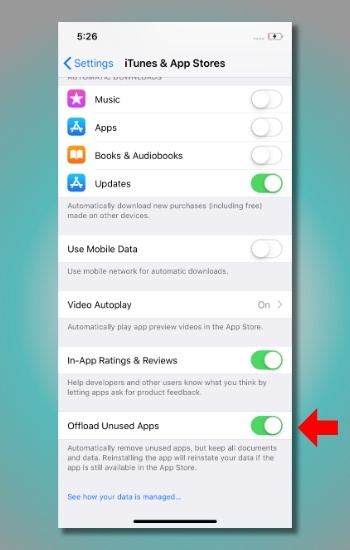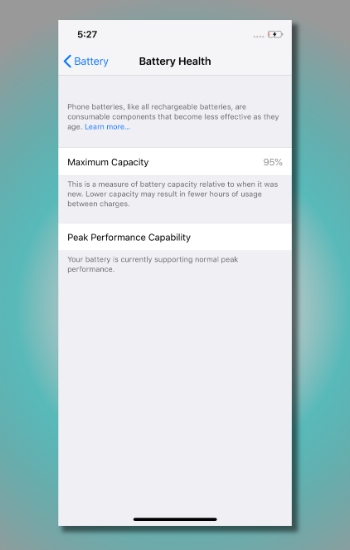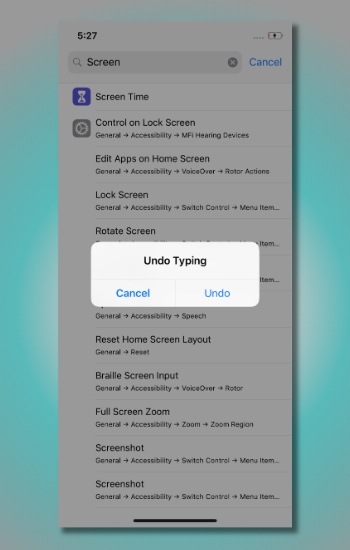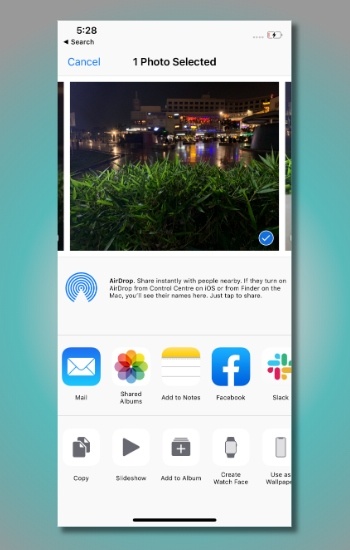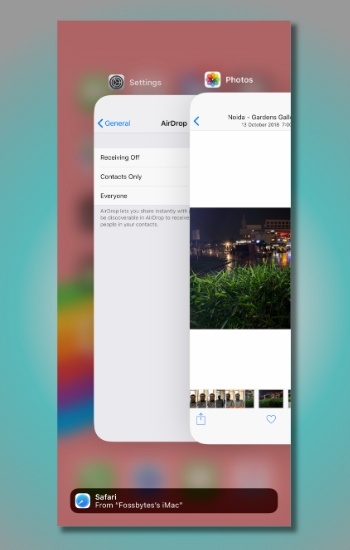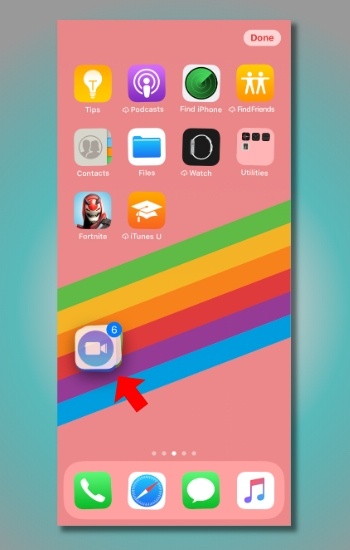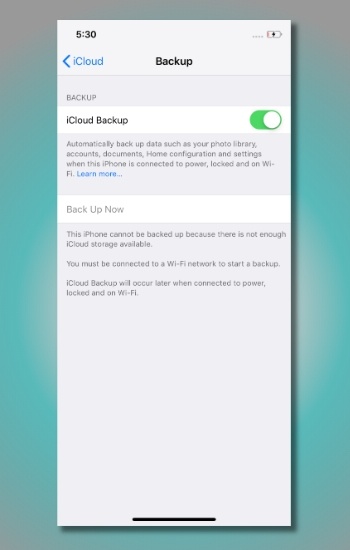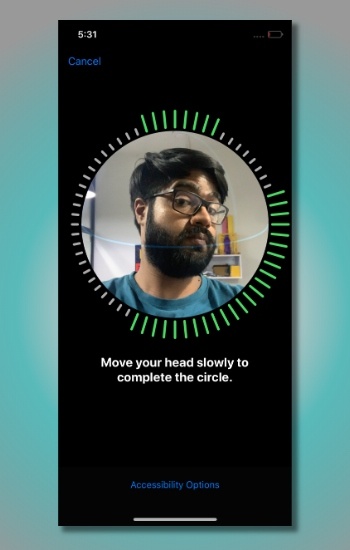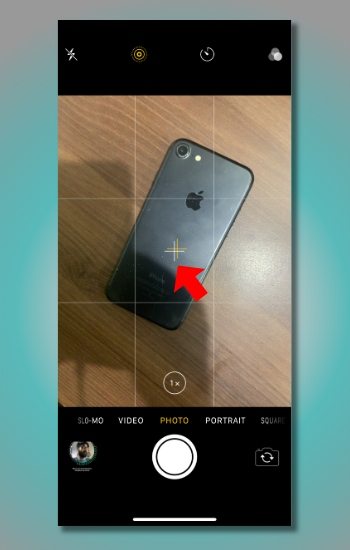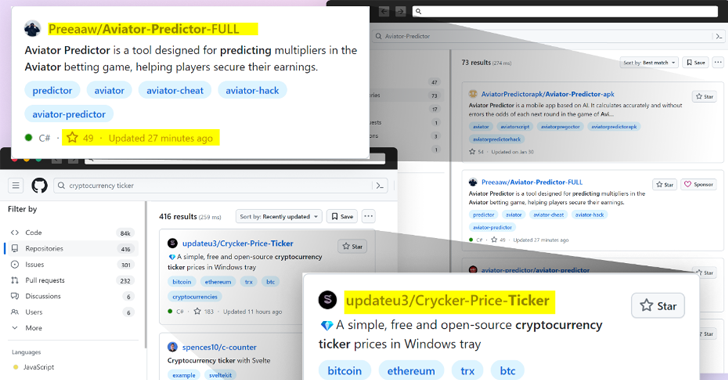Both iPhone and Android are two important pillars of the smartphone industry. Now, I have been using Android for most of my digital life. But lately, I’ve started using an iPhone, in addition to using iOS on iPad for the last two years.
Of course, you get a very different experience when you start using iDevices. And, in fact, there are some really cool and helpful features I found on iOS and iPhone. Sadly, these are not present on Android, I mean, Stock Android.
So, here’s the list of these features so you can check them out and try them if you have an iPhone.
Now, for better visuals and understanding of these features, you can watch this really interesting video that we’ve posted on our YouTube channel.
9 iPhone Features That Android Should Steal
1. Offload Apps
It’s 2019 and it’s not even surprising that you’ve installed more than 100 apps on your phone. But you don’t use all of them every day, do you?
So, on iOS, there is a feature called Offload apps which uninstalls the apps that you haven’t used in a while. As a result, you get some free space on your phone to install more apps and click more photos.
However, all the app data is kept on the device. So, when you open the app next time, it automatically installs itself, and because all the data is already there, you can start from where you left.
2. Live Listen (Spying Mode)
Now, this is actually an accessibility feature called Live Listen. But the real reason why I like it so much is it can help you become a part-time spy, or you can know who are your “real friends.”
So, how it’s done? You can enable live listen on your iPhone and make sure your AirPods are connected to it. Then place your phone in the room where your friends are sitting and walk away. After that, you can listen to all the conversations wirelessly on your AirPods.
3. Battery Health
If your iPhone or your iPad’s battery dies real quick, then you can check the remaining battery capacity of your device on the Battery settings page.
Now, this feature has an interesting story. You might have heard that back in 2017 that Apple was caught slowing down older iPhones for some reason.
Later, Apple said it did so to overcome the battery depletion on the older devices. But now this feature can tell if your battery needs a replacement.
4. Scroll To Top
Sometimes, you’re scrolling through some website or app and you keep scrolling down to the point from where there’s no back coming back. I mean it’s just too difficult to reach the top. So, on the iPhone or iPad, you can simply tap on the notification bar to reach the top (watch the video for visuals).
Surprisingly, although this feature is not that big, it’s one of the most liked features by Android users. What’s more surprising is the feature has been there for ages, I mean, it’s so old that it was there when iOS was called iPhone OS.
5. Shake to Undo/Redo
This is another small but useful feature that you won’t find on Android. When you’re typing something, you can simply shake the device to delete the typos. So, what happens is when you shake the device, you get this undo option.
Certainly, it’s somewhat easier than pressing and holding the back button. But still, it looks more like a fancy gimmick until you realize that you can also ‘Redo’ by shaking. That is you can bring back the text you might have deleted accidentally.
6. AirDrop
Now ever since I have used an iPhone, AirDrop is one thing that I have always wanted to be on Android. I mean, it’s interesting to see how seamlessly the file transfer happens between Apple devices.
Yes, it only works between Apple devices. But at least it’s a native feature which is not the case with Stock Android. Of course, you have third-party apps that basically do the same job, or if you’re fine with Bluetooth then that’s okay. Of course the job gets done, but a native feature would have been better.
Apple’s Continuity
Now speaking of Continuity, I wanted to add some more features. Like, there is Handoff where you can start using an app on your iPhone and quickly continue using it on your iPad or Macbook.
You also have Universal Clipboard which lets you copy-paste stuff between different Apple devices. Instant Hotspot is another great feature that lets you quickly connect your Mac to your iPhone’s internet. And for that, you don’t need to set up anything on your iPhone.
However, to use these, as I said, you need to have different Apple devices, like a MacBook or an iPad. Now, Android’s counterpart here is the Chromebook (more precisely the Pixelbook) where you might expect some level of sync between your phone and PC.
But I haven’t used a Chromebook until now. So, I want to keep things as fair as possible and not talk about these features.
7. Collect Multiple Apps
A great way to organize your home screen is by making folders, and on the iPhone, there’s an amazing way to do it. You can hold an app with one finger, then collect other apps and put them in a folder all at once. You can watch the video at the top to see how it’s done.
But if you want to do the same thing on Android, you’re seriously up for big pain. So, you might not use this feature every day but it’s a serious helper at times.
8. System-wide Backup
Even after all these years, one area where Android lags behind is backing up the device. Now, both Android and iOS can backup data to the cloud. But on the iPhone, you can also do a full system-wide backup without using a third party app.
Whereas on Android, although Google says it’s backing up your settings, app data, and other things, most of the things don’t show up when you’re trying to restore your device after a factory reset. The best results you can get is when you have a Pixel device. So, here also you might have to use some third party app.
9. Face ID
Face Unlock is one thing that you can see on many and many non-Google devices, like OnePlus, and crappy one on Samsung. Right now, I don’t want to comment on whether it’s better than Apple’s Face ID or not.
But the reality is that Google hasn’t been able to crack the code here. There is no native Face Unlock feature on Stock Android. And I guess that’s a big enough reason to hold back Google in the race.
Here also I have heard rumors that Google might bring the long-awaited feature to Android Q.
10. Camera Leveling
iPhone’s camera app has this really interesting feature. Suppose you’re taking a photo of something from the top-down angle. The camera app has a little marker that helps you keep your phone almost parallel to the ground so that you can keep the symmetry in place.
This feature is there on Samsung Galaxy devices but it would have been great if Google had put it on Android natively or at least on the Google Camera app.
Guys, these were some cool iPhone features that you wouldn’t find on a Stock Android device. Now, of course, you can get some of these features using third-party apps. So, go ahead if you want to try them.