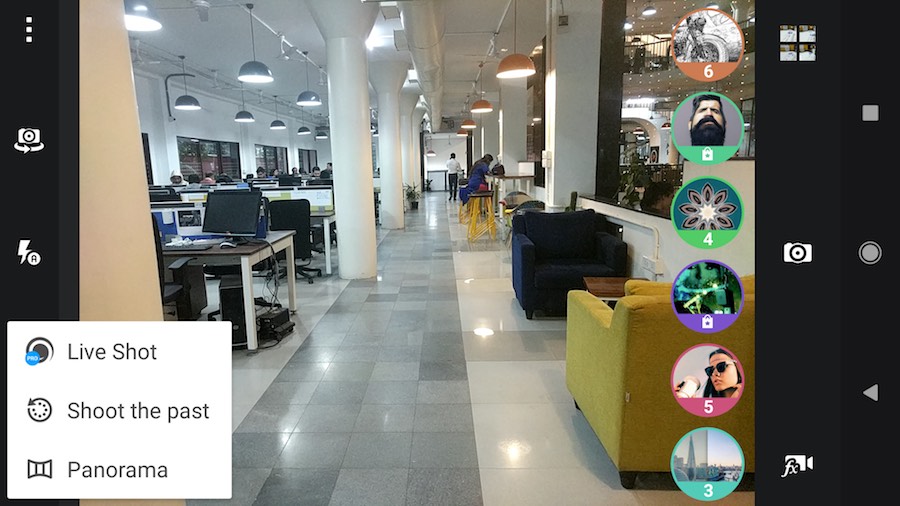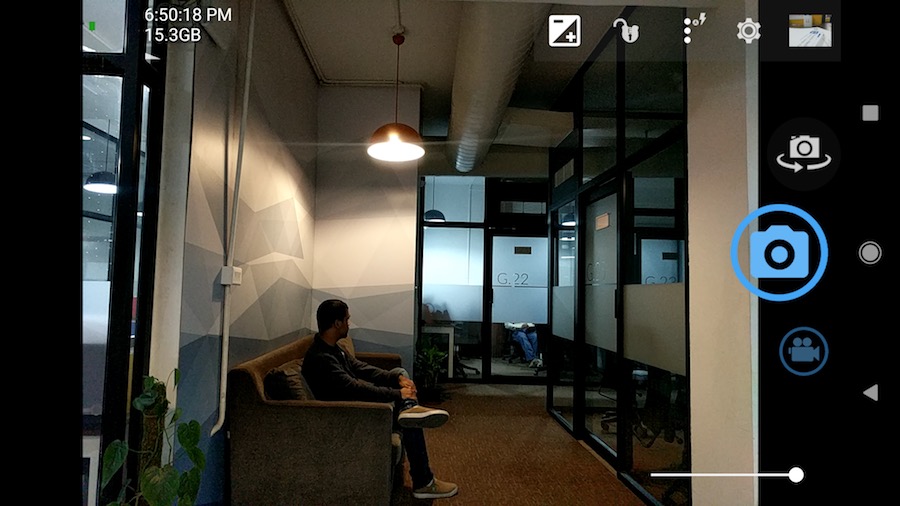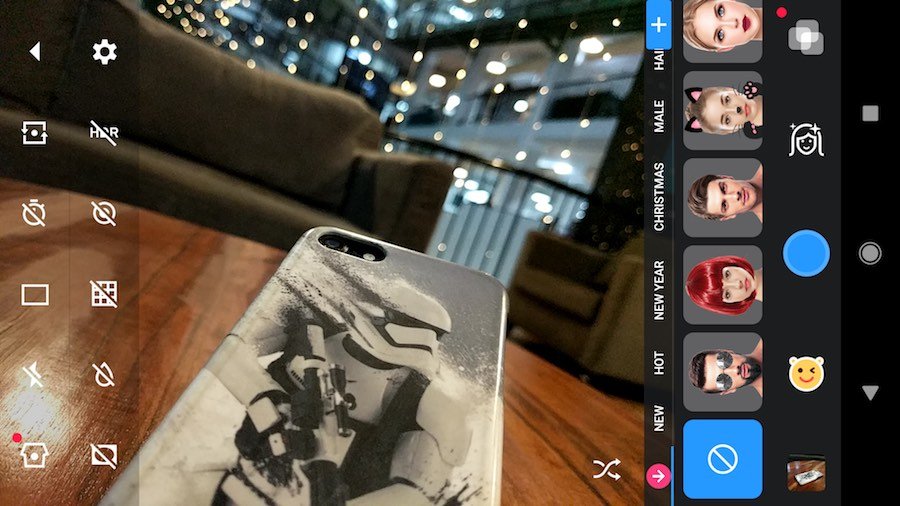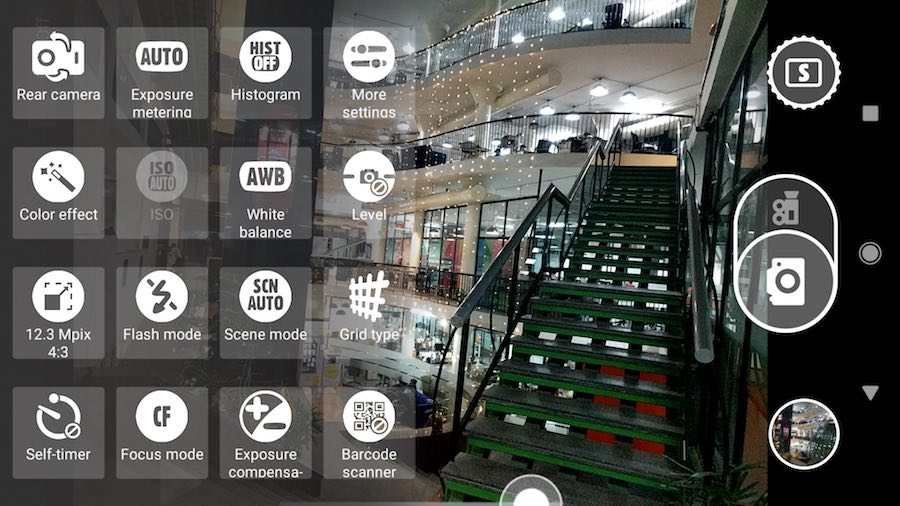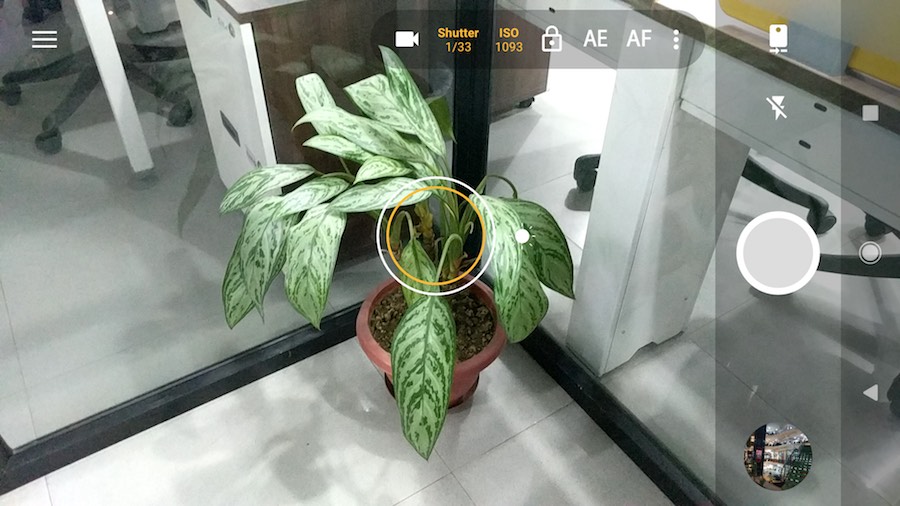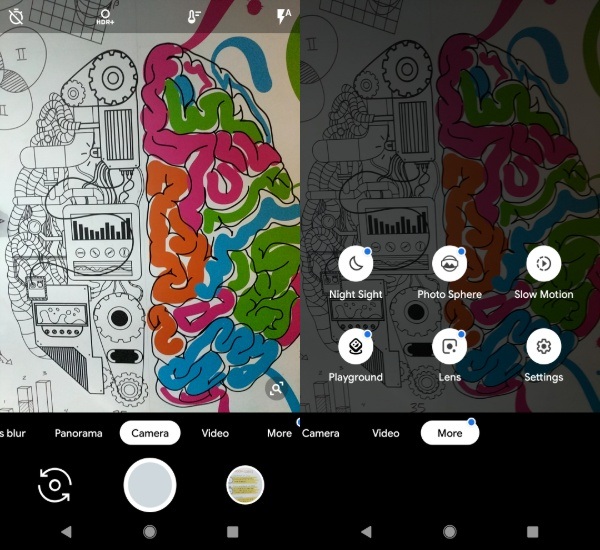We are living in a generation where instead of carrying a separate DLSR everywhere, we have access to a remarkable camera right in our pockets. Nowadays, many people rely on their smartphones as a primary device to capture videos and photos.
All smartphones come with a pre-installed camera application. However, the default camera doesn’t always help you obtain the best kind of pictures. Thankfully, there are a lot of camera apps available on Android which carries the ultimate photography features and gives you the shots you desire in the year 2019. So, without any further ado, here is a list of 11 best Android camera apps that are available for free on the Play Store.
- 20 Best Free Image Download Sites
- 10 Best Android Photo Editor Apps
- 10 Free & Best Android Video Editor
11 Best Android Camera Apps For 2019
1. Camera FV-5
Camera FV-5 is one of the best DSLR camera apps for Android. It brings nearly all the DSLR manual photography controls to Android. The Android app is primarily designed for photography enthusiast and professionals. It provides you with full control over ISO, light-metering focus, white balance, shutter speed, etc.
The app is highly-featured and comes with an intuitive interface which is very easy to handle. The only drawback with this best Camera app for Android is that its lite version a.k.a the free version generates lower quality images. Yet, the app features a lot of features like exposure bracketing, Manual shutter speed and more.
Price – Free/ Premium $3.95
2. Camera MX
Camera MX is a full-featured camera app for 2019 that offers plenty of options for taking pictures. It gives you complete control of resolution and provides clear visuals that ensure sharp images. With Camera MX you can create animated photos and videos and add tons of effects, filters, frames, etc. for creative image editing.
Its top features include live shots, GIF, Gallery, and the ‘Shoot The Past’ feature option where you can select the perfect moment for the photo even after taking the picture. If you are looking to replace the stock camera app on your Android, this might be the best choice.
The only drawback of this app is that it lacks a few DLSR features. Regardless, it’s one of the best free camera apps for Android.
Price – Free
3. Open Camera
Open Camera is a light-weight, fully-featured camera app for Android phones and tablets. It is completely free with no in-app purchases or ads. The app is open source and comes with all the necessary camera features.
It has support for focus modes, scene modes, auto-stabilizer, HD video recording, handy remote controls, configurable volume keys, geotagging of photos and videos, support for an external microphone, HDR, dynamic range optimization mode, small file size, etc.
Moreover, the GUI can efficiently optimize for left or right-handed users. With all these fantastic features, Open Camera is no doubt one of the best useful Android camera apps that is worth a try. One little issue with this Camera app is its frequent inefficiency in focusing objects.
Price – Free
4. Candy Camera
Candy camera is one of the free camera Android apps which aids in taking better selfies. It comes with a lot of filters and beauty functions that includes makeup tools, face slimming effects, stickers, etc.
You can also take silent selfies and snapshots, and make a collage of multiple photos. It is not the desired app for a serious photographer. However, it can be enough to satisfy a selfie lover. It is available for free and contains ads.
Price – Free
5. Cymera
With over 100million downloads, Cymera is one of the best Android camera apps on Google Play Store. It amazes its users with seven different types of fascinating camera lenses, camera stabilizer, timer, and a silent mode that enables you to shoot any picture quietly.
Cymera is highly-featured and includes everything that a user might look for, such as multiple filters, photo editing tools, body reshaping, smart gallery, etc. Just like Candy Camera, it is bundled with all the selfie features.
The best part about this app is the photo editor where you can reshape your body, lift your hip etc. Again, if you are looking for professional photography, this app might not suit your needs.
Price – Free
6. Camera ZOOM FX
Back to the best DLSR camera apps for Android, Camera ZOOM FX is another feature-rich app that you could use for phone photography. A lot can be achieved with this application: action shots, stable shots, photo filters, photo composition, and more.
It provides you with full manual DSLR controls, RAW capture, enables you to set ISO, focus distance, shutter speed, combine shooting modes, etc. Google Play Store has rated it one of the must-have camera apps for photographers.
The apps sturdy, unique features include killer speed burst mode, HDR mode pro, Spy camera, voice activation, live effects, etc. Just like a few other photography apps, the catch is you will have to get the premium version of ZOOM FX to unlock all DSLR-like features.
Price – Free/ Premium $3.99
7. Z Camera
Z Camera is an elegant camera application that comes with a large number of filters and editing tools. It accommodates a simple interface which is easy to handle with just a few swipes with your fingers.
The app enables you to preview filter effects before taking any pictures or shooting a video. Other significant features of the app include a photo editor, HDR, beauty selfie, private gallery, tilt-shift mode, etc.
With the newer updates, the camera app has included AR stickers, swap face features, hairstyle editor, muscle building, 3D tattoo effects and much more. One drawback with this app is that the in-app purchases are high-priced.
Price – Free
8. A Better Camera
A Better Camera is another all-purpose camera tool to create high-quality photos. It integrates all the advanced camera functions such as HDR, HD panorama, multishot, and night camera in a single application.
The app features a ‘Best Shot’ mode where it automatically identifies the best shot photo after taking a series of pictures. It packs a lot of advanced, unique features that photo enthusiasts will prefer.
It’s one of the useful camera apps for Android that also comes with few features in the videos as well. For instance, time lapse, focus lock, white balance lock etc. The best part about this camera app is that the premium version costs less than 1 USD.
Price – Free/ Premium $0.99
9. Camera360
Camera360 is a free and one of the most popular camera apps for Android which allows you to take photos like a pro. The app has a wide variety of “Cams” that comes with dozens of unique effects of every kind.
You can also integrate the effects directly into the pictures while capturing it. However, the app is not very intuitive compared to other camera apps. You might find it difficult to navigate at first but, once you properly explore it and all its features you can take some fantastic, professional-looking photos easily.
Other features include motion stickers, in-app photo gallery, exquisite filters, photo editor, etc.
Price – Free
10. Footej Camera
This latest camera app is a perfect replacement for your default Android camera. Developers have kept the user interface extremely minimal. In spite of that, it includes nearly all the features that one would expect from a best photography app.
This app utilizes Android’s camera 2 API for devices that support the API and also gives you access to manual ISO, shutter speed control, animated GIF, slow-motion video recording, burst mode, RAW format, etc. Footej Camera also integrates a built-in gallery.
Under its premium package, you can generate high-quality JPEG images, add time-lapse intervals of more than 10 seconds, click 20 burst pictures and more. Overall, its a nice minimalist addition to your library.
Price – Free
11. Google Camera
Google camera is the the companies propitery app. The Android camera app comes pre-installed in all the Google Pixel devices. However, kudos to the Android community, many have managed to develop Google Camera ports, which can bring the app on any android device.
The specialty of the camera app is that it is made form Google. In other words, you can use all the awesome features of the app. For instance, intuitive portrait mode, HDR+ and more. Some Android phones can also get recent Night sight feature of Google Pixel 3 which enables users to capture great shots in the dark.
You can choose the compatible Google Camera APK for your device, form mentioned the XDA developers link.
Price – Free
What is the best Camera App for your Android device?
So here was the list of top camera apps available on Android for 2019. Each has its own perks and disadvantages. In my opinion, the Google Camera Apk on my OnePlus is a perfect fit to replace any Android camera app. Only because it can take bring massive quality improvements in the snapshots.
Which app suited you best? Share your reviews in the comments.