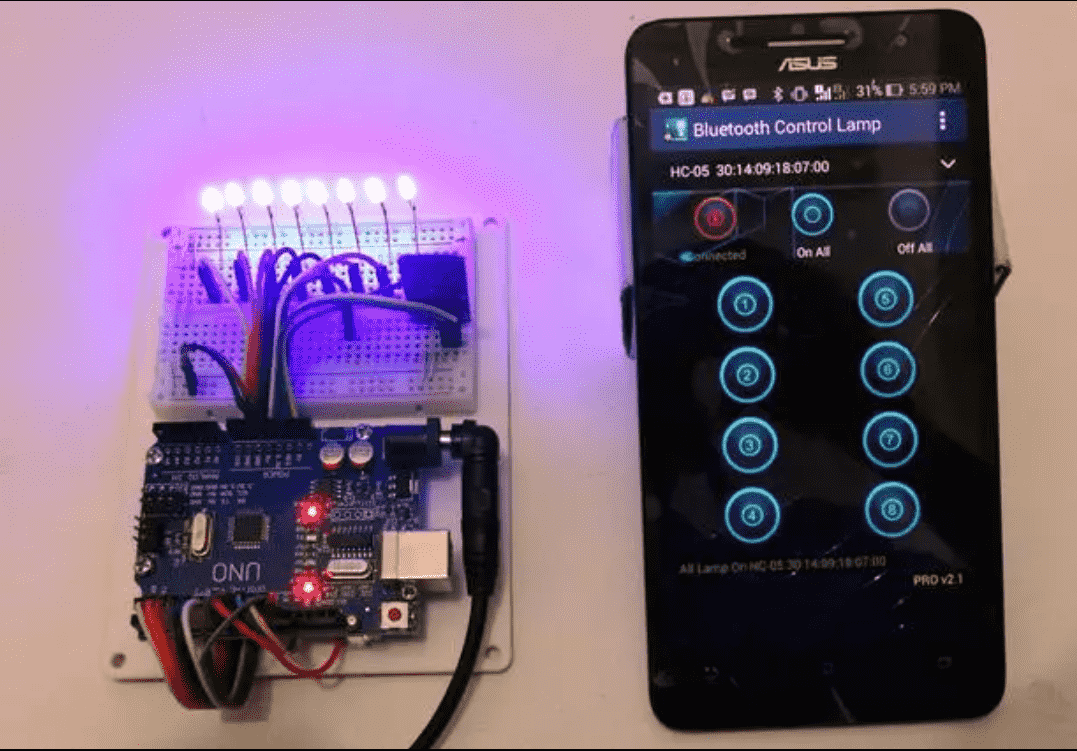Introduced in the year 2003, the Arduino platform quickly caught the eye of open source community and electronic hobbyists due to its low price, tons of online tutorials, and a supportive community. Arduino boards come with a variety of microprocessors and microcontrollers, the most popular among them being the Arduino UNO featuring an Atmega328. With many commercially available extension boards for Arduino, it has become the choice for beginners to explore the world of embedded systems.
Arduino Remote Control Apps
1. Arduino Bluetooth Controller
This app has a simple user interface and is easy to set up. Pair your android with the Bluetooth module connected to your Arduino, and you are good to go. It allows you to connect in 4 different modes :
- Controller mode: This mode presents a game controller interface.Pressing any of the on-screen buttons will send a corresponding command to your Arduino. Control your robot with ease with this nice interface.
- Switch mode: Switch mode consists of a single button that you can use to control a remotely connected switch.
- Dimmer mode: Dimmer mode can send changing values to your Arduino, useful for controlling factors such as brightness and speed.
- Terminal mode: Send your custom commands via this mode and write few lines of code on your Arduino to decode the commands.
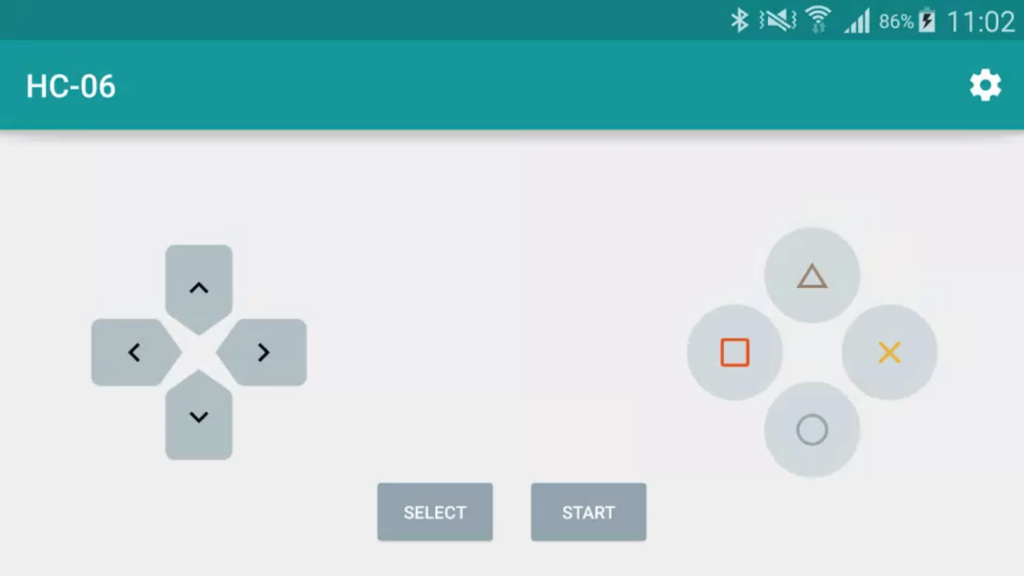
2. Bluetooth Controller 8 Lamp
With support for Bluetooth modules HC-05, HC-06, and HC-07, this app allows you to control up to 8 channels. It has a simple user interface consisting of 8 buttons for the respective channels. Buttons are also provided to toggle all the channels at once. Extensive tutorials are also provided with code examples.

3. BT Voice Control for Arduino
Arduino does not have enough memory and processing power for efficient speech recognition. What if we can use Android’s speech recognition feature to send commands to our Arduino? That’s exactly what this app is made for. It takes in speech input and sends it to Arduino via Bluetooth in the form of a string.
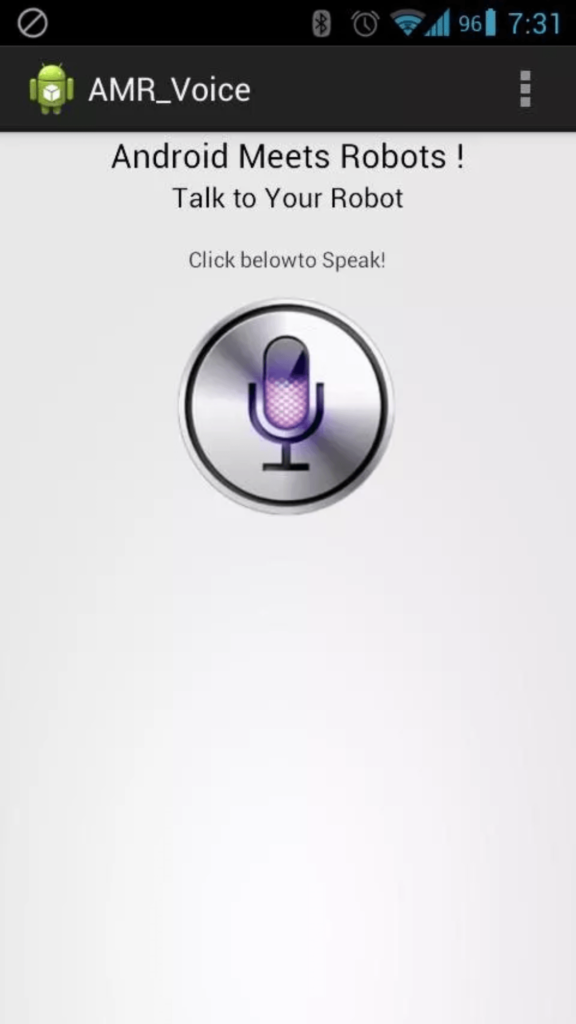
4. RemoteXY: Arduino Control
It allows you to control your Arduino using Bluetooth, wifi and even through ethernet. Create your own unique GUI for this app by visiting its website remotexy. Have fun creating buttons, switches, sliders, joysticks and other GUI elements to control your Arduino.
In addition, it allows connection via cloud server, so your devices are available from anywhere in the world.
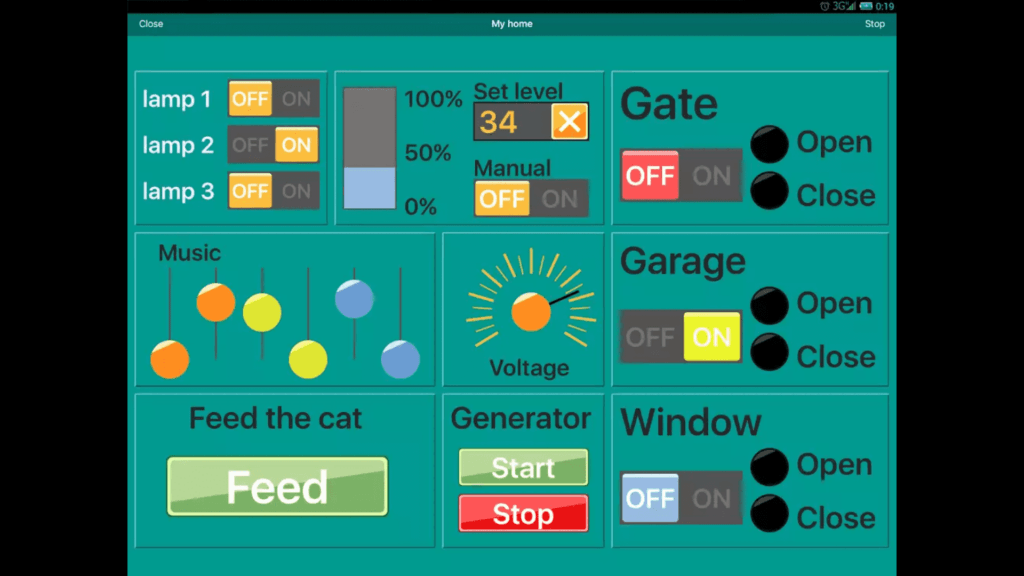
5. Virtuino
Virtuino allows you to visualize your projects like no other app. Control more than one Arduino board at a time over Bluetooth, wifi, internet or even through SMS. Create visual interfaces for LED’s, switches, charts, analog instruments, counters and much more. It comes with library support and a lot of tutorials (including video tutorials) to guide you through the process. Add a few lines of code to the examples provided, and you are good to go.
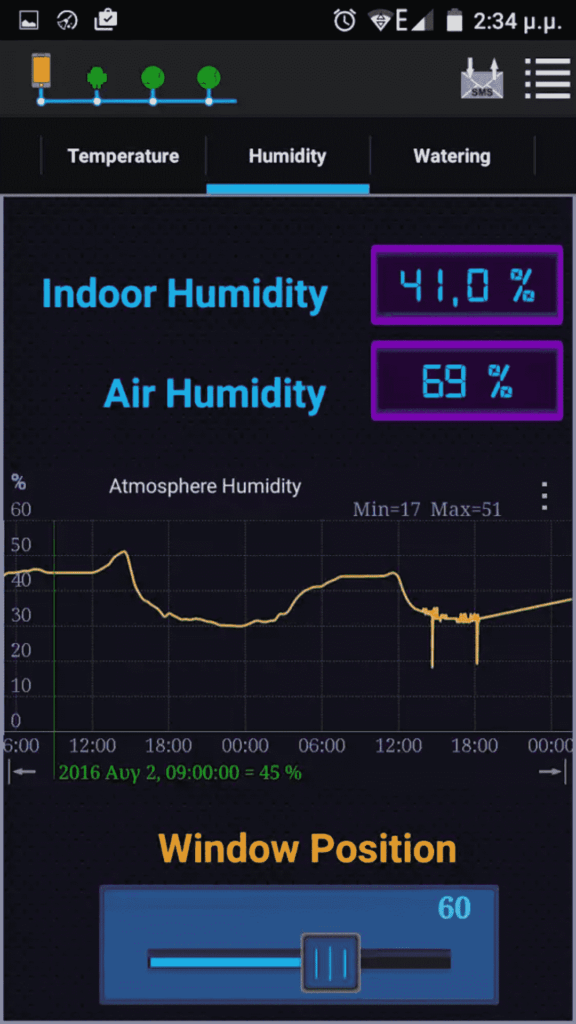
6. Blynk
With a beautiful material design interface, Blynk allows you to create user interfaces for Arduino and control it using USB, ethernet, wifi, and Bluetooth. Sharing your projects is easier by just sharing a link to it.

7. IoT Wifi Controller
IoT Wifi Controller has a unique interface which displays the configuration of each of Arduino’s IO pins. Toggle the values of GPIO high or low and view it in real time. Value of ADC’s is also displayed. It connects to the board using your phone as a hotspot or through a router.
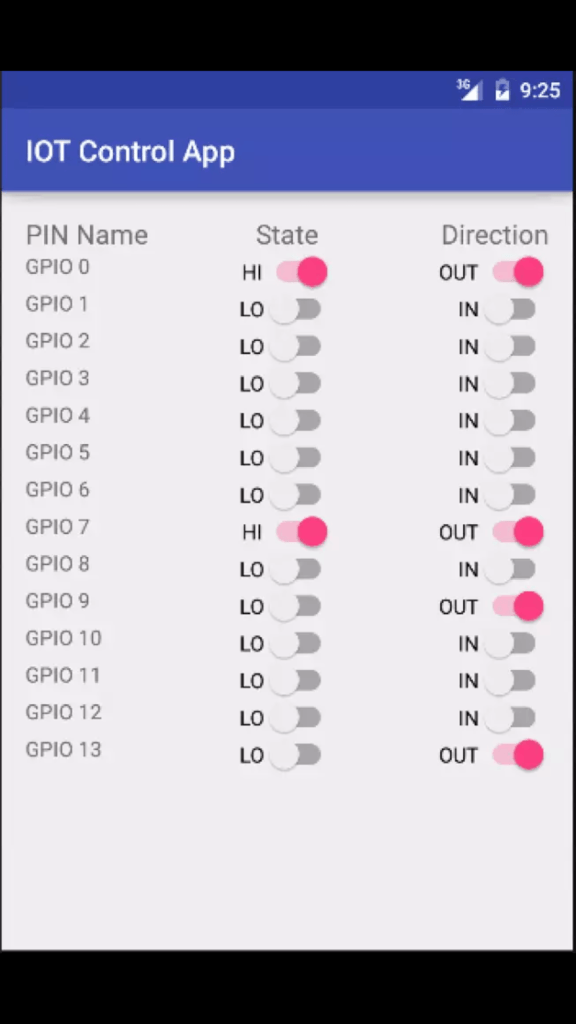
Did you find this list of android apps to control Arduino helpful? Share your reviews and suggestions in the comments below.