With tonnes of apps and websites come the bugbear of managing passwords. The increasing number of security breaches is enough to remind that choosing unique and uncrackable passwords is a pre-requisite if you want to prevent sneak peek into your personal data. This is where password managers come to play. If handling multiple passwords and remembering them always seems like a cumbersome task to you then you can seek the help of password manager apps available today. So, in this article, we will help you choose the best app to manage your passwords.
Apple’s closed ecosystem is foolproof and is equipped with the all the security measures, but a breach due to a vulnerable password is very much possible in third-party apps installed on iPhones and iPads. Apple introduced iCloud Keychain, a password manager feature in iOS 7 but as compared to the third-party apps, it lacks many features.
So, here are your options:
8 Best Password Manager Apps For iPhone
1. LastPass – A Feature-Rich Password Manager App
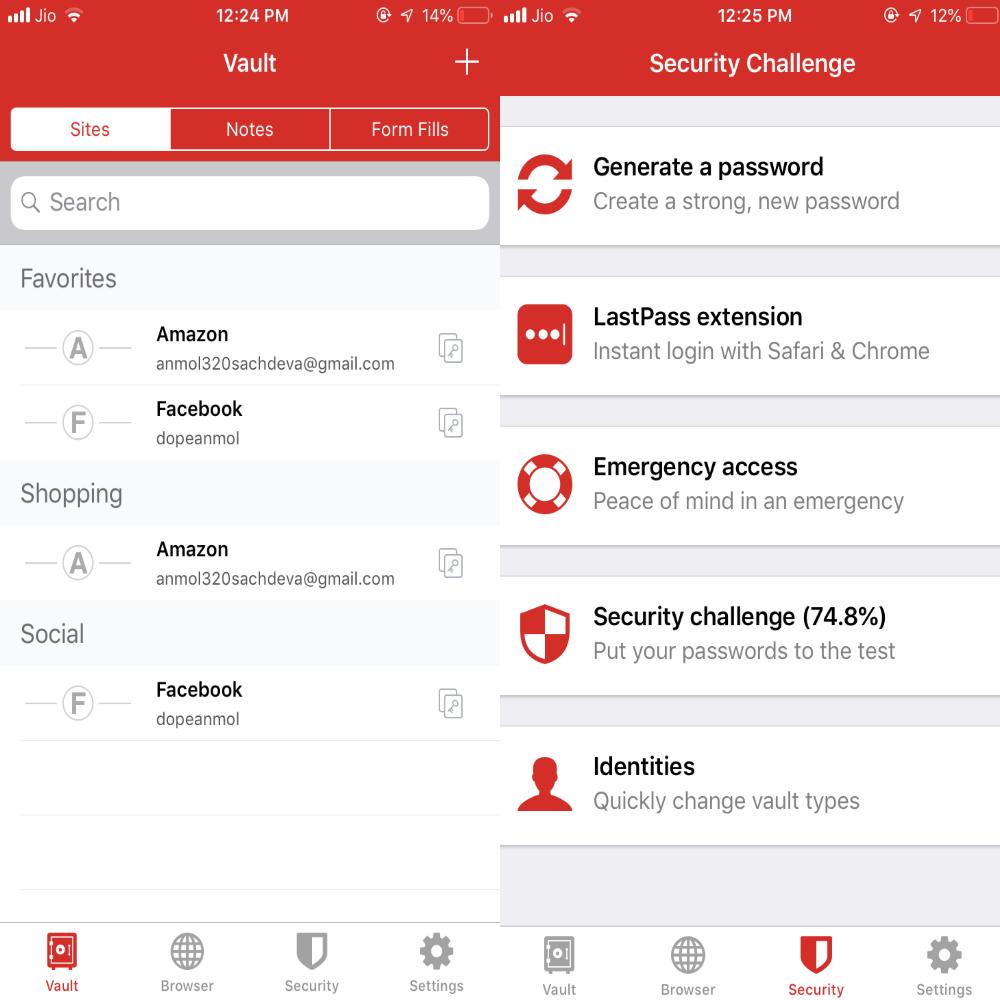
LastPass password manager app for iPhone is trusted by many users for its ease of functionality and security. Apart from storing your unlimited passwords, memberships, IDs, and software keys, the password vault app can fill-in your credentials in the apps and websites with Touch ID and Face ID. The app can also help you generate strong and unique passwords and store them automatically.
My only concern while downloading the app and using it for storing my passwords is the breaches Lastpass has suffered over the years. However, the vulnerabilities were quickly patched which is a reassuring factor.
Features of LastPass Password Manager App
- Secured with AES 256-encryption, your passwords are safe, and nobody can access them without your Touch ID and FaceID.
- The app uses multifactor authentication to ensure that your passwords are not accessed by anyone else.
- All the passwords and logins are synced across devices.
Pricing
LastPass offers a free trial of 30 days so that you can test all the features of the app. You can purchase the app for $2 a month (billed annually) to unlock premium features.
2. 1Password – Overall Best Password Manager App for iPhone
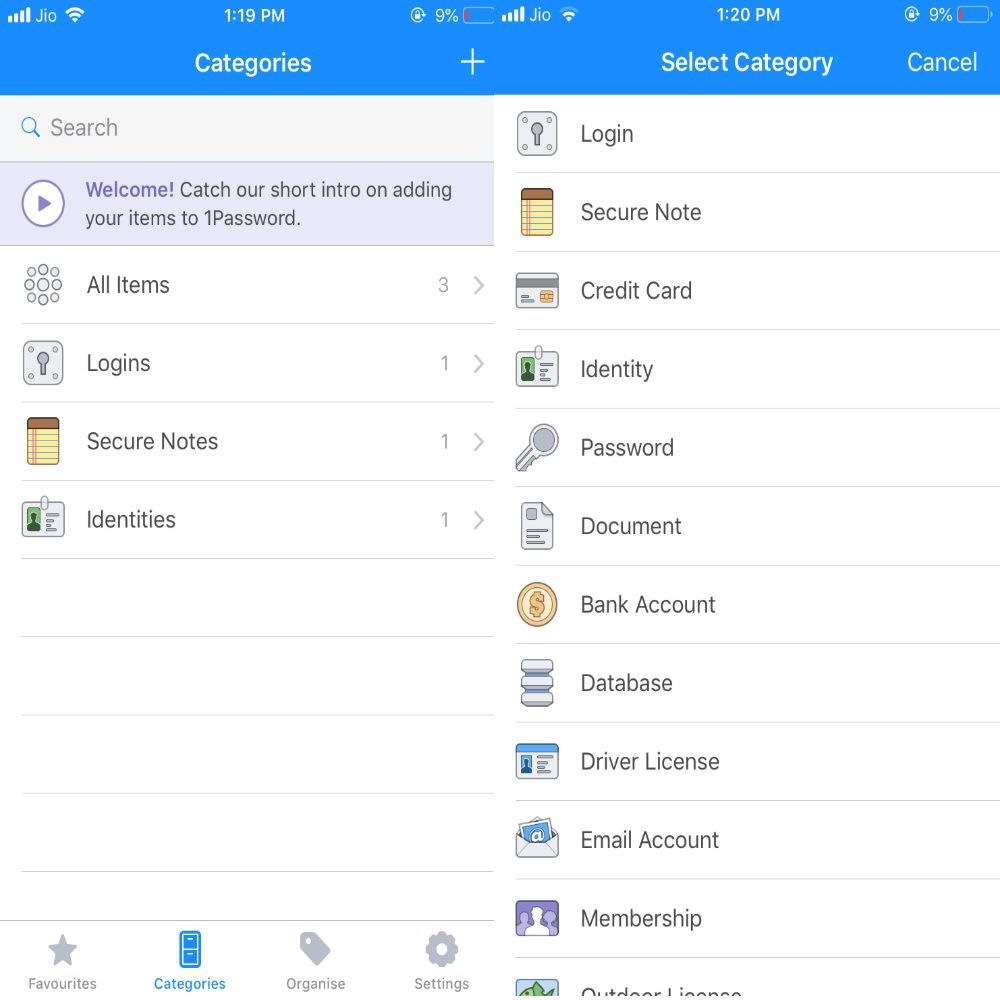
1Password has garnered a reputation for its security features for a long time now. This iPhone password manager app allows you to store and manage unlimited passwords, credit card pins, addresses, etc. in a well-organized manner. You can generate strong passwords with unique combinations using this app. The app is equipped with all the features to make it one of the best password manager apps. AES 256 encryption is used for making the app secure, and it is powered by Amazon Web Services.
Lack of a free 1Password version (beyond 1-month free trial) is a downside but given the features, I wouldn’t mind paying the subscription charges.
Features of 1Password
- You can create memorizable pass-phrases for your online accounts as hints.
- Passwords can be accessed on different devices with 1Password.
- Categorization for storing logins, credit cards, bank account details, driver’s license, notes, etc.
- Spotlight for in-app searching in a hassle-free manner.
- Passwords, documents, notes, etc. can be shared with family members and colleagues.
- WatchTower
1Password app can be a great app for managing passwords to begin if you have never used a password manager before. With features and comfort it offers, it can become the only app you would use in your iPhone for storing passwords.
Pricing
There are aplenty premium features available in this app which can be accessed by paying the monthly subscription of $3.99 for an individual account and $6.99 for a family of five. The trial period of 1 month can also be enjoyed for having a look at the features.
3. Dashlane Password Manager
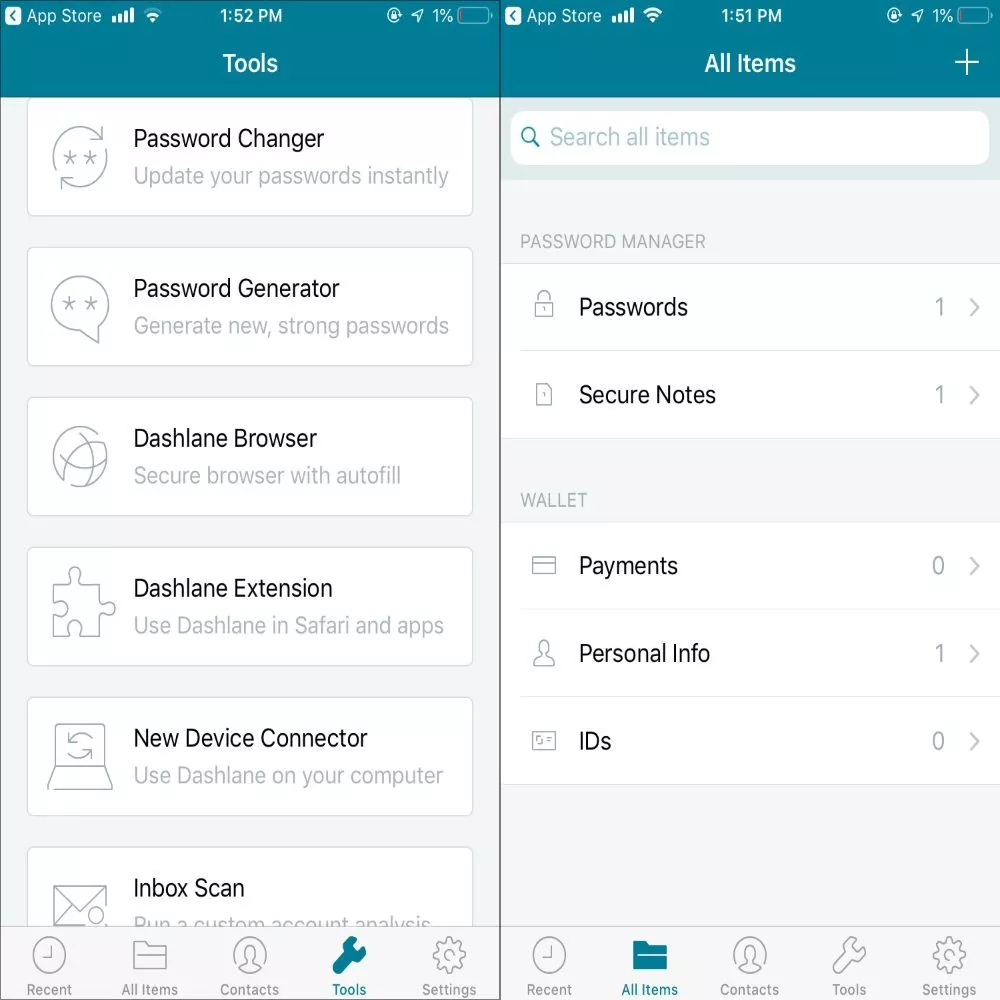
Dashlane is another iOS password manager app which performs all the functions a basic app should perform such as storing passwords and auto-filling them. One feature which is not commonly found in other apps is ‘Password Changer’ which allows you to update your passwords with a secure and unbreakable password. Many websites support this feature.
You can also secure your digital purchases with the Digital Wallet in the app. The app protects your passwords with AES 256 encryption. You can authenticate passwords with TouchID.
However, the free version of the app does not support syncing across platforms, which is a letdown for me.
Features of Dashlane Password Manager
- A clean user interface for easy access to different features.
- Passwords can be synced across devices with the premium account.
- You will be notified if a website for which you have stored password is compromised.
Pricing
Dashlane is one of the best free password managers for iPhone and iPad. If you want to unlock some more features, then you can opt for the premium version of the app which comes with encrypted cloud backup, unlimited sharing of passwords and priority support. One year subscription of Dashlane will cost you $40.
4. Keeper Password Manager– Secures Not Only Passwords
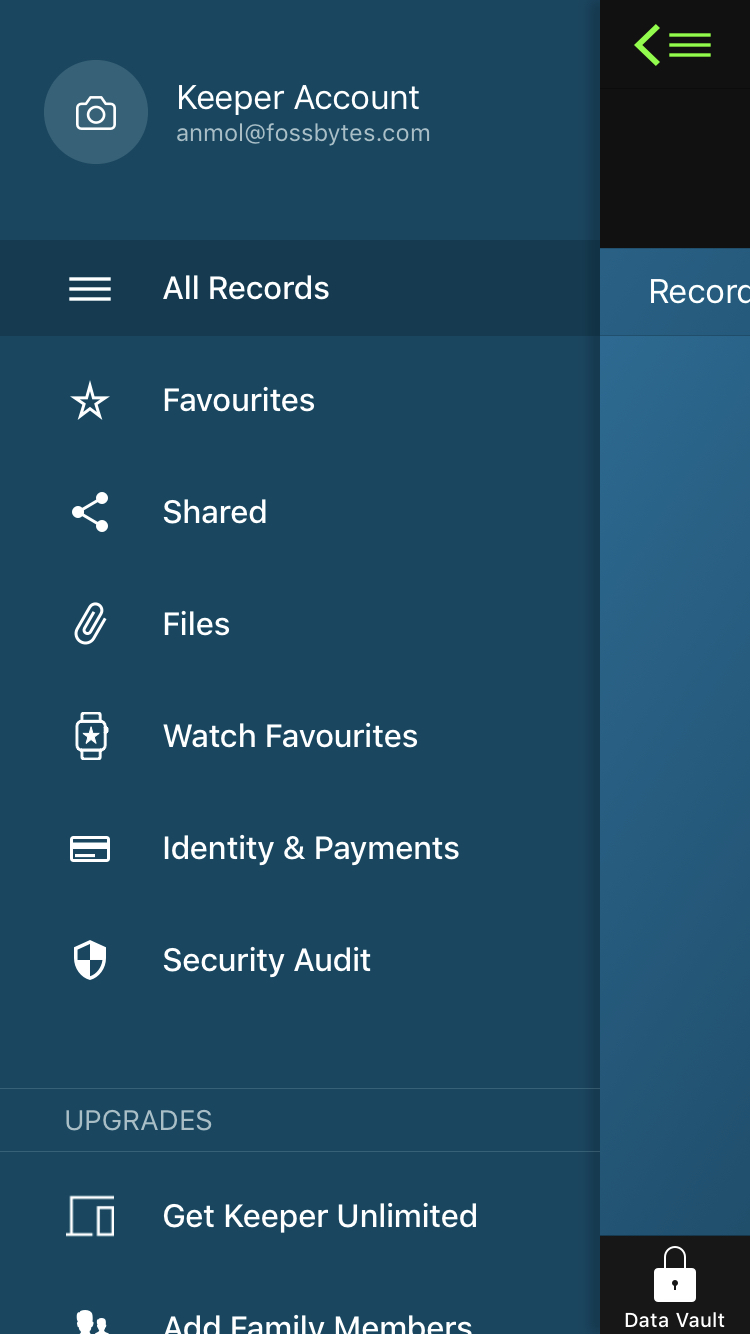
Keeper Password Manager app not only secures and stores your passwords but also documents, files, and photos making it a vault and that too for free. The application has been certified by TRUSTe and SOC-2 which further assures its security features. Your passwords, photos, and documents are secured with AES-256 and PBKDF2 technology. The app packs plenty of features that have made it one of the popular apps in this segment.
Besides storing your unlimited passwords, the app can also generate strong passwords, helps you organize passwords in different folders for easy access and has integrated two-step verification providers like Google Authenticator, Duo Security, and RSA SecurID.
Keeper app does not allow you to create PINs to log in to the app. According to them, it’s unsafe. You need to register and use your iPhone’s TouchID for it or you have to type in the complete master password every time. I wish the app includes the facility of locking the app with a PIN because it’s convenient.
Features of Keeper Password Manager
- Passwords can be accessed from phone, tablet, and computer.
- You can share the stored passwords with the people you trust.
- Custom logout timer can be enabled.
- One of the best password generators.
Pricing
Keeper is an essentially free password manager app for iPhone. There is also a premium version which is available at $29.99 a year and offers the facility to access passwords across devices.
5. mSecure – Password Manager
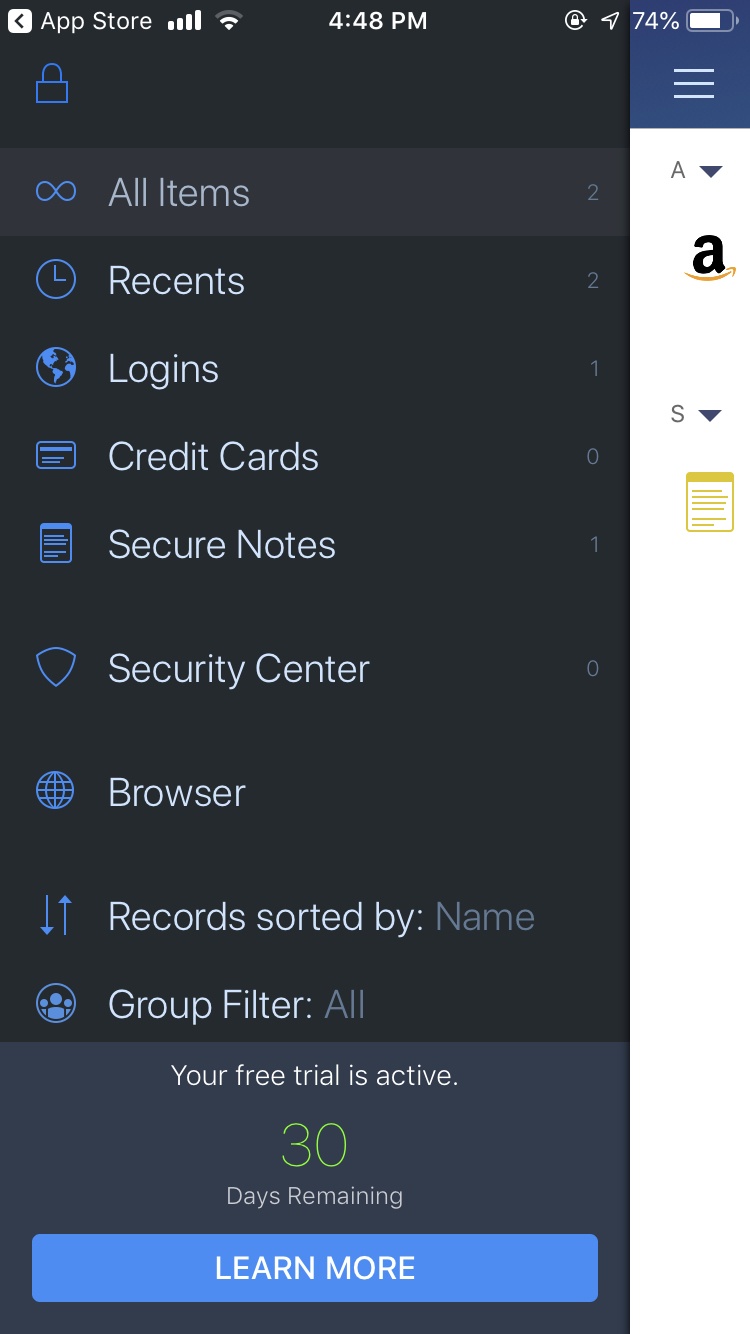
In terms of customization and ease of entering passwords, mSecure is simply one of the best password manager apps you can get for iPhone. The user interface of the app makes it stand apart from the other apps available out there. Of course, it stores unlimited passwords, credit card pins, and offers strong password generation facility.
AES-256 encryption is put to use for securing passwords. The app focuses more on making the things streamlined for users. Tagging options and the facility to filter the stored passwords make it one step ahead of the other available password manager apps.
Features of mSecure – Password Manager
- More than 20 built-in templates to store different passwords.
- Passwords can be grouped, tagged and filtered as per the convenience.
- A one-time subscription allows you to sync passwords across multiple devices and computers.
Pricing
mSecure is one of the few passwords managers for iOS devices that come with a one-time subscription instead of recurring monthly or yearly charges. With one time payment, you reap the benefits of backup of passwords, syncing facility and custom made templates for storing passwords. One-time subscription of mSecure password manager app costs $29.99.
6. Enpass Password Manager
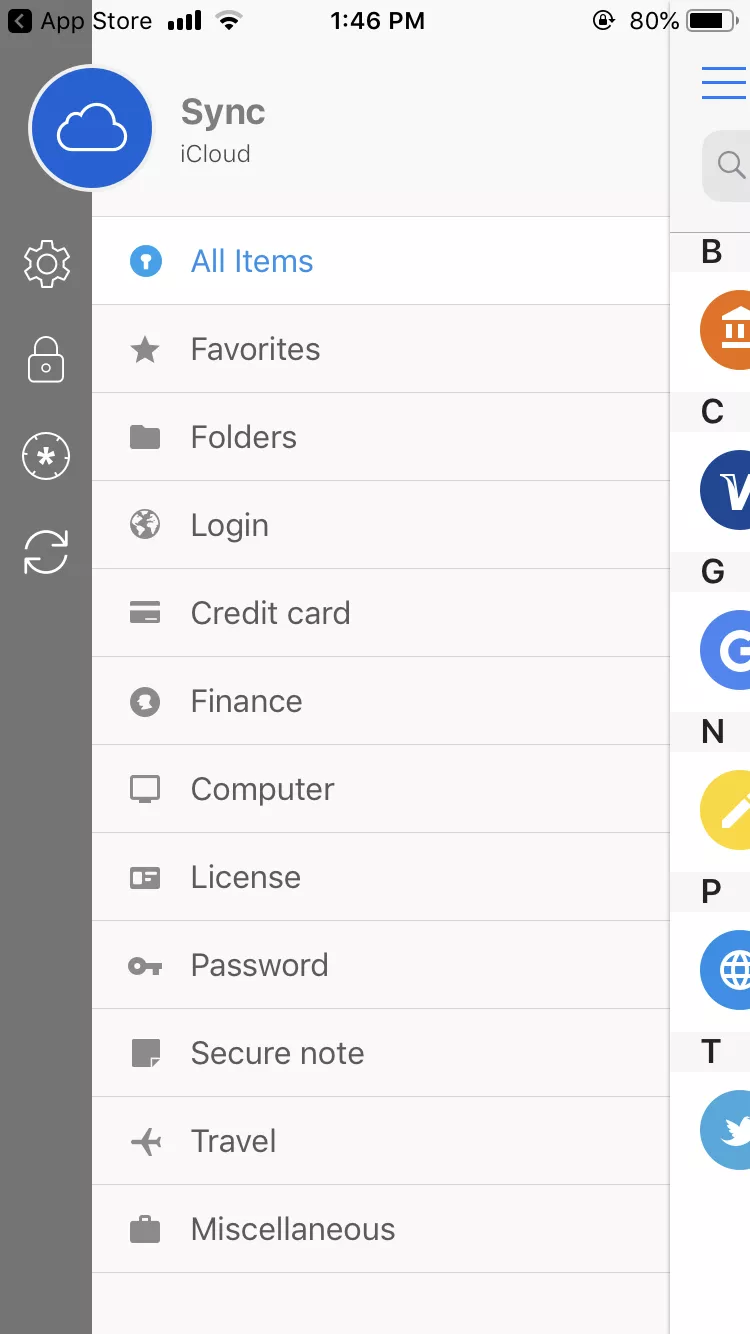
Enpass Password manager for iOS and Mac is a great application with the capability to store many passwords including credit card numbers, licenses, secure notes, etc. An inbuilt browser also comes with the app so that you don’t have to copy paste passwords into Safari. With the browser, you can fill in forms without exiting the app.
Enpass keeps your passwords safe with SQLCIPHER’s AES 256-bit encryption, and you can access your passwords and stored content with Touch ID and passcode. The main USP of the app is the simplicity with which you can store passwords.
Features of Enpass Password Manager
- You can choose the cloud storage of your choice to sync passwords.
- A vast range or preset templates for storing passwords and login information.
- The app locks automatically when left idle.
- Desktop versions support the facility of importing data from other password manager apps.
Pricing
Enpass is a free password storing application with no subscription charges. However, there are in-app purchases that allow you to store unlimited passwords. The free version of the app restricts the number of passwords to 20. Premium version of the app costs $9.99.
7. SafeInCloud – An Easy To Use Password Manager
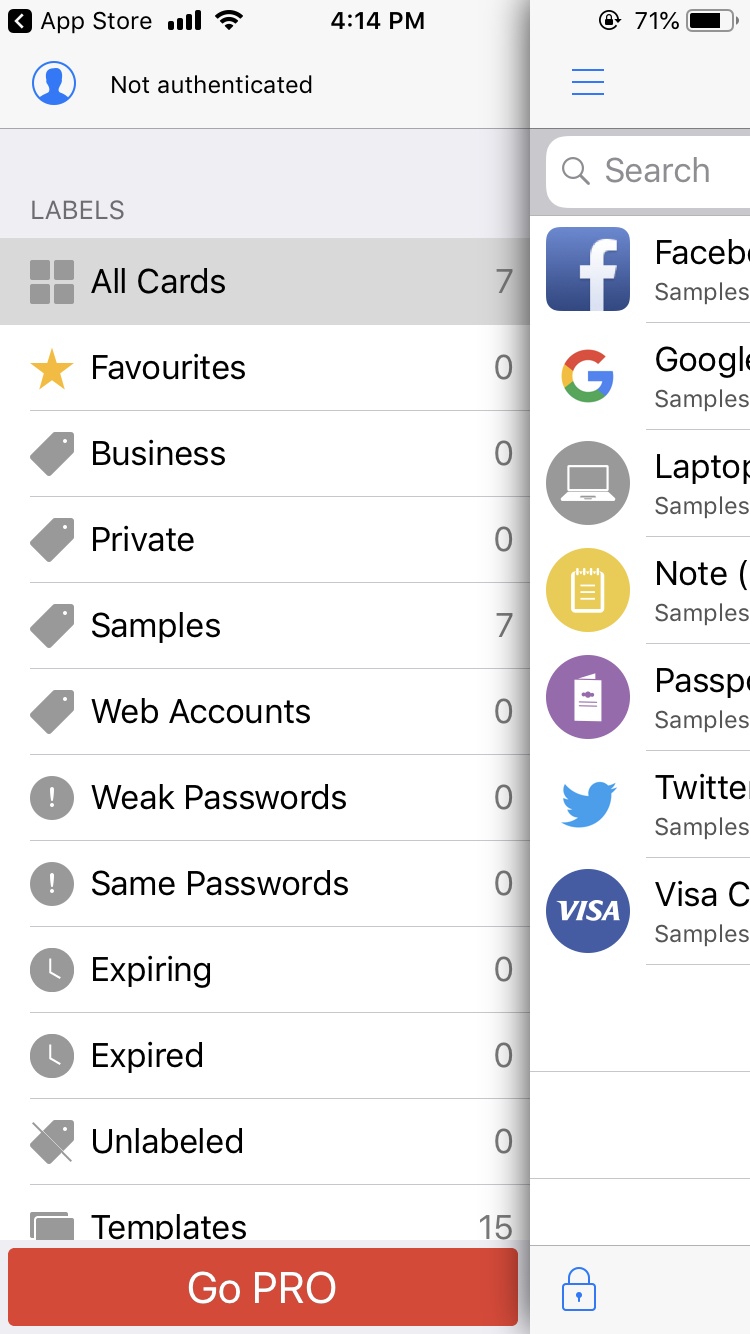
If you are looking for a simple and easy to use Apple password manager, then you must download SafeInCloud. The app does not come with many features but performs the task for which it is designed exceptionally well. All the passwords are stored in an encrypted database. Free desktop apps for Windows and Mac is also available. You can generate strong and uncrackable passwords with the SafeInCloud’s password generator feature.
Cloud synchronization facility is also available for different cloud storage services such as Google Drive, Dropbox, OneDrive, WebDAV, etc. The ease with which you can store and access passwords make it one of the excellent password manager apps for iPhone out there.
Features of SafeInCloud password manager
- Password strength analysis feature allows you to analyze the strength of passwords.
- Excellent cross-platform support is an added feature of the password vault app.
- A built-in browser provides auto-fill functionality without needing copy paste.
Pricing
SafeInCloud is an essentially free app, but the free version does not allow you to access all the features. There are some limited features. You can get the premium features such as cloud synchronization, unlimited card storage, image attachments, backup and restore, etc. with $4.99 in-app purchase.
8. Password Manager Secure App
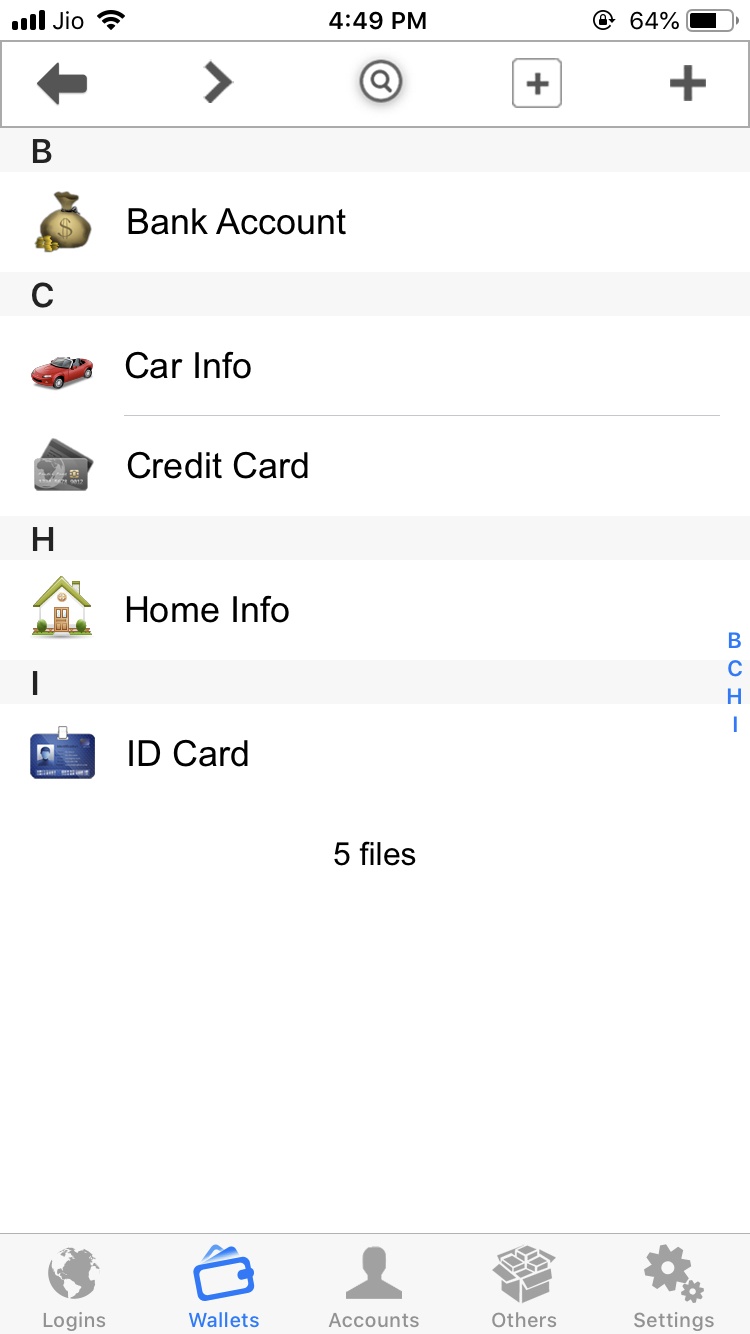
Password Manager Secure App excels in managing and securing your passwords. Secured by military AES 256-bit encryption, all the confidential information you store in the app are safe. The option of storing passwords in folders and subfolders is pretty convenient and makes it easy for users to organize stored passwords and content.
The auto-fill feature of the Password Manager app allows you to fill in passwords with just one tap. You can also use the strong password generator of the app to generate and use unguessable passwords.
One limitation that I found in the app is that you can enter only 6 passwords in the free version of the app. For adding more passwords, you need opt for the pro version.
Features of Password Manager Secure App
- The option of auto-clearing clipboard after you have exited the app.
- Passwords and notes can be represented by more than 235 icons for easy identification.
- Backup of data can be created, and the same can be restored from iCloud, Wi-Fi, Dropbox and iTunes.
- Categories, folders, and subfolders for methodically arranging records in the password manager app.
Pricing
In the free version of the app, the number of records you can enter is 6. You can opt for the pro version of the app for removing this restriction. It can be purchased for $4.99 via in-app purchase.
Are Password Managers Safe?
Honestly, the answer to the question is not simple. If you are someone who forgets things in a jiffy, then password managers are perfect for you. Most of the apps, these days, come with enhanced encryption systems such as AES 256-bit which is military grade encryption mechanism. The only problem with password managers is that you have to remember the master password otherwise you would lose access to all the passwords saved there.
Conclusion
Passwords can be a pain in the head sometimes especially when you have to remember passwords of like dozens of apps and websites we use on a daily basis. To escape the remembering part, if you end up using the same password for every other app and website, then there are chances that you might be the easiest target of hackers. A password manager is a perfect solution to it. With the above-given list, you would be able to choose the best password manager for iPhone if you are confused between the host of options.
If you have any app for managing passwords compatible with Apple devices in mind which can make it to this list, then mention it in the comments section.










