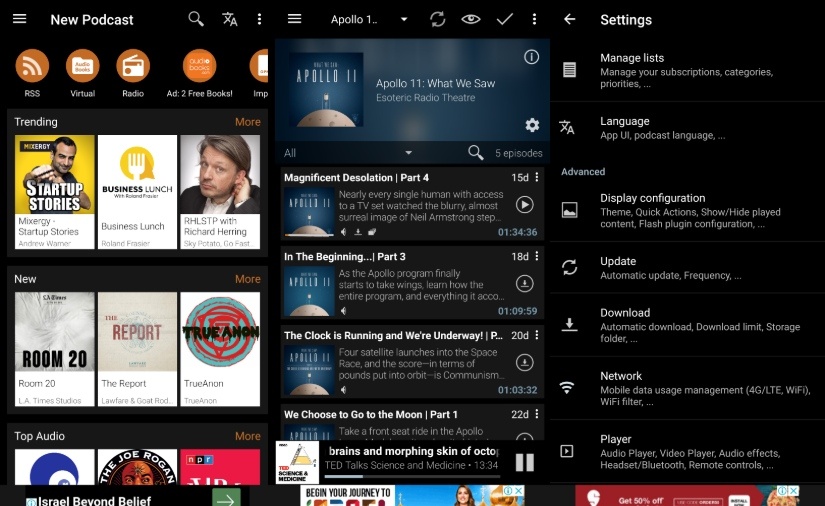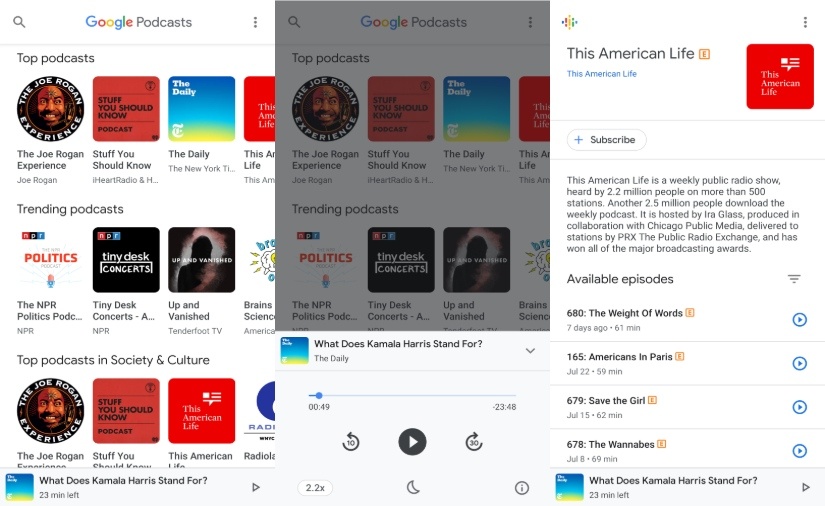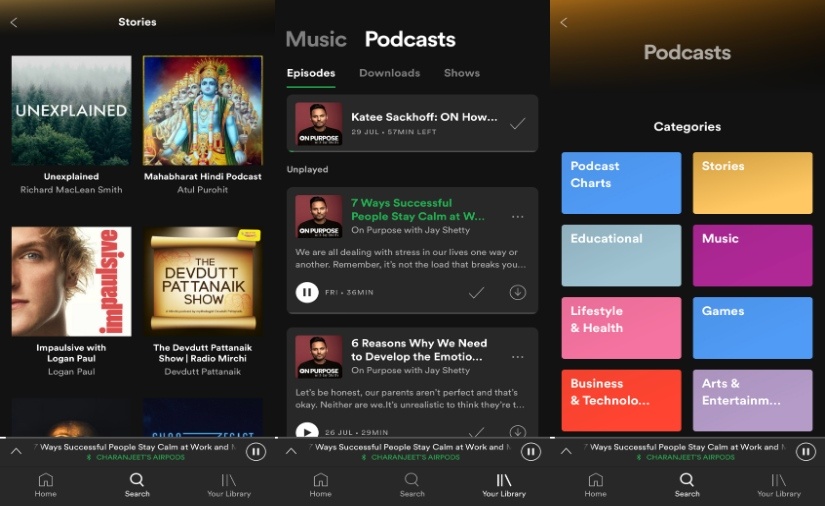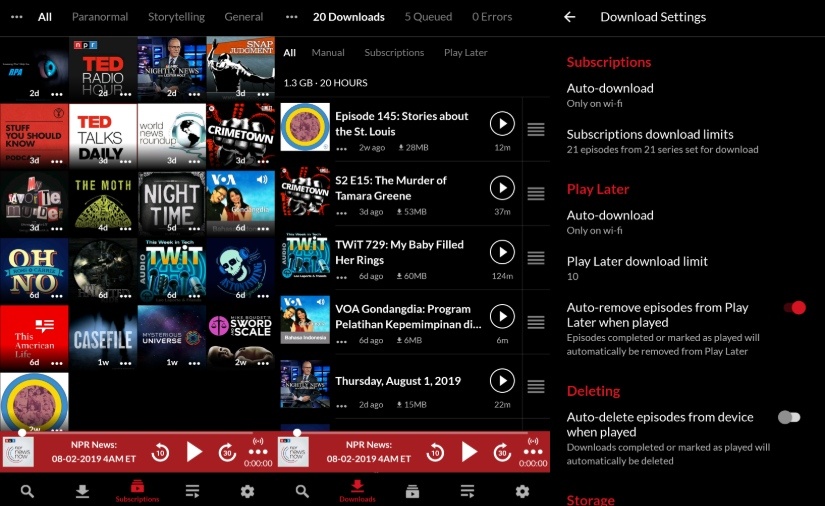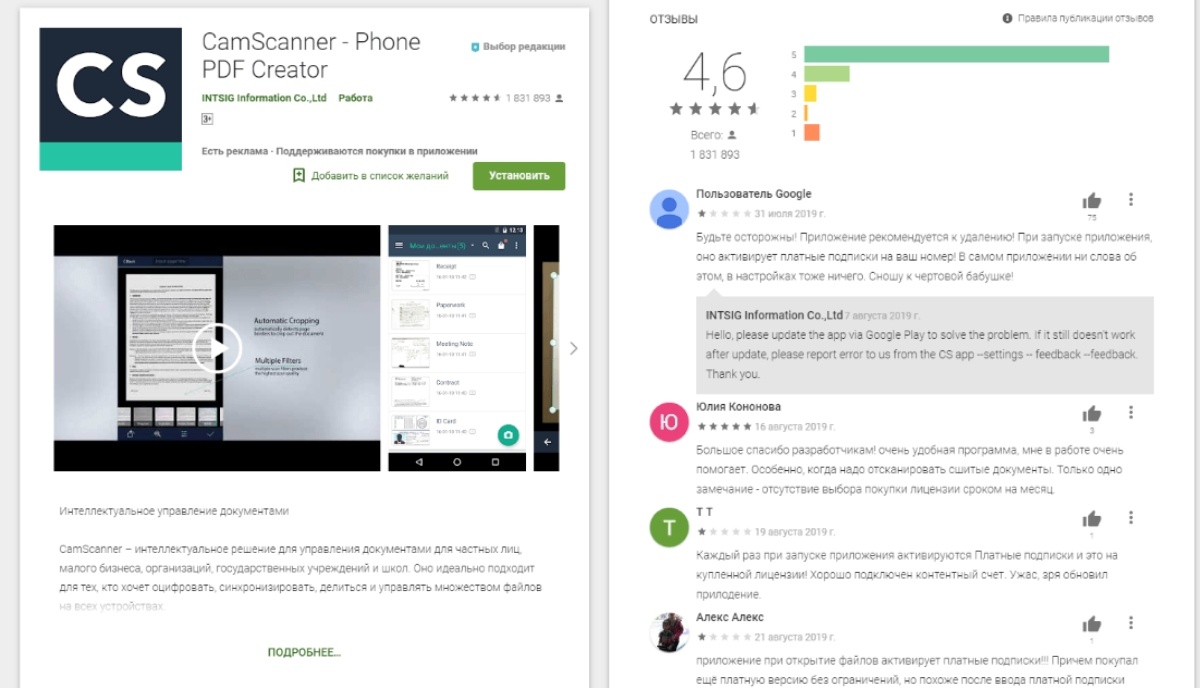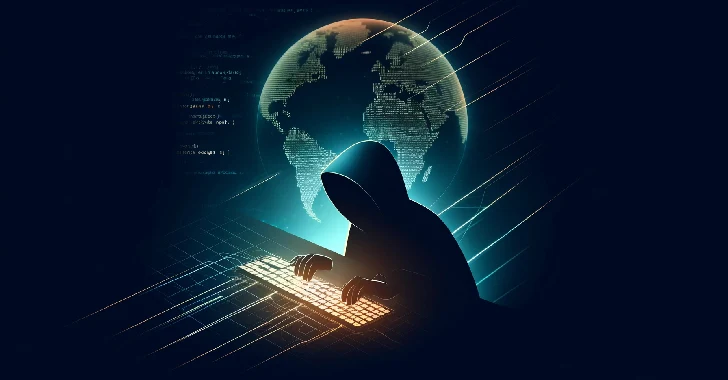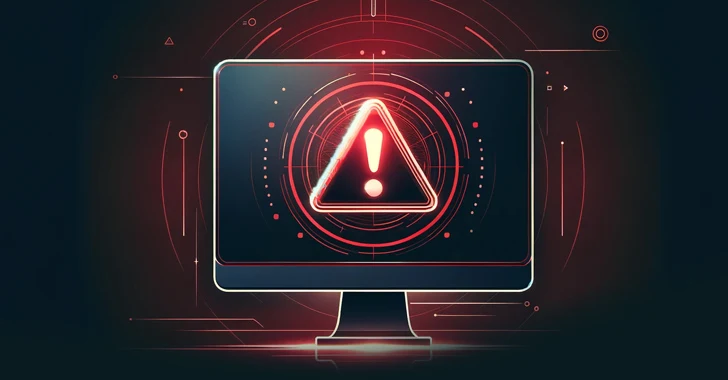Storytelling is an art that has existed since the advent of human species. Infinite fables around different cultures have been conveyed through it. In the present era, the art of storytelling has largely narrowed down to audio-visual presentation. Consequently, the pleasure and satisfaction from fabricating our own visuals is lost somewhere.
Counteracting it, many people are inclining towards a new kind of storytelling format — online podcasts. Similar to radio, podcasts are a great way to listen to experts talk about your favorite topics.
How to listen to Podcasts on your Android device?
Listening to Podcasts on the Android platform is extremely easy. You can start just by download any one of the best Android podcast apps mentioned in this article. All Android apps here have the option of downloading podcasts. Just recently, Google decided to add support for podcasts in Google search as well.
9 Best Podcast Apps for Android in 2019
1. Podcast Addict
Podcast Addict is truly one of the best podcast apps available on the Android platform. The app is famous for its functionality and customization, other than the millions of podcasts available to download for free.
In every corner of Podcast Addict, you will see new settings. Among these, there is an option for scheduling downloads for podcasts. So, you can schedule a podcast episode to download even before you wake up. There is also a car layout option to use the podcast app on the go easily.
Since the UI is laced with settings, this Android podcast app can be overwhelming for people getting into podcasts for the first time.
Why Podcast Addict?
- Dark themes including AMOLED dark
- Video Player with picture-in-picture option
- You can play locally stored audio books, mp3, etc.
Why not Podcast Addict?
- Multiple settings can be overwhelming
- Difficult UI for first-time users
2. Podcast Player & Podcast App – Castbox
Castbox is another one of the best podcast apps among Android users. The podcast app is filled with many interesting features such as Zen Mode that encompasses ambient sounds for a good sleep.
Other than the millions of free podcasts, this podcast app for Android includes a Live Cast feature, which is basically live podcast. You can join people’s live cast; start interacting and even participate in their podcast.
The best thing about this Android podcast app is that users can comment under podcast episodes and interact with each other. In fact, there is an entire community tab where fans frequently share podcasts.
Again, the only issue with the Castbox podcast app is the user-interface. The paid plan banners are obtrusive and get in the way while navigating through this podcast app for Android.
Why Castbox?
- Cast your own podcast
- Lockscreen themes
- Create Podcast shortcuts for home screen
Why not Cast Box?
- Frequent bugs
- Overwhelming UI
3. Google Podcasts
It wouldn’t be wise to miss Google Podcast app while talking about the best free podcast apps for Android. If there is one podcast app that has a good user interface then its sure shot Google Podcast. The material theme from Google just makes it enticing to navigate through the app.
A good reason why Google Podcast app is one of the most popular podcast apps on Android — The listener benefits from the integration of Google services such as Google Home, Google Assistant and more.
But this Android podcast app doesn’t quite stand near other podcast apps in terms of functionality and flexibility. For example, Google Podcasts doesn’t even have an option of favoriting a podcast or making a personalized playlist. Nevertheless, it still has all the audio features such as fast forward, sleep mode and skip silence. Overall, it’s very simple to use which makes it a choice among the crowd.
Why Google Podcasts?
- Streamlined UI
- No ads
Why not Google Podcasts?
- Short on features
- No dark mode
4. Spotify
The only reason Spotify is on this list is that I want it to be here. It doesn’t have all the podcast app features, but it surely has all the features you will ever need. On top of that, it is the best music streaming app on the planet. So, killing two birds with one stone.
If podcasts are new territory for you, then you should undoubtedly start with Spotify. Spotify has a beautiful black themed UI and design matters a lot when trying something new.
Other than that, the basic audio options/controls are present on Spotify podcast player such as fast-forwarding, sleep timer and more. Spotify is one of the best free Android podcast apps because you don’t need a subscription to play podcasts. Also, the Spotify integration with web and PC players is quite helpful to a seamless continuation of your content.
However, the app won’t please podcast lovers who are exploring different podcast apps for Android.
Why Spotify?
- Visually appealing user-interface
- All-in-one radio app
- Different platform integration
Why not Spotify?
- Lack of important podcast app features
5. Podcast App: Free & Offline Podcasts by Player FM
Still discovering your “niche” in podcasts? Trying out Player FM would be a good choice. Similar to how categories are laid down in a music app, the Player FM podcast app for Android has categories based on different topics.
In the Discover section, you can look for podcasts under categories such as popular, trending, country, etc. There is also a video section for playing trending video podcasts.
The podcast player in this Android app encompasses all the essential audio setting features. But, a unique feature in this podcast app is that you can change the Jump back or Jump forward interval.
One of the best things about Player FM is that the user interface can be customized. You can select different themes and change the design on the subscription page.
However, some of the features are only available in the pro version such as web player integration, a theme wizard to make personalized themes and more. The pro version can be bought for $47.88.
Why Player FM?
- Category wise podcast search
- Customizable UI
Why not Player FM?
- High data consumption without the user’s consent
6. Podcast App & Podcast Player – Podbean
Podbean is another popular podcast app in the Android world. With a 4.7 rating on the Google Play Store, the app is admired by many podcast lovers.
One of the main reasons is an easy-to-use interface with main sections laid out on the home page. The intelligent audio effects are also available on the podcast player such as intelligent speed and volume boost. In this amazing Android podcast app, you can put your comments below the episode.
Podbean even allows you to record your own podcast, add cool effects, sounds and more. On top of that, the podcast app has post-production tools such as edit, split, and merge.
While everything is good with Podbean, a few features are restricted under the paid version. Features such as customizing the homepage and unlimited playlists are available under the premium version starting at $9.99.
Why Podbean?
- Podcast hosting
- Easy-to-use interface
Why not Podbean?
- Users have reported bugs while downloading episodes
7. Anchor – Make your own podcast
Anchor is not one of your usual podcast apps for Android. The app is for people who listen to podcasts, but their original goal is to host podcasts and share them among different channels.
Since this Android podcast app focuses on hosting podcasts, it has many interesting features related to it. Anchor converts audio recordings done on your phone into a very high-quality podcast. Second, you can add messages for specific listeners. Apart from that, you can even add tones from Apple Music or Spotify.
I think the best part about Anchor is that the Android app genuinely wants to help users who are new to podcast hosting. Thus, you can listen to helpful recordings from the Anchor production team
Other than that, there are a few podcasts available under the podcast idea section.
Why Anchor?
- Thoughtful design
- High recording quality
- Free of cost; no ads
Why not Anchor?
- Post-production is not smooth
8. Hubhopper: Podcasts and Stories That Speak to You
Hubhopper is one of the best podcast apps for Android in India. Developed by Indian creators, the podcast app has a huge list of podcast shows from India. On top of that, Hubhopper has podcasts from around the world so you won’t be missing out on anything.
This podcast app for Android has a stunning and refreshing user-interface. Out of all the best podcast apps for Android, Hubhopper scores ten-on-ten when it comes to design.
Other than podcasts and audiobooks, Hubhopper also has a reading section where you subscribe to your favorite news sources. Hubhopper offers original podcast shows that you can listen to. If you are fond of radio, then you can choose from many local and global radio channels available on the podcast Android app.
Lastly, it has all the audio effects options such as volume boost, skip silence and more.
Why Hubhopper?
- Best looking user-interface
- Curated Indian podcasts
- Read section
Why not Hubhopper?
- A few minor bugs
9. Podcast Go
Launched in 2017, Podcast Go has quickly become one of the most popular podcast apps on Android. One major reason behind it is the user interface. The podcast app is quite easy to navigate, thanks to its elegant design.
In terms of features, Podcast Go is no less than the other best podcast apps mentioned above. The app is laced with all the essential features such as volume boost, skip silence, sleep timer, playback speed and more. There are a few theming options as well.
During my time with the podcast app, one major problem I saw was the obtrusive full-screen ads. Although some podcast apps have ads, they usually appear in the form of banners at the bottom of the screen. Other than that, the app puts forward a lot of bugs.
Why Podcast Go?
- Good looking interface
Why not Podcast Go?
- Full-screen ads
- Buggy