Those who are aware of how torrents work know that when you’re downloading a file using a torrent, you are downloading bits and pieces of the desired file from multiple locations. This decentralized and peer-to-peer transfer of files is facilitated by torrent clients. Once you’ve downloaded the magnet links, you need to open it in a torrent client. You can use popular clients like Bittorrent, uTorrent, Deluge, and Vuze.
You can check out our list of best torrent clients for Windows to download files using torrent. Now, the torrent client you’ve chosen requests peers and seeds who have downloaded the file to offer you a piece of it.
However, it happens at times that there are very few seeds for a particular file which slows down the downloading process and this is where torrent trackers come in to play.
Using torrent trackers, you can increase the download speed of torrent files.
What are torrent trackers?
In layman’s terms, torrent trackers are servers that keep track of the peers who are available at the moment to offer you the requested files. These are a special type of servers that help in better communication between torrent clients and peers to speed up downloads.
The more number of torrent trackers you add, the more chances that you’ll get a large number of seeders and peers for the file you’re trying to download.
If more number of people are available to upload files to you, faster will be the downloading speed. Torrent trackers are of two types — private trackers and public trackers.
Public torrent trackers
Also known as open trackers, public torrent trackers can be used by anyone by adding them in the torrent client. You do not need registration or invitation for using public trackers to increase torrent download speed.
Private torrent trackers
Private torrent trackers are not available for everybody. You need to register yourself or access a private tracker using an invite. These torrent trackers are safe as compared to public trackers but there are an upload and download limits and you cannot use the tracker beyond it. You can access private torrent trackers on Reddit or similar forums.
List Of Torrent Trackers 2019
Below is a list of best torrent trackers that you can use to amplify your torrent downloading speed —
How to add trackers to a torrent client?
- Right click on the torrent you are downloading in the torrent client.
- Click on ‘Properties’ and add trackers with an empty line between the trackers.
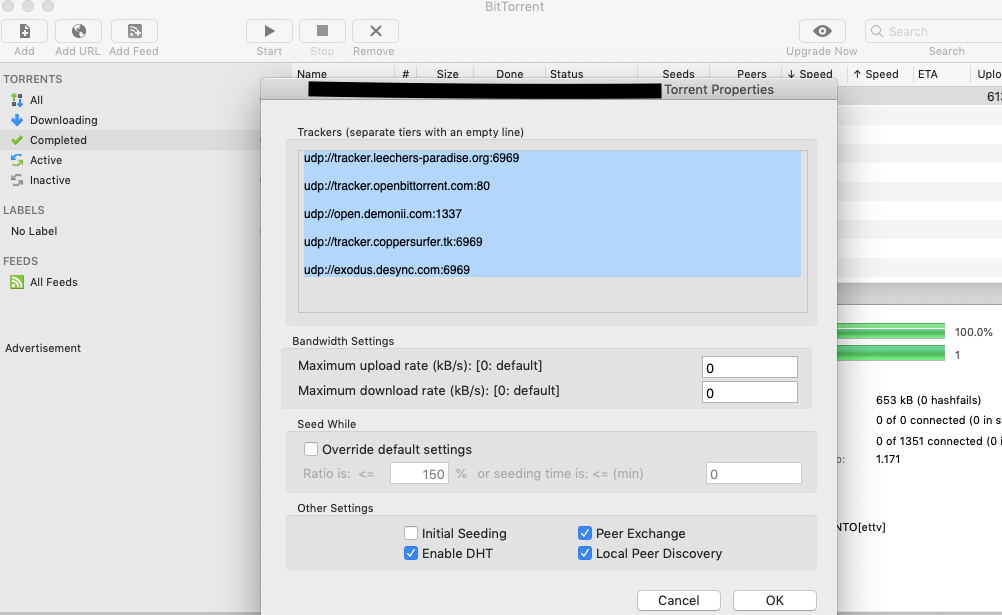
- Click on Ok button and trackers will be added to the torrent.
If you’re facing trouble in downloading torrents, you can look at our Kickass alternatives and Pirate Bay alternatives.









