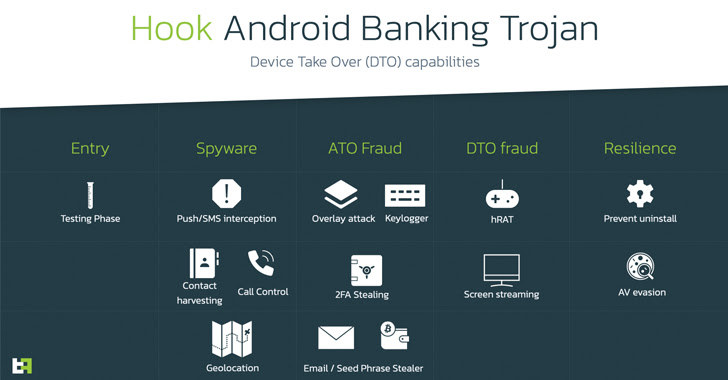Researchers discovered seven malicious apps from Google play store that drops malware and adware on Android users and opens backdoor access to the attackers.
These apps installed over 11,000 Android users from Google Play. These apps perform various malicious activities including drain device battery and consume excessive amounts of mobile data.
Mobile malware is continuously increasing and the threat actors always finding new ways to bypass security features in Google play by deploying the various tactics and techniques to target the millions of Android users around the world.
3 Different developers have uploaded these following malicious apps on Google play store.
- PumpApp (Developer) – Magnifying Glass, Super Bright LED Flashlight
- LizotMitis (Developer) – Magnifier, Magnifying Glass with Flashlight, Super-bright Flashlight
- iSoft LLC (Developer) – Alarm Clock, Calculator, Free Magnifying Glass
“The dropper apps are designed to download and install APKs from a GitHub repository, essentially opening a backdoor on the device for any new application functionality to be installed.”
Malware droppers are carefully handling the communication with GitHub and wait for the initial setup for evading detection by security researchers and malware detection agents.
GitHub URL embedded within the Dropper App code and it is completely obfuscated to avoid flagging the by human analysis and escape from Google Play protect scan.
Download the Adware APK
Researchers uncovered the configuration data for the dropper app and additional URLs from the obfuscated JSON message and it pointed to the Adware APK.

After the installation of the malicious dropper apps, the adware APK will be triggered and wait for 10 min before starts its malicious activities.
The App aggressively showing fullscreen video ads, outside of the app, without any user interaction and the app are capable of performing overlaying other applications to displaying the Ads anytime once the user’s Android device gets unlocked.
According to Wandera’s research, If the screen is turned off and no passcode is set up, the adware activates the ad in set intervals, turns on the screen, and plays the video ads until the user realizes and closes them.
But if the user’s device protected with a password, it won’t bypass the passcode but it simply turns on the screen and run the video ads in the background that cause CPU spikes and battery consumption.
Only manual dismissal is an option to stop the ad because the adware can self-execute without user interaction and its continuously running the video ads without user attention when the mobile kept in the bag or packet.
These apps also violate the following Google policy,
“An app distributed via Google Play may not modify, replace, or update itself using any method other than Google Play’s update mechanism. Likewise, an app may not download executable code (e.g. dex, JAR, .so files) from a source other than Google Play.”
Recommend that users with these apps installed find both the dropper apps and payload apps and uninstall them manually from the device.