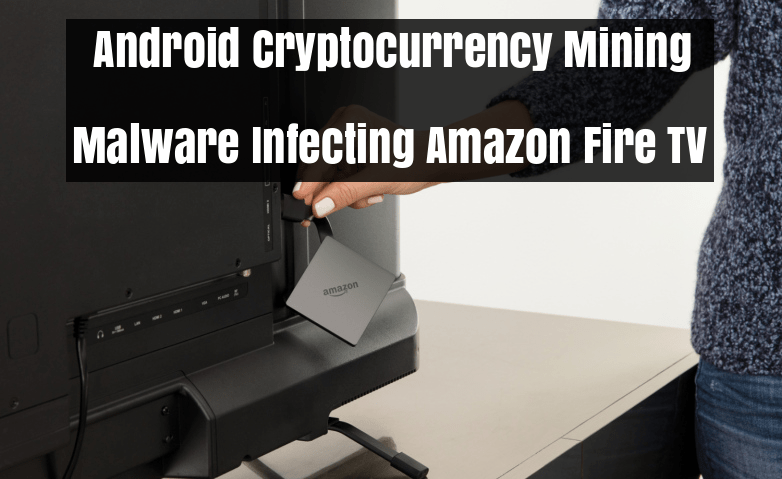Android-based cryptocurrency mining malware now started infecting Amazon Fire TV & Fire TV Stick Devices.
It doesn’t specifically target the Amazon devices but Amazon Fire TV devices are running with an Android operating system so the cryptocurrency malware infection spreading across the Amazon devices.
Multiple Fire TV device owners are facing this infection while they are streaming media players and many compliant are registered in XDA forums.
This Mining Malware named as ADB.Miner that was discovered earlier this year and it rapidly spreading through Android-based devices.
In this case, A particular version of this Mining malware started appearing on Amazon devices and installs itself as an app called “Test” with the package name “com.google.time.timer”.
Once the malware penetrated to the device, it consumes the infected device resources and utilizes the cryptocurrency mining process, also it tries to spread itself to other Android devices on the same network.
Amazon Fire TV Infection Process
Malware infection process starts by installing the app on Amazon Fire TV and it is still unknown that which app is installing the malicious mining file to infecting the device.
Researchers believe that malware spreading while users trying to download the Apps that used to watch pirate movies or TV shows.
According to aftvnews Once an initial device is infected, the malware can spread itself to other devices over ADB, even if those other devices never had apps sideloaded.
Initial infection is slowly started in the infected device and it slows down the system process and Loading apps will take longer than usual.
Later Malware utilizes the device and consuming 100% of the device resources to mining the cryptocurrency.
Also, A screen that says “Test” with a green Android robot icon will also occasionally appear randomly on infected devices.
It leads to stop the video playback and apps that makes very difficult to use it normally by infected user.
Prevention Methods
To make it impossible for your Fire TV device to become infected by this malware, go to your Fire TV device’s Settings and select the “Device” menu item.