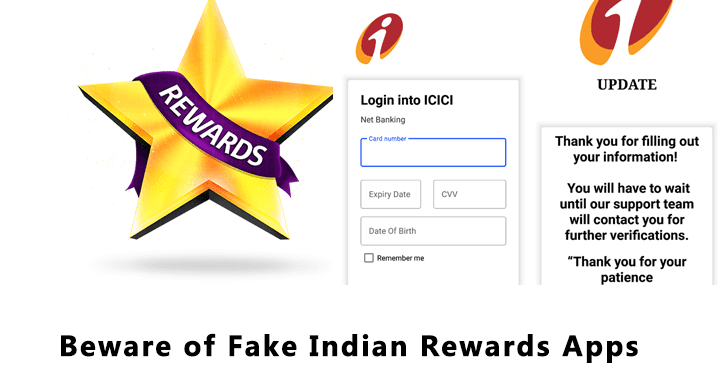Microsoft 365 Defender Research Team analysed the new version of previously reported info-stealing Android malware, delivered through an SMS campaign. This new version has remote access trojan (RAT) capabilities, targeting the customers of Indian banks.
The Message contains links that points to the info-stealing Android malware, leading the user to download a fake banking rewards app.
The SMS Campaign Attack Flow
Researchers say, the fake app, detected as [TrojanSpy:AndroidOS/Banker.O], used a different bank name and logo compared to a similar malware reported in 2021.
“The malware’s RAT capabilities allow the attacker to intercept important device notifications such as incoming messages, an apparent effort to catch two-factor authentication (2FA) messages often used by banking and financial institutions”, Microsoft
The command and control (C2) server is linked to 75 different malicious APKs, all of which are based on open-source intelligence.
The research team identified many other campaigns targeting Indian bank customers, including:
- Axisbank_rewards[.]apk
- Icici_points[.]apk
- Icici_rewards[.]apk
- SBI_rewards[.]apk
While researching on icici_rewards[.]apk, it presents itself as ICICI Rewards. Initially, this SMS campaign sends messages that contain a malicious link, leading to install malicious APK on a target’s mobile device.
“To lure users into accessing the link, the SMS claims that the user is being notified to claim a reward from a known Indian bank”, Microsoft Researchers.
Upon user interaction, it displays a splash screen with the bank logo and proceeds to ask the user to enable specific permissions for the app.
App installed on the Android device, Asks users to enable permissions on text messaging and contacts
It also requests users to enter their credit/debit card information as part of a supposed sign-in process, while the trojan waits for further instructions from the attacker.
These commands let the malware to collect system metadata, call logs, intercept phone calls, and steal credentials for email accounts such as Gmail, Outlook, and Yahoo.
Mitigation
- Download and install applications only from official app stores.
- Android device users can keep the Unknown sources option disabled to stop app installation from unknown sources.
- Use mobile solutions such as Microsoft Defender for Endpoint on Android to detect malicious applications.