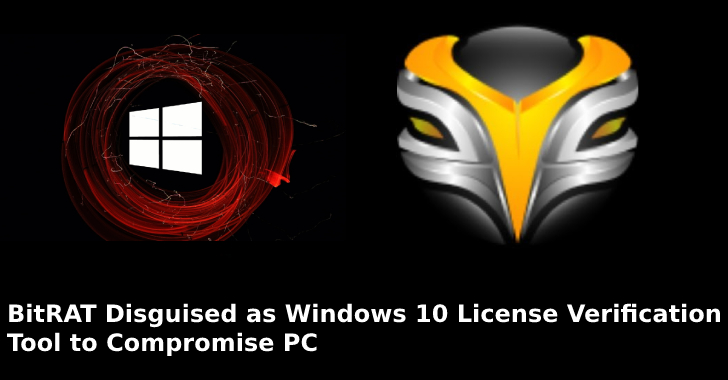BitRAT is one of the best Remote Access Trojan (RAT) available for sale in a hacking forum since 2020. Attackers rely on this RAT mostly because of its salient features like running process tasks, file tasks, and remote commands along with info-stealing features, HVNC.
Remote Desktop, coin mining, and proxies. It is natively coded in C and is very much compatible with affecting Windows.
Researchers at ASEC recently found BitRAT distributed via Webhard. Webhard is a file-sharing platform that largely contains illegal items. It is a very simple technology than peer-to-peer or other sharing protocols like BitTorrent. It is mostly used by Korean threat actors.
Ever since the usage of Windows, illegal activation of windows without proper license files has been done through various methods. One of the methods was using an activator file that converts a trial version of windows into a licensed one through various methods.
The recently found BitRAT was disguised as an activator file for windows. It is typically a Windows 10 License Verification File with the name “W10DigitalActivation.exe”.
This is delivered by a compressed file named “Program.zip”. Threat actors post on public websites which tell the user to click on a link for “Windows License Verification Tool” which is the “Program.zip” file. This zip archive contains the “W10DigitalActivation.exe” file along with a few other files.
The “Program.zip” file is locked with a password “1234”.
The “W10DigitalActivation.exe” file consists of two .msi files “W10DigitalActivation.msi” and “W10DigitalActivation_Temp.msi”. When the user double clicks on the activation file, One of them does the actual verification (W10DigitalActivation.msi) while the other downloads malware into the system.
Once the malware downloader runs, it connects with its C&C servers which provide the download URL for the additional payload.
The “W10DigitalActivation_Temp.msi” installs the malware in the Windows Startup Program Folder and deletes itself. The second downloader installs BitRAT in the %TEMP% folder as “Software_Reporter_Tool.exe”.