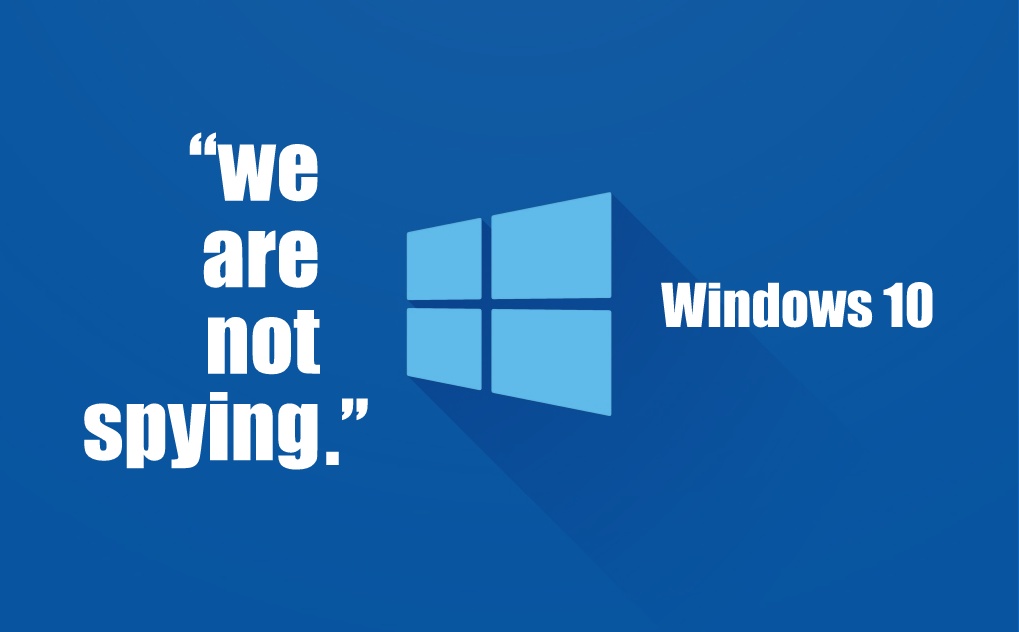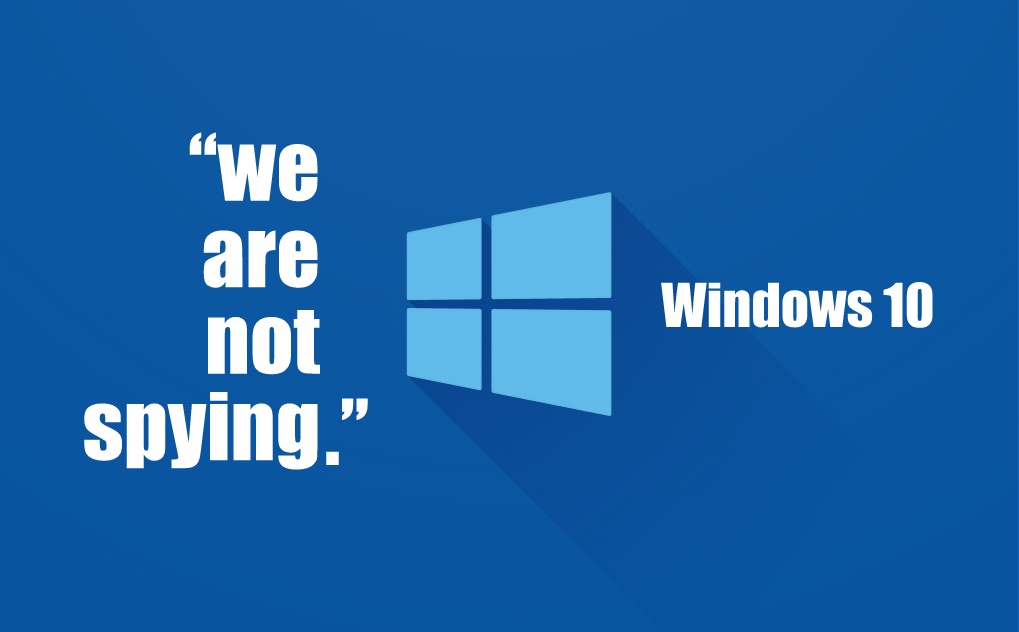 Short Bytes: Finally, Microsoft takes some time to address the widespread Windows 10 privacy concerns. In a blog post on Windows.com, a company exec. has outlined the sensitive issues. Read more to know about the main points.
Short Bytes: Finally, Microsoft takes some time to address the widespread Windows 10 privacy concerns. In a blog post on Windows.com, a company exec. has outlined the sensitive issues. Read more to know about the main points.
On Monday, Microsoft decided to clarify the issue by releasing an official statement regarding this matter. Microsoft exec VP Terry Myerson, in a post on Windows.com, explained how Microsoft is concerned about user privacy in Windows 10.
In his blog post, Myerson said, “maintaining our privacy is an incredibly important topic to each of us, thus we welcome the questions and the feedback we’ve received since launching Windows 10.”
We already made everything clear
He said that from the very first day, his company has made clear that Windows 10 will be collecting some data to make your experience better and it allows you to choose what information is collected.
Your information is secure and encrypted
Myerson highlights the fact the information collected is encrypted in transit to the Microsoft servers and then stored in secure facilities. The data collection is done to make the user experience more reliable and this includes anonymous device ID, application crash data and device type. The data collected is used by Microsoft and its partners to improve your experience.
We collect anonymous data, not your names or ID
The company outlines, “this doesn’t include any of your content or files, and we take several steps to avoid collecting any information that directly identifies you, such as your name, email address or account ID.”
We don’t read your emails and files
Myerson says that no matter what privacy option you select, Microsoft and Windows 10 are far from scanning the contents of your mail, chats, files or folders to deliver you targeted advertising.
Cortana has customization options, you can turn it off
Addressing the Cortana concerns, the blog post says that you are asked to turn it on right in the start for getting more personalized information along with additional privacy options.
Upcoming update will fix the child-parent feedback
Windows 10 default features sends activity data to a parent. There were similar concerns raised and the company has said that an upcoming update to the family features will improve the default settings to make them more appropriate for the younger users.
We value your opinions
The company said that it’s committed to work on all the reported issues and the Windows community should take part in the feedback process. The comapany’s insider program is a step in the same direction.
fossBytes welcomes this step by Microsoft. However, there are still some questions unanswered and we’ll love to hear more from Redmond. If you are having any complains, you can report the issues on Microsoft’s website.
Read our Windows 10 guide on fossBytes