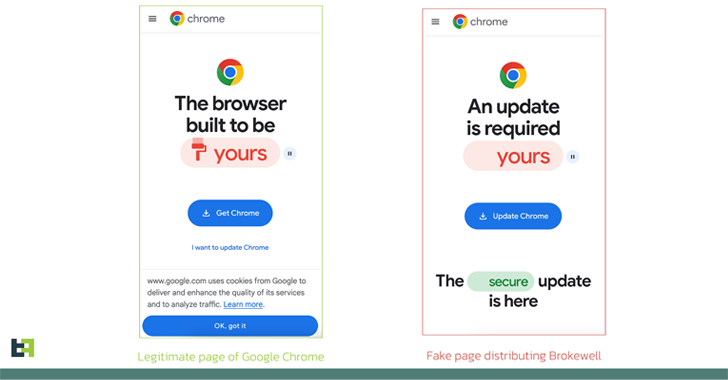Cloak & Dagger attack discovered by security experts from Georgia Institute of Technology, which allows attackers to get complete control over your device.
These attack just require two permission that, in the event that the application is installed from the Play Store, the client does not require to grant permission and even the users are not notified.
Permissions for Takeaway
Permission abused by Cloak and Dagger attacks
- SYSTEM_ALERT_WINDOW (“draw on top”).
- BIND_ACCESSIBILITY_SERVICE (“a11y”).
If the user installed the malicious app from Google play store, the user’s not required to give any permission to get succeed with this attack, and it doesn’t show any indication to the user.
In this situation “draw on top” is simply possible, and this authorization is sufficient to bait the client into unconsciously enabling a11y (through clickjacking).
The conceivable attacks incorporate progressed clickjacking, unconstrained keystroke recording, stealthy phishing, the quiet establishment of a God-mode application (with all authorizations permissions), and silent phone crack + arbitrary activities (while keeping the screen off).
Possible attacks due to Permission Issue
Security experts from Cloak & Dagger highlighted various possible attacks due to this permission issues:
“draw on top” permission
- Context-aware clickjacking & Context hiding (Enabling accessibility).
- Invisible Grid Attack (keyboard Sniffer).
“accessibility service” permission
- Keystroke recording.
- Web exploration.
- Ad hijacking.
- Device unlocks through PIN Injection.
- Hijacking two-factor Auth Tokens.
With Both permissions
- Silent installation.
- Stealthy phishing.
Video PoC of the attacks by security experts at Cloak and Dagger.
Infected version
- Android 5.1.1 (32.0%*)
- Android 6.0.1 (31.2%)
- Android 7.1.2 (7.1%)
Recommended for users
Security specialists from Cloak and Dagger recommend users to check which applications approach the “draw on top” and the a11y authorizations.
Android 7.1.2 Settings → Apps → "Gear symbol" → Draw over Other Apps.
Also Read