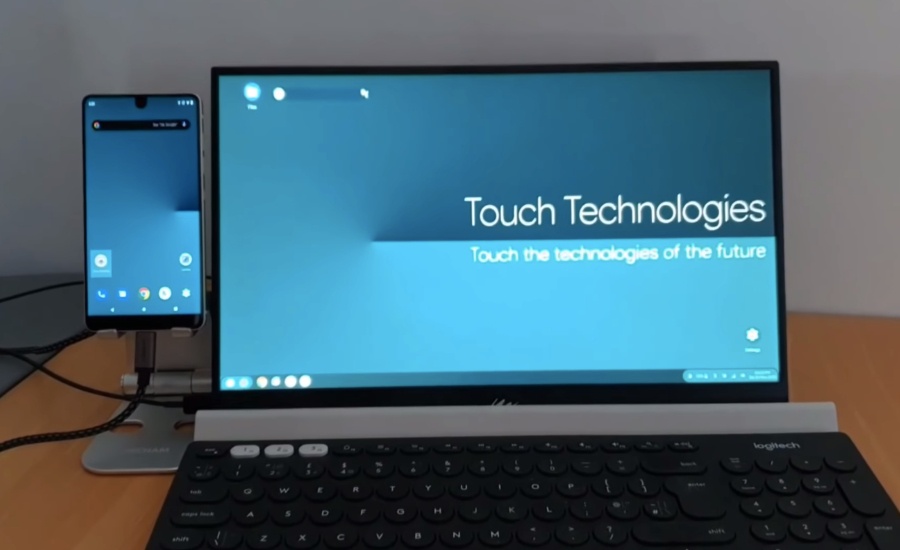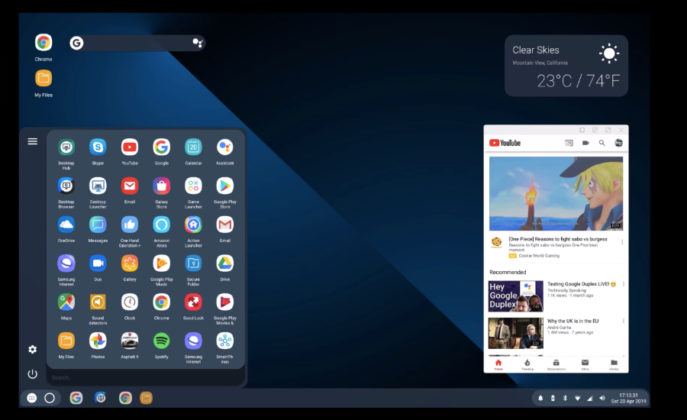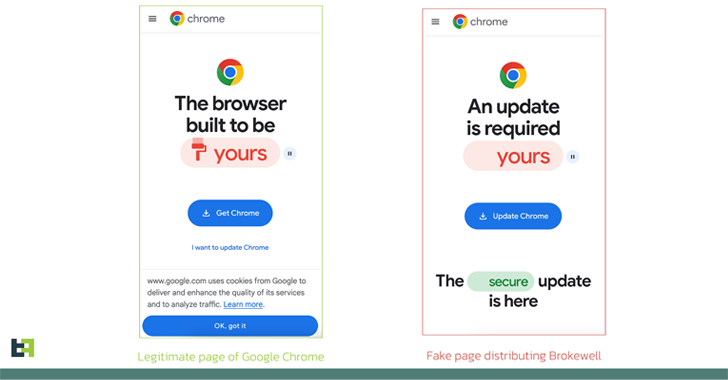One of the least discussed but highly awaited features of Android Q is Desktop Mode. This mode is quite similar to Samsung’s DeX mode found on its flagship Galaxy devices.
An early demo of Android Q Desktop Mode has surfaced recently. A developer named Daniel Blandford has released a cool video of Android Q running on PC.
To get the desktop mode working, he used the latest Android Q beta and created his own custom launcher on top of it. The desktop mode runs on an Essential Phone which is accompanied by a portable monitor and Bluetooth keyboard.
It is important to note that we cannot run Android Q’s desktop mode straightaway because we will need a custom launcher just like Blandford’s. The launcher on his Essential Phone is customized to make the desktop mode’s UI look the way it does in the images.
So unless you know how to modify and create your own launcher, the desktop mode won’t work like Blandford’s. Nevertheless, the video shows Android Q running in a native desktop mode and it looks awesome.
Right now, there aren’t any exciting things you can do in the desktop mode other than creating app shortcuts on the home screen and launching those apps.
Given that the desktop mode is still under development, there are some nasty bugs in it. For instance, clicking the right button on the mouse to open a context menu leads to the crashing of any open application.
However, the custom launcher does offer all the basic features like freeform windows, volume controls, and other system dialogs. There is also input support for mouse and keyboard.
In any case, this early preview gives us a good idea of what the Android operating system could look like on PCs in the future. It also confirms Google’s plan to extend Android to desktop and monitors.