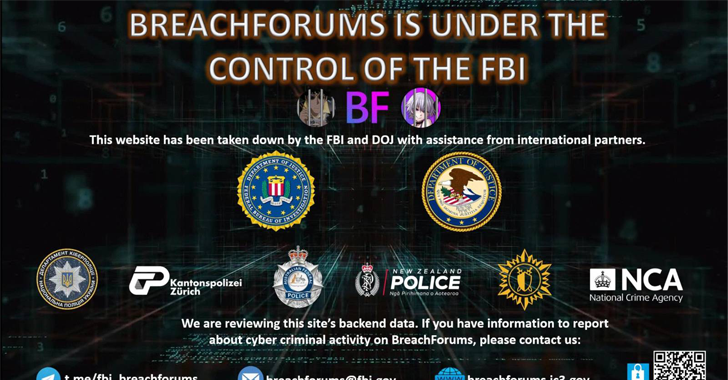Google has released the first beta of the upcoming Android Q, and people are frantically searching for new features in the OS. One of the major changes that we are expecting from Google in Android Q is improved gesture navigation. When Google introduced gestures in Android Pie, it seemed like a half-baked attempt. Apple, on the other hand, has perfected the buttonless navigation system in its latest iPhones. Now, Google is planning to take inspiration from the Cupertino-based company and improve gestures.
XDA Senior Member paphonb, who has worked on Lawnchair launcher app, OnePlus Launcher mods, and rootless Pixel Launcher ports, has uncovered new hidden settings in the modified Stock Pixel Launcher app that unlocks iPhone-like gestures.
These flags are hidden in Developer Options in the Pixel Launcher’s settings. QuickStep, mentioned in the screenshots below, is the name of the gesture navigation system in Android Pie and Android Q.
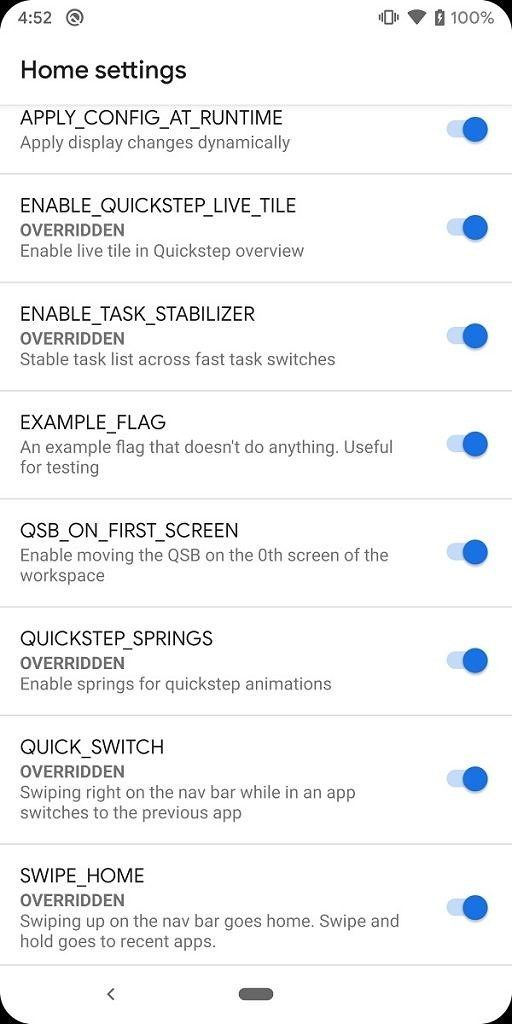
Upon enabling these steps, the gestures change dramatically and become more seamless than currently available.
Here are the changes that the developer noticed upon turning on the flags in the hidden settings.
| Gesture Name | Action |
| Swiping right on the pill | Smoother transition animation while switching between tasks |
| Swiping left on the navigation bar | Takes you back to the task you just left |
| Swiping up on the pill | Takes you to the home screen, there’s a new animation |
| Swiping up and holding the pill | Recent apps overview |
| Swiping up on the navigation bar | Displays app drawer |
| Swiping down anywhere on the homepage | Brings down the notification panel |
Here’s a video to demonstrate the new iPhone-like gestures.
The new gesture navigation system allows users a much longer time to “undo” the accidental killing of apps on the recent apps screen. However, the back button is still present which could be removed by Google in the final Android Q version.
These gestures indeed look like iPhone’s swipe gestures. We’re hoping that Google’s experiments will bring something more polished and easy to operate. We’re eagerly waiting for I/O 2019 when the company will introduce Android Q.
Here are all the new features that we found in the first beta of Android Q.
What are your expectations from Android Q, tell us in the comments.