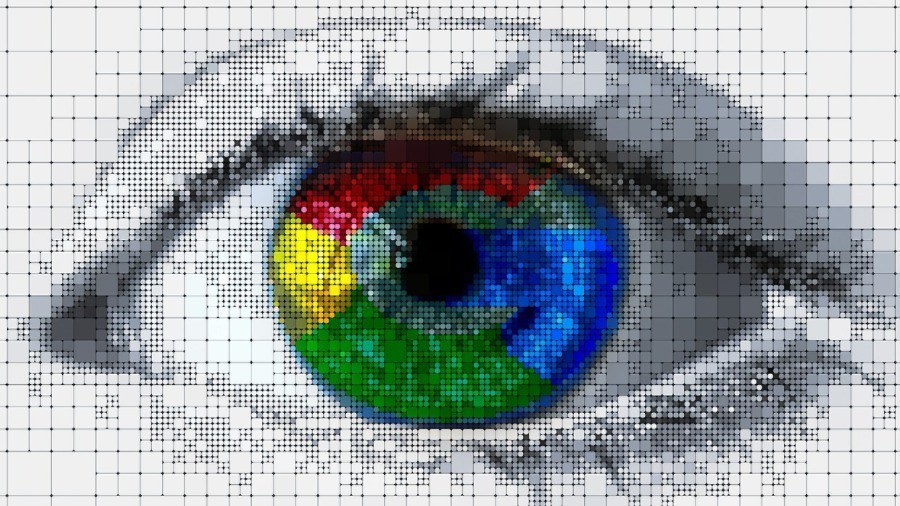Turning on the “Do Not Track” option in Google Chrome is like putting up a signboard at your home saying “Please, don’t look into my house” and keeping your windows open at the same time, says DuckDuckGo’s blog post.
The privacy-focused browser has bashed Google for its “Do Not Track” settings. When you toggle on the setting in the Chrome browser, Google sends a “special signal to websites, analytics companies, ad networks, plug-in providers, and other web services you encounter while browsing, to stop tracking your activity.”
However, this is a voluntary signal and it is not mandatory for websites to follow it. A survey conducted by DuckDuckGo in November 2018 found that out of 503 U.S. adults, 23.1 (±3.7) have turned on DNT setting in their desktop browser voluntarily.
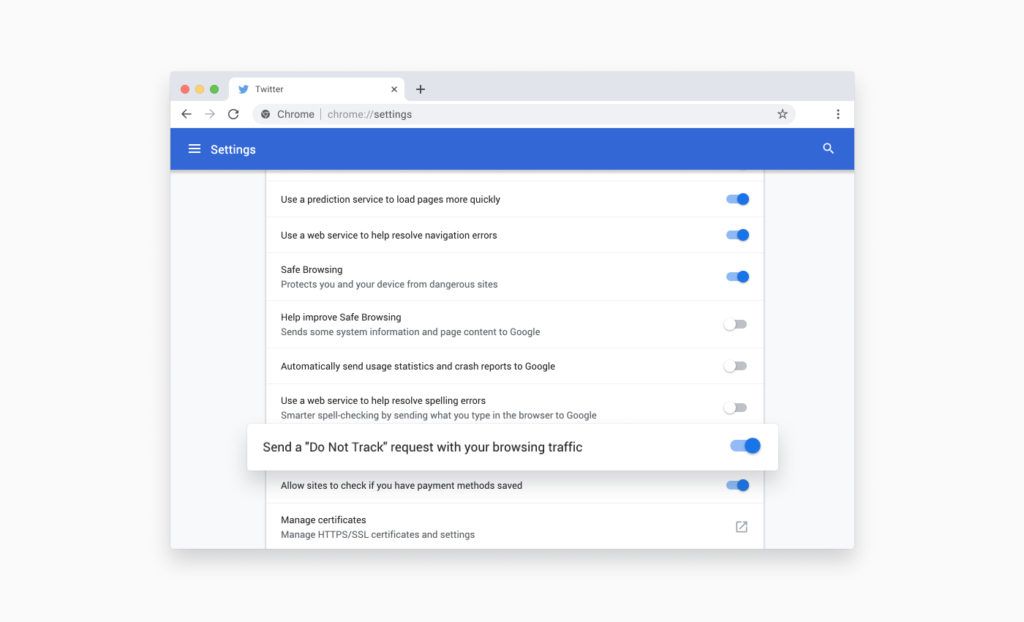
The survey also unveiled that 41.4% (±8.9) of those who have enabled the DNT setting are unaware of the fact that it is a voluntary signal and does not necessarily abide websites to stop from tracking you.
Google has failed to provide an explanation to users about the functioning of DNT settings and is fooling users who expect that their internet footprints will be concealed after they have turned on the setting.
Clearly, DuckDuckGo’s post hints at a major issue and Google must take the necessary steps to educate users about the Do Not Disturb button.
What do you prefer — Google Chrome or Duck Duck Go? Tell us in the comments.