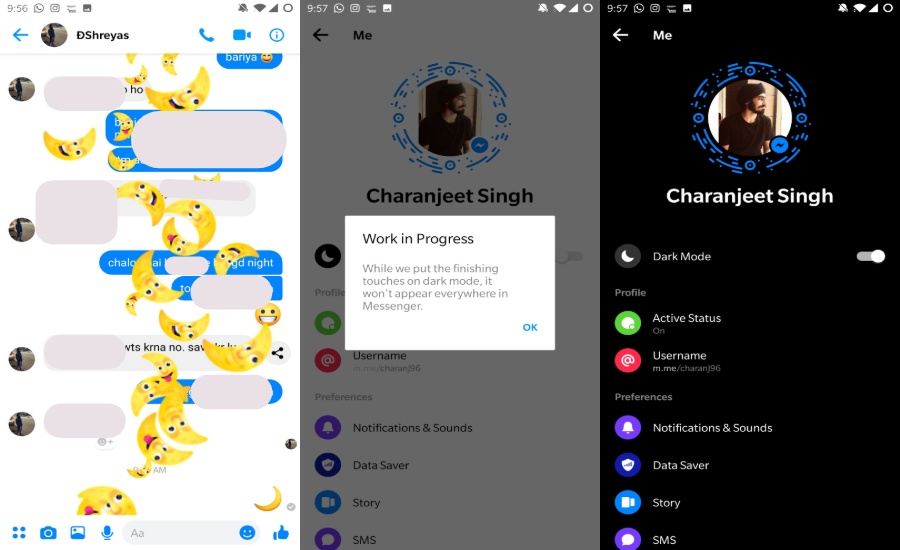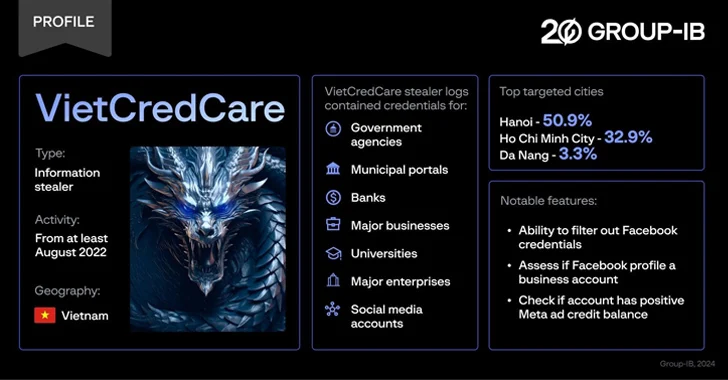Back at the F8 Developer conference in 2018, Facebook announced a number of new changes to its Messenger service. The revamp was aimed to de-clutter the Messenger app and make it more user-friendly.
Out of the many new changes, the Dark Mode is finally getting rolled out inside the Facebook Messenger app. Before you start scouting the feature on your smartphone, it is important to note that the feature is in beta.
In other words, enabling dark mode requires following a cheesy trick while on the app. Without any further ado, let’s tell you how to do it –
How to enable Dark Mode on Facebooks’s Messenger?
- Open the Messenger App on iOS or Android.
- Open any of your conversations
- Send a crescent moon emoji ?
- Amuse yourself with a shower of smiling crescent moon emojis
- Re-open the app and enable the new “Dark Mode” toggle in the Messenger Settings menu.
Since the feature falls under the development stage, you might face a few glitches in the app. However, the official update might not be far away, so stay tuned.