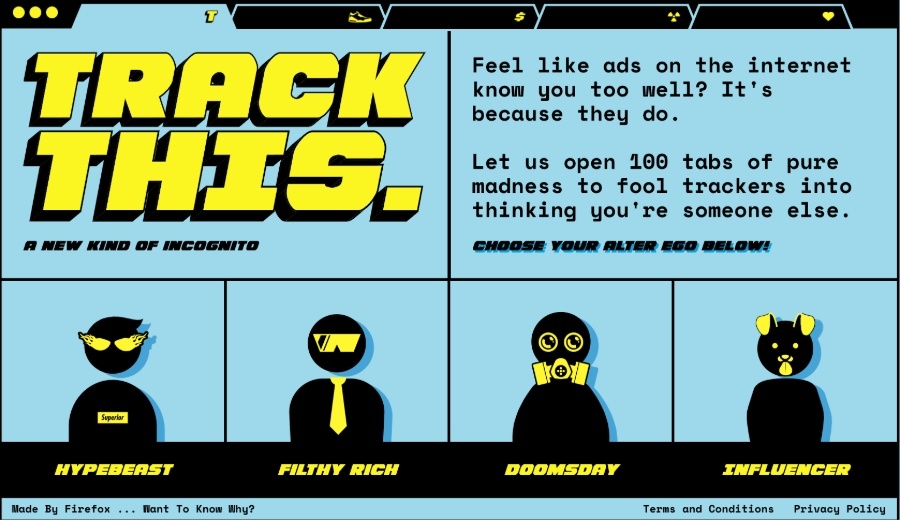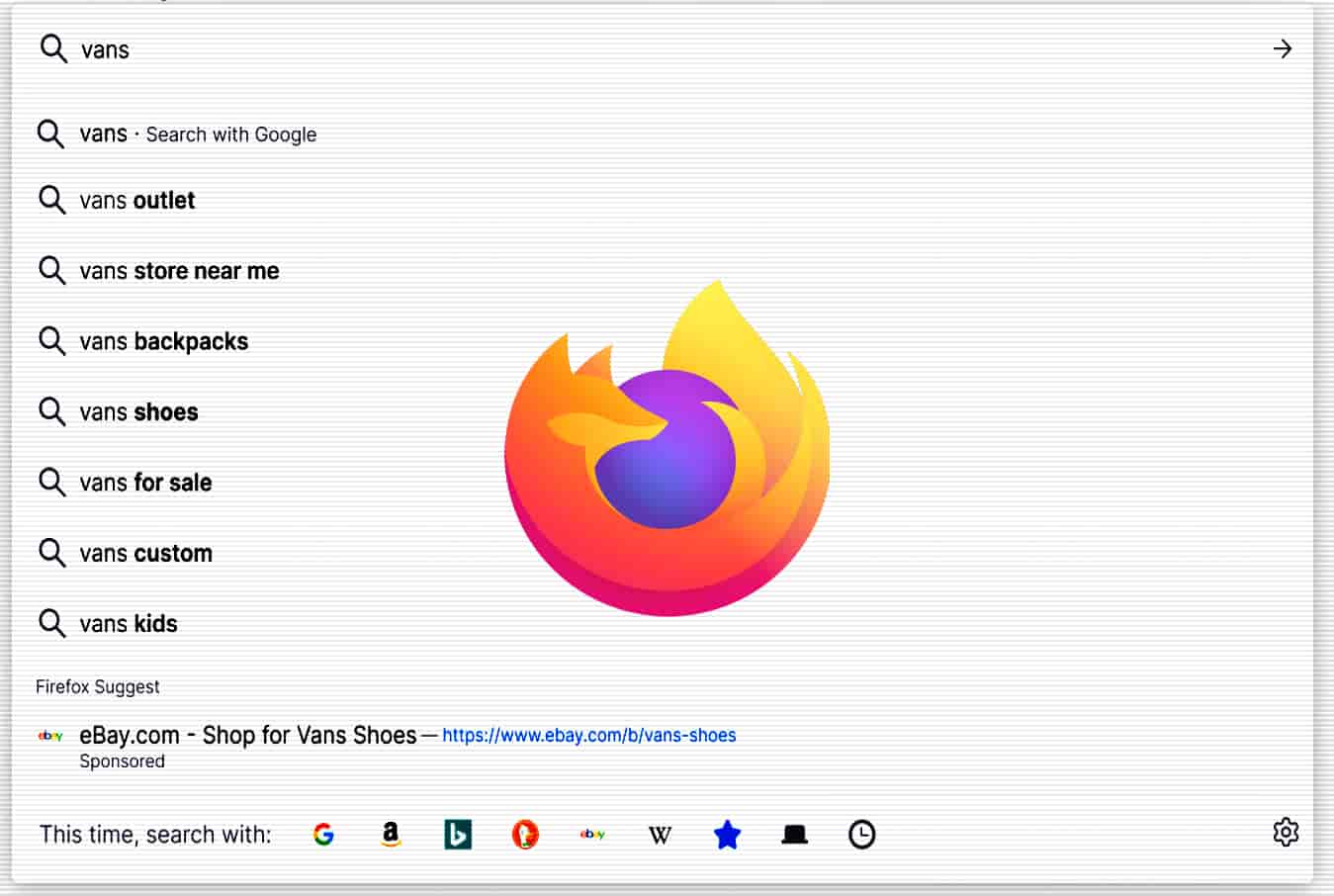The moment you go online, there are uncountable ad trackers that follow your trail on the internet and later use that data to bombard you with personalized ads — which can be annoying after one point.
So Mozilla has come up with a way to throw off the advertisers through a new feature called “Track This.” It basically opens up 100 tabs to show a fake browsing history to trackers and fool them by offering the wrong data.
The 100 tabs opened under Track This have been created to fit 4 specific characters — a hypebeast, a filthy rich person, a doomsday prepper, or an influencer.
For instance, if you pick the Influencer mode, you’ll start seeing ads for clothing, skin care, etc. Similarly, the Hypebeast can invite a slew of ads from brands like Prada and Nike. Meanwhile, Filthy Rich takes you through sites like CNN Business, Yahoo Finance, and Coinbase.
So the idea here is to make your browsing history look like someone else, so advertisers won’t know how to target you with ads that are relevant to you.
While the idea behind this tool seems interesting, it has its own share of cons. First of all, Track This tool works only on Chrome, Safari, Firefox and Edge and it is not optimized for mobile.
Next, it literally opens up 100 tabs full of random crap so that it can trick advertisers into picking the wrong data and delivering the ads for stuff you don’t give an eff about.
I watched 100 tabs open one by one and saw my Chrome browser get an excruciatingly slow death as it screamed for me to stop the madness.
When I tried to stop the process in between, the browser almost stopped responding, leaving me two options — either force quit the browser or choose the ‘close all tabs’ option from the Track This page. I tried the second option first, but my browser was too numb by then to respond quickly.
Although This Track manages to distract third-party trackers, the fact that it slows down your computer heavily might eventually cause you to get fed-up of it.
Nevertheless, it’s a great tool if you just want to get back at and annoy the shit out of third-party trackers to give them a taste of their own medicine.
One word of advice here if you use ad-blockers: Track This won’t work for you. Ad-blockers won’t allow the tool to open up 100 tabs and it blocks popups by default.
Moreover, ad-blockers pretty much do the job of blocking ad-trackers for you. I mean, it blocks most of them, if not all. Of course, there is always an easier solution to all of this — using VPN.
You can check out the different VPNs below, both free and paid, if you are interested:
There are several ways of avoiding getting tracked on the internet, but the lesson here remains the same: if you don’t pay for the product, then you are the product.