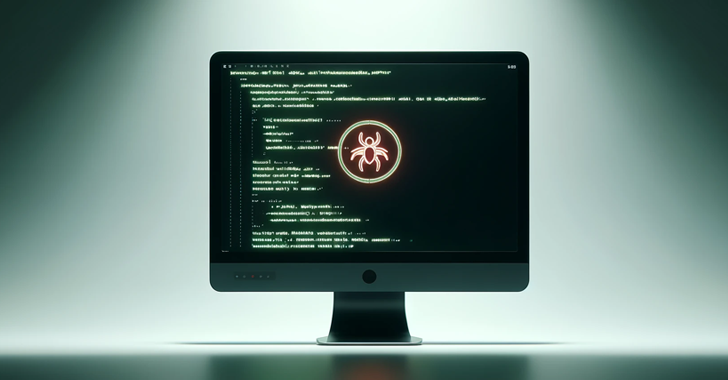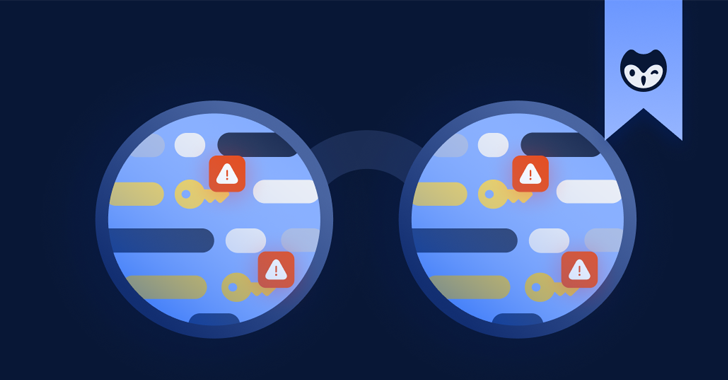GitHub Classroom is a teacher-specific tool by the code sharing and collaboration platform, which automates repository creation and access control. It makes it easy for teachers to distribute starter code and collect assignments in one place.
Under the hood, GitHub Classroom uses organizations to store course content and student assignments. Adding further to its functionalities, GitHub has rolled out support for multiple classrooms per organization.
Earlier, creating one organization for each classroom was inefficient and cumbersome for teachers.
But with the newly added feature, tutors can use one organization for all of their classrooms — across several of their own courses. The feature can also be used to share course materials with members of their department or to keep all of their school’s courses available under one organization.
This means if your school shares an organization, you can associate as many Classrooms with it as you like. It will let you create multiple sections for teaching assistants or store common course materials for your entire department to use.
So far, GitHub Classroom has been a useful tool for teachers as it allows integration of real-world workflows and reduces administrative friction. Hopefully, the new changes will greatly improve their workflow and save time.
How to create multiple classrooms within one organization?
Follow the steps given below to create multiple classrooms in one organization:
- Sign into Classroom and click ‘New classroom’
- Select a GitHub organization for your new classroom
- Enter a name for your classroom and click ‘Continue’
- Optional step: you can see a list of all of your classrooms by clicking on the GitHub Classroom logo to return to the dashboard.