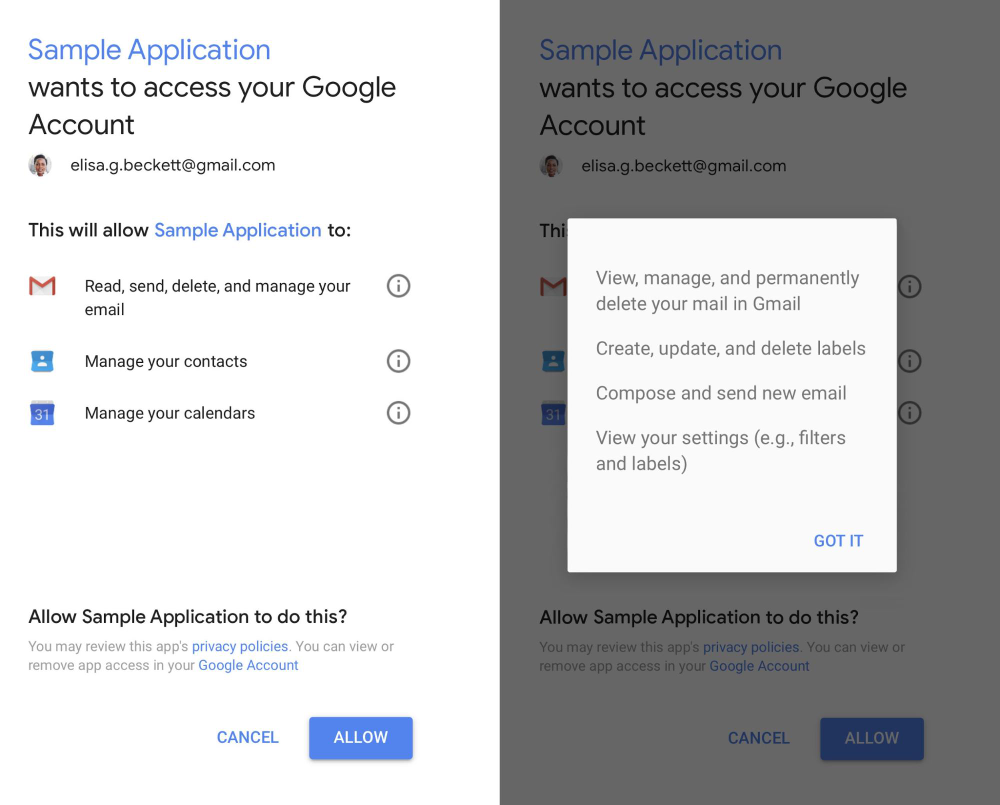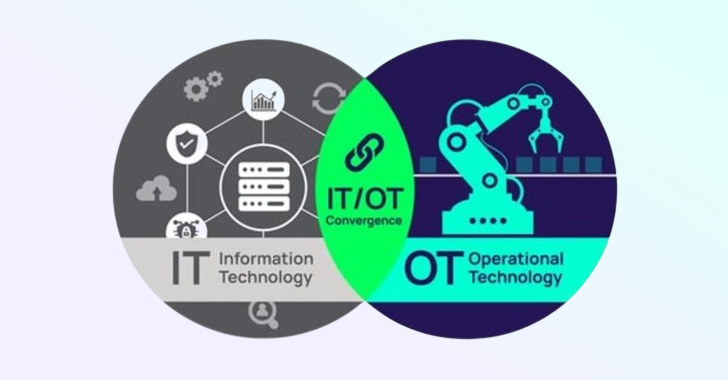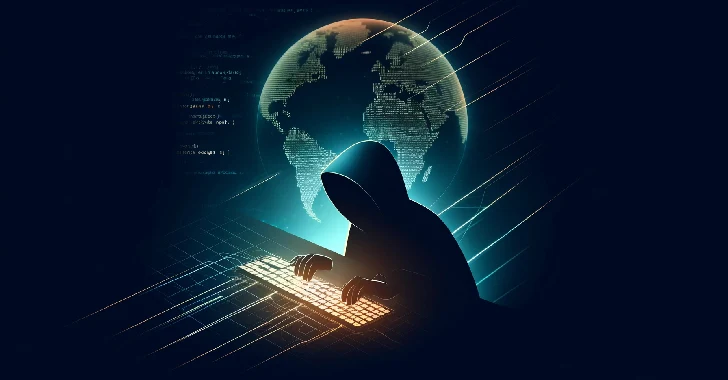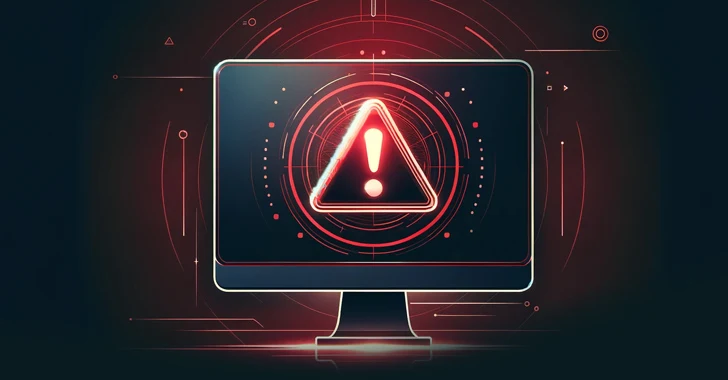Google says third-party developers can read your Gmail because you allow them.
In 2014, during a lawsuit hearing, Google acknowledged that the company reads users’ emails and that Gmail users should not expect privacy. Then, in June last year, Google announced that it will stop analyzing user’s personal emails for targeted advertising purposes.
However, now, the search engine giant has admitted that “sometimes” emails sent and received by Gmail users can be accessed by third-party app developers. That is because you as a Gmail user allow third-party apps to read your emails.
Your fault
Simply put; it is the user’s fault to use third-party apps and an even bigger mistake is connecting your private email account with those apps who mostly are unsecured or a threat to privacy in every way. This was revealed by the Wall Street Journal in their report according to which there is nothing surprising about the practice since it is “common” and a “dirty secret” tech industry.
One such example is a New York-based marketing company Return Path whose employees according to WSJ read 8,000 Gmail emails while developing tools for email marketers. This without a doubt puts Google in the same line as Facebook who allowed Cambridge Analytica, a British data mining and political consulting company to collect personal data of millions of users.
Google’s response
Google, on the other hand, has defended its policy. According to a blog post from Suzanne Frey, Director, Trust (Security, Privacy, Compliance) for Google Cloud, “We strongly encourage you to review the permissions screen before granting access to any non-Google application.”
“No one at Google reads your Gmail, except in very specific cases where you ask us to and give consent, or where we need to for security purposes, such as investigating a bug or abuse,” Suzanne wrote.
How to protect your email content from third-parties
First of all, stop using third-party apps but if there is no way out then keep a close eye on permissions an app is asking for and grant it as limited access as possible.
You can use Gmail Security Check-up to see which third-party is connected to your account and what permission have you granted to it – You can remove an app’s access from your account whenever you want.
Use trustworthy encrypted email service
It is a fact that traditional email services like Hotmail (Outlook), Gmail or Yahoo are convenient to use but they are also a big privacy threat. Yahoo! developed a special software for the NSA (National Security Agency) so the agency could secretly scan user emails while Microsoft was so generous that they helped the NSA spy on Hotmail, Skype, and Outlook users. So what is the option?
Use encrypted email services like ProtonMail or Mailfence who have a proven track record or not only protecting user’s emails from third-parties but also denying any access to security and law enforcement agencies. Here is a list of 6 best encrypted email services for 2018. Stay safe online.
Image credit: Depositphotos