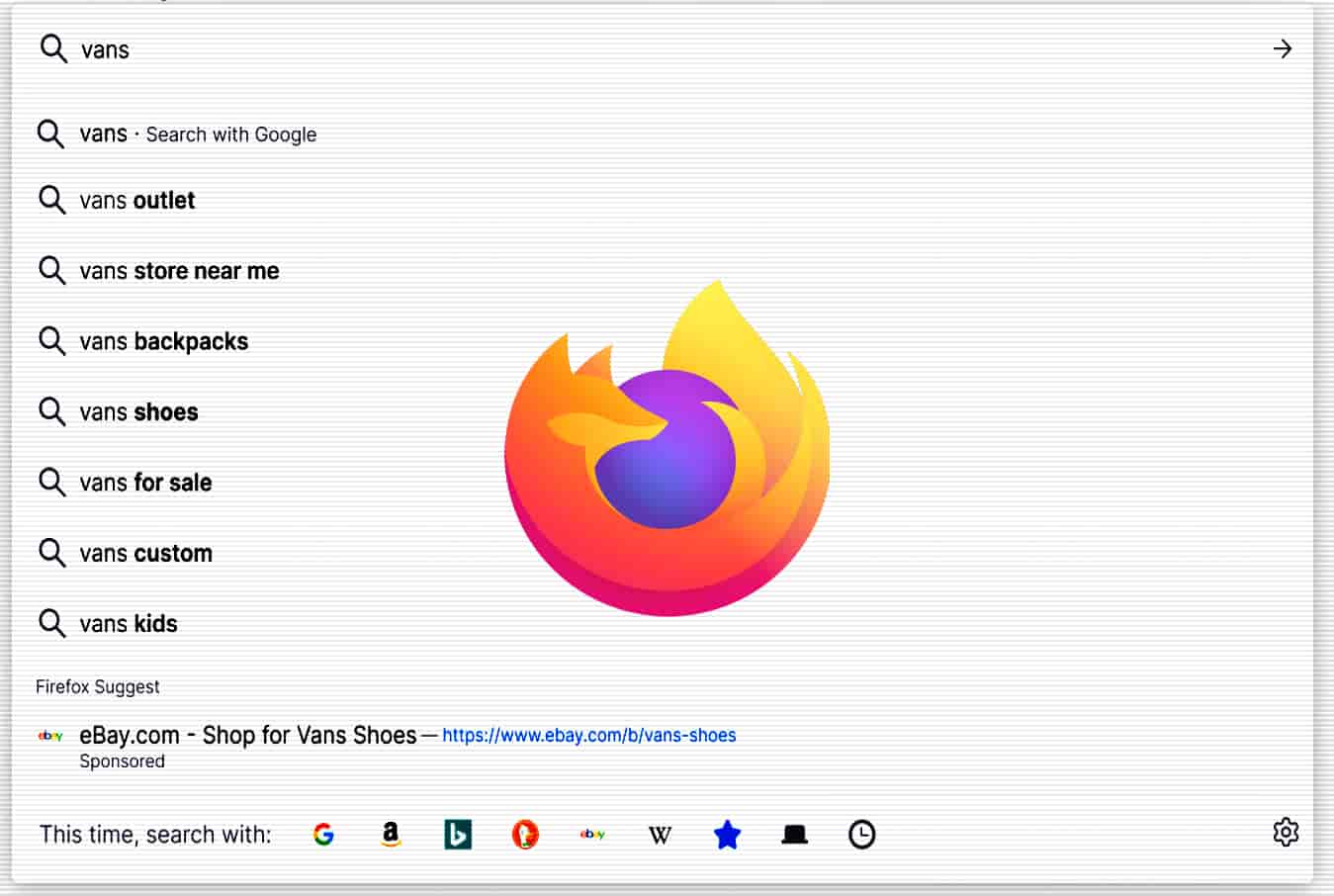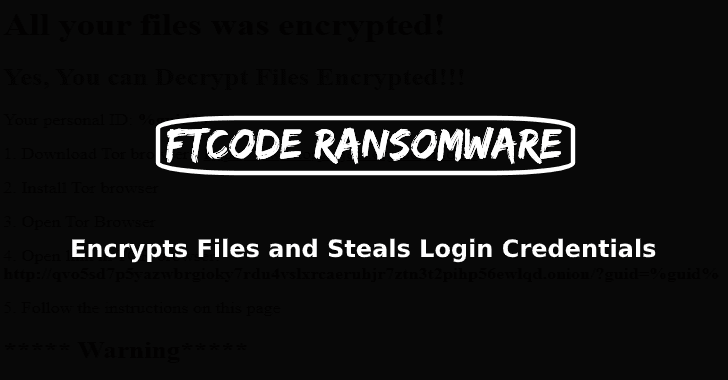Firefox users will finally get rid of annoying auto-playing audio with the introduction of a new feature designed to block audible multimedia content from auto-playing.
The browser will “only allow a site to play audio or video aloud via the HTMLMediaElement API once a web page has had user interaction to initiate the audio, such as the user clicking on a ‘play’ button,” writes Mozilla’s software engineer Chris Pearce.
So any audible website resource playback will be considered as an auto-play event if the user doesn’t have some sort of interaction with the web page either through a mouse click, printable key press, or a touch event.
This feature will arrive with Firefox 66, which is scheduled for release on March 19. However, it is to be noted that muted auto-play events will not be blocked.
So website owners can still add auto-playing content to websites as long as they set the “muted” attribute on HTMLMediaElement as True.
Such websites where auto-playing sound and video is expected, e.g., YouTube, Spotify, Vimeo; users can set the “Autoplay sound” permission from the default “Block” to “Allow”.

The option to block auto-play isn’t an innovative one. Other browsers like Google Chrome, Safari and Edge implemented it a long time ago so we wonder why Mozilla took this long to introduce the same.
Nevertheless, it is another step towards improving user experience by reducing user annoyance and we appreciate it.