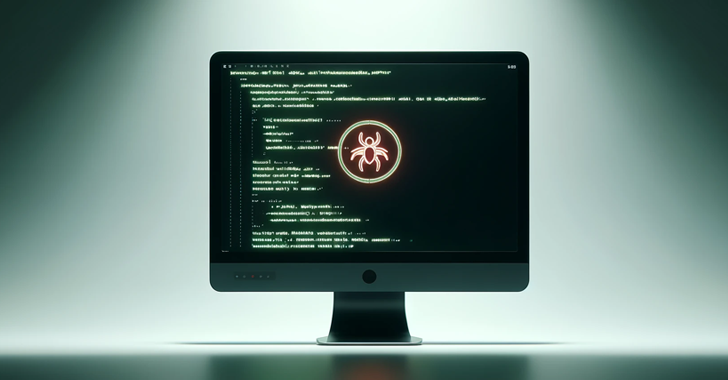Just recently, I updated our popular list of the best Linux distros for playing games. While Steam OS topped the list, which shouldn’t surprise anybody, System76’s Pop!_OS ended up in the second position. At first, I was skeptical to put it there, given the existence of dedicated options like Game Drift Linux, Sparky Linux – GameOver Edition, Lakka Linux, etc.
However, the versatile nature and the ability to get things up and running on Pop!_OS without tons of effort convinced me. Making this already great computing experience even better, System76 has just released Pop!_OS 19.04 with tons of small-big changes sprinkled all across the distro.
What’s new in Pop!_OS 19.04?
![]()
First things first — the desktop environment, Linux kernel, and Ubuntu base.
As Pop!_OS is based on Ubuntu, it made perfect sense for System76 to release the 19.04 as soon as Ubuntu 19.04 came out. What makes this distro interesting is that it’s not just a beautiful makeover of Ubuntu with custom icons and color scheme — it comes with many extra features that Ubuntu doesn’t get. There’s a separate download option for Nvidia and AMD users to ensure better graphics support and gaming experience.
Pop!_OS 19.10 comes with GNOME 3.32 and Linux 5.0. While System76 adds its own visual flavor, GNOME 3.32 surely brings performance improvements that make the animations snappier and an overall faster system. As far as Linux 5.0 is concerned, it adds regular display and hardware support improvements.
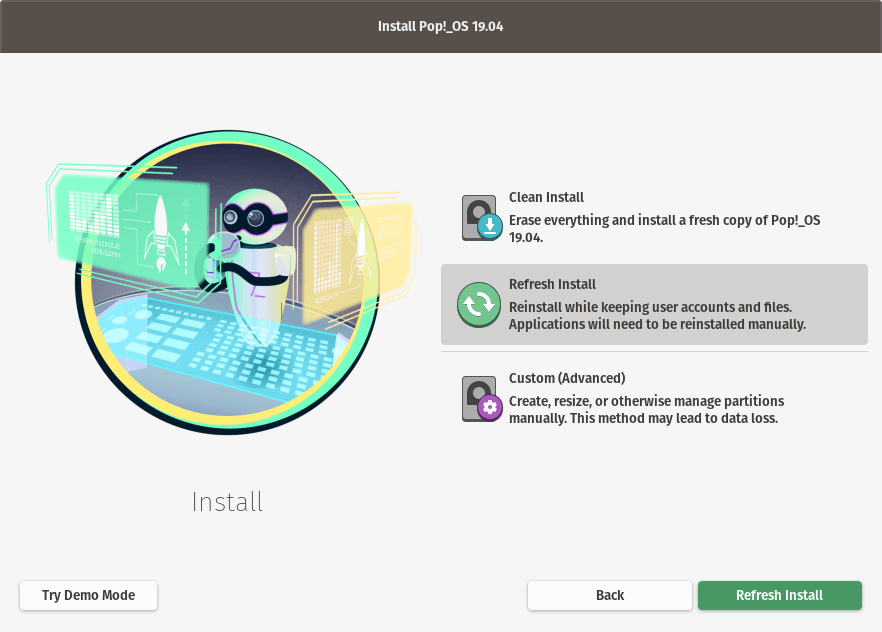
Moving on to the changes that are exclusive to Pop!_OS, the new Refresh Install option allows you to reinstall the OS without losing your user account and data stored in Home. This is, in my opinion, is an amazing feature that all Linux distros should copy.
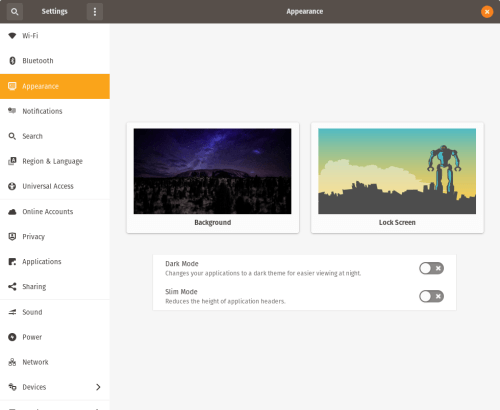
On the visual front, there’s Dark Mode that does the obvious and gives you a relaxing work environment.
My favorite visual change is the Slim Mode that lets you reduce the header height to get extra space for applications you’re using. Changes have also been made to the icons under GNOME’s new design guidelines.
How to upgrade from Pop!_OS 18.10 to 19.04?
Run these commands one by one in the terminal to upgrade your machine to the latest Pop!_OS 19.04 —
sudo apt update sudo apt install pop-desktop sudo apt full-upgrade do-release-upgrade
In case you’re interested in fresh installation, you can find the ISO and torrent files for Nvidia and AMD systems on the download page.