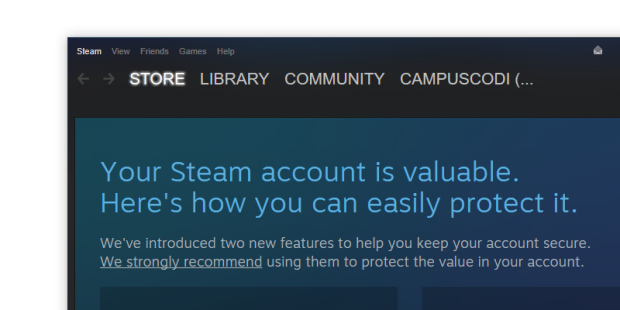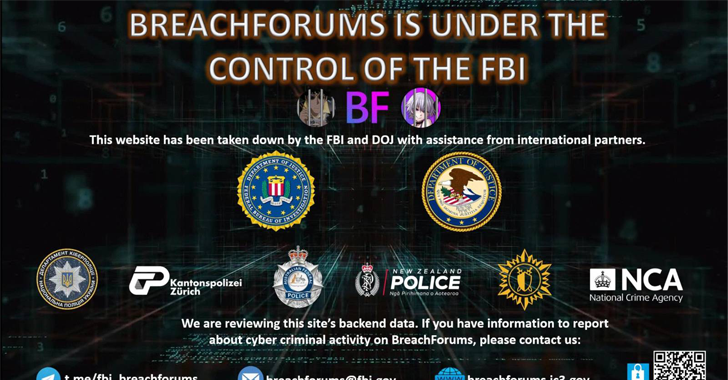Steam Link app by Valve has received a new update which has led to the introduction of a new feature, allowing users to play Steam games from anywhere.
Known as Steam Link Anywhere, the new feature is currently in beta and will let users play his or her Steam library from any computer supporting Steam. It will allow users to play games using any Android smartphone via the computer added as a host one.
However, the feature requires the fulfillment of two conditions: the computer users want to play his or her games on should have a good upload speed, and the Steam Link device needs to have good internet connectivity.
To use the new Steam Link Anywhere feature, users are required to follow these steps:
- Users are required to update the Steam Link app to the new beta version to access the new feature.
- Head to the app’s settings menu and select the Other Computer option to add the desired computer.
- Following this, users will receive a pairing code, using which he or she can connect the host PC and the Steam library.
Just as a reminder, as the Steam Link Anywhere feature is in early beta, it is bound to lag and not work for all the users.
Hence, users who are facing the issue are required to wait until the app is improved and the feature is out of beta.