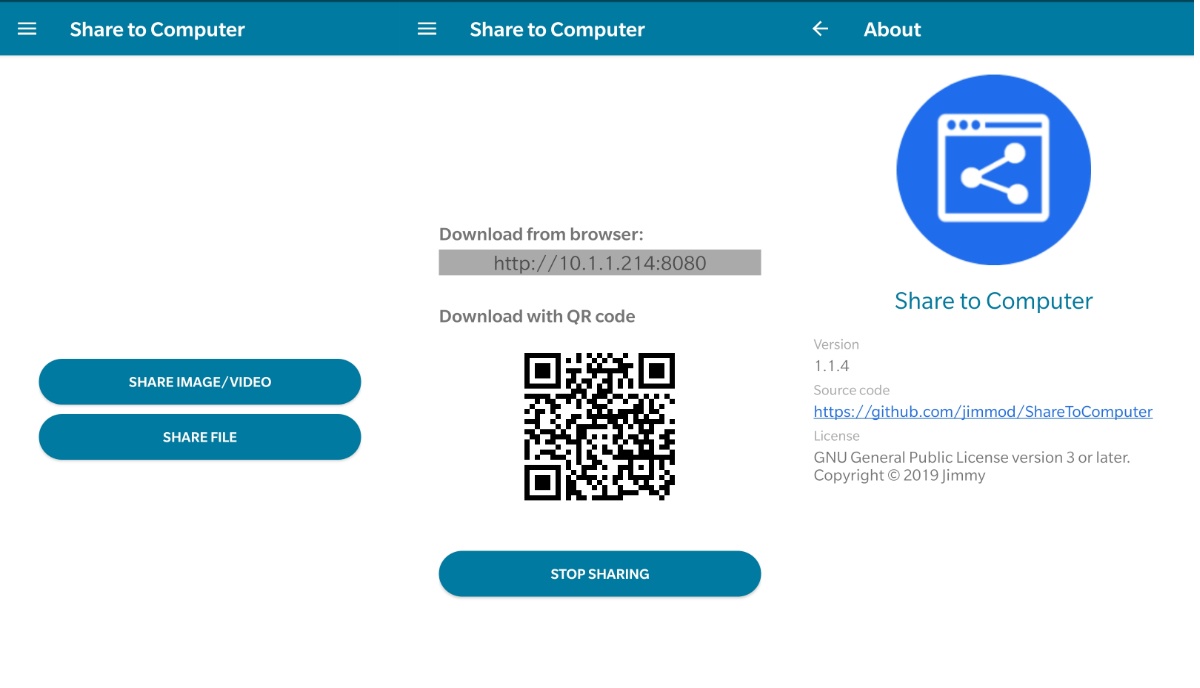There are a ton of software to share files between phone and PC; however, I have never encountered file-sharing software that is as simple as Share to Computer.
The open-source app developed by XDA Junior Member, Callmejim, allows you to share images, videos and other files swiftly.
How to use Share to Computer —
1 – Download the app from the Google Play Store.
2 – Open the app and click on the Share Image/Video or Share file tab.
3 – Choose the image/file
4 – Simply type in the mentioned URL in your browser.
5 – Download the file.
You can alternatively use this app to share files between smartphones. In order to do so, you can follow one of these steps — Type the same URL address on the receiver’s smartphone browser and download the file. The second way is that you can download the app on the receiver’s smartphone and scan the QR code from your smartphone.
An important thing that you need to remember while using this Android app is that the sender and the receiver have to be on the same network.
I might be nit-picking, but the only difficulty with the Android app is that one has to manually type in the URL address in the computer. While Share to Computer is a pretty amazing app, I cannot consider it a “seamless sharing” experience, given that we have sharing techniques like Airdrop in Apple devices.
With that being said, considering apps such as Dell Mobile connect or Microsft’s Phone companion app, this is undoubtedly one of the fastest and easiest ways to share files between a PC and a smartphone in my experience.