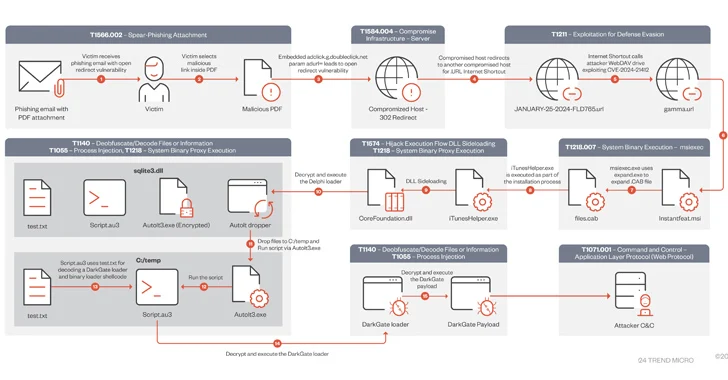The Windows 10 May Update (Version 19H1), which was formerly known as the Windows 10 April update, will now be released at the end of next month.
It is confusing, I know, but for a good reason nonetheless. Microsoft is extending the Insider testing of the Windows 10 19H1 Version for an additional month to fix the remaining bugs.
In the 1809 Version of Windows 10, commonly known as Windows 10 October 2019 Update, a Folder Redirection bug caused user files to be deleted instead of being moved to OneDrive. This caused Microsoft to roll back the buggy update and re-release it in January 2019.
The Windows 10 19H1 update, now also called the Windows 10 May update, is all ready to be rolled out for a broader audience next month. It’s also bringing a number of highly requested features with it, here’s the best of them explained.
Windows 10 May Update New Features
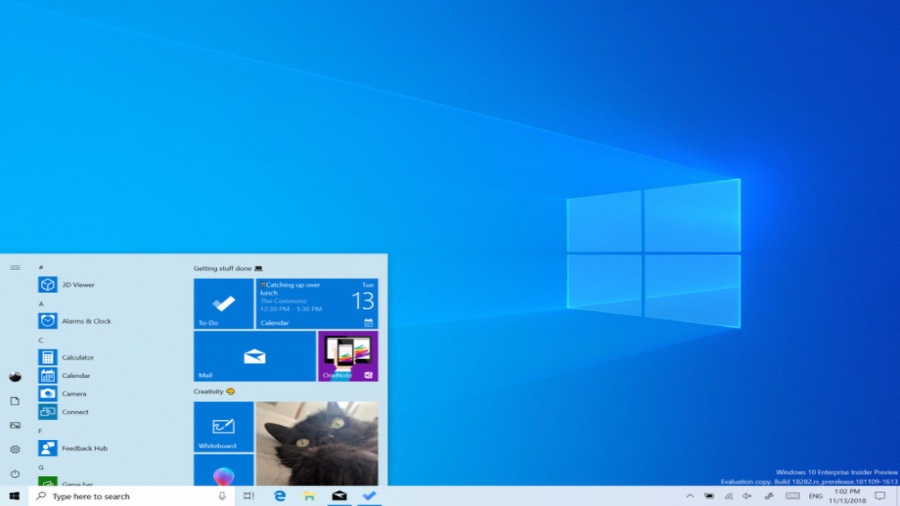
The new Windows 10 Update will add a new light theme — a white color palette for UI and wallpaper, along with Kaomoji support. For those of you wondering, ¯_(ツ)_/¯ these are called Kaomoji.
The new 19H1 Update will bring a dedicated button on the emoji palette for Kaomoji. These will be accessible by pressing the ‘Windows’ and ‘Period’ button together.
Another significant change will be the inclusion of Windows Sandbox. This option will create a virtual machine able to run a light version of Windows 10 inside your primary OS. Users will have to enable the visualization capabilities inside the BIOS to access this feature.
Windows Sandbox uses a light version of Windows (100 MB) to run or test any suspicious or in-progress application. It is created using Hyper-V to make a separate kernel besides the computer system.
Furthermore, Windows 10 19H1 Update decouples Cortana and Search bar. Meaning voice and text queries will now be treated separately. It will allow Microsoft to monitor and fix bugs for both services efficiently.
No Forced Automatic Updates
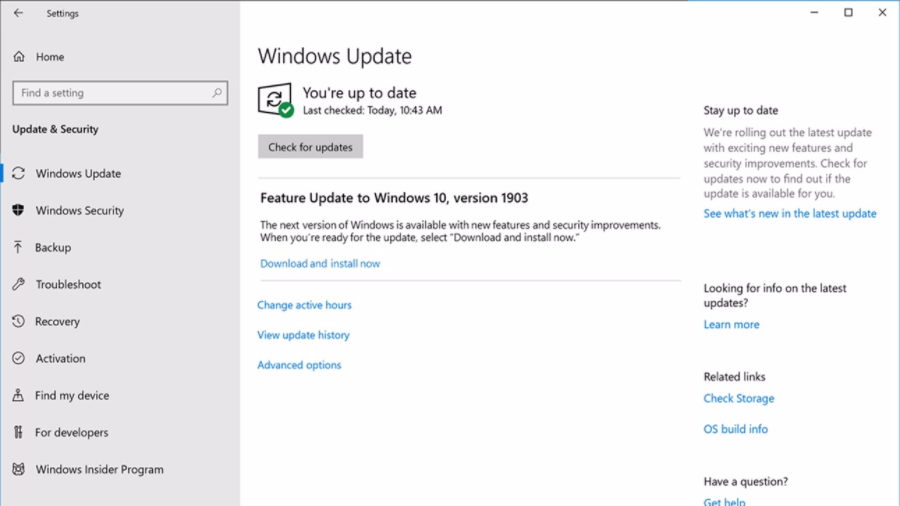
Perhaps the biggest feature of Windows 10 19H1 is the change in the update option. Microsoft will no longer shove Windows 10 updates down users’ throats, especially when they’re working.
The new update brings users the option to install hour-long updates when they want and even pause them entirely for 35 days. Microsoft will now give users on versions 1803 and 1809, besides 19H1, the ‘Download and install’ feature.
This will allow them to check for updates when available and either choose to install it right then and there or give it a pause for 35 days.
The hour-long Windows 10 Update will be kept to a halt after using this feature, but security patches will be installed from time to time for safety concerns.
Users running the 1803 and 1809 versions of Windows 10 won’t need to update to 19H1 to receive the ‘Download and Install’ option. The changes will be made on the server side and users will receive the feature automatically by the end of May 2019.
Microsoft is also using machine learning to monitor the active hours of the user to avoid installing updates during that time. It was always a concern for night-shift employees whose PCs were forced to update regularly.
Listening is the Key

It is evident with the Windows 19H1 Update that Microsoft is listening to its customers. The user-specific features weren’t exactly a bug, but an annoyance and Microsoft didn’t distinguish between them.
Hopefully Microsoft will be able to ammend its previous lousy performance with this new and customer-centric update.
Now Watch: