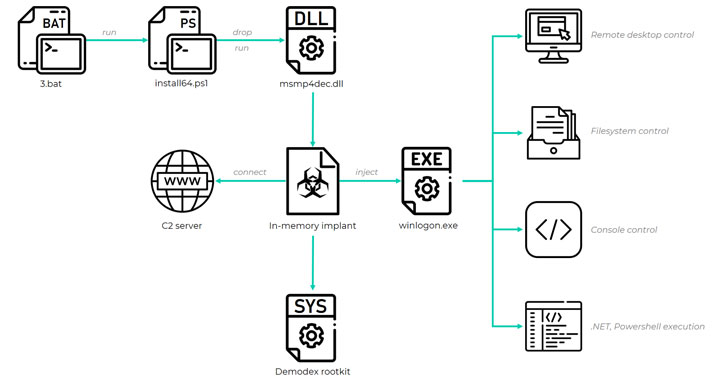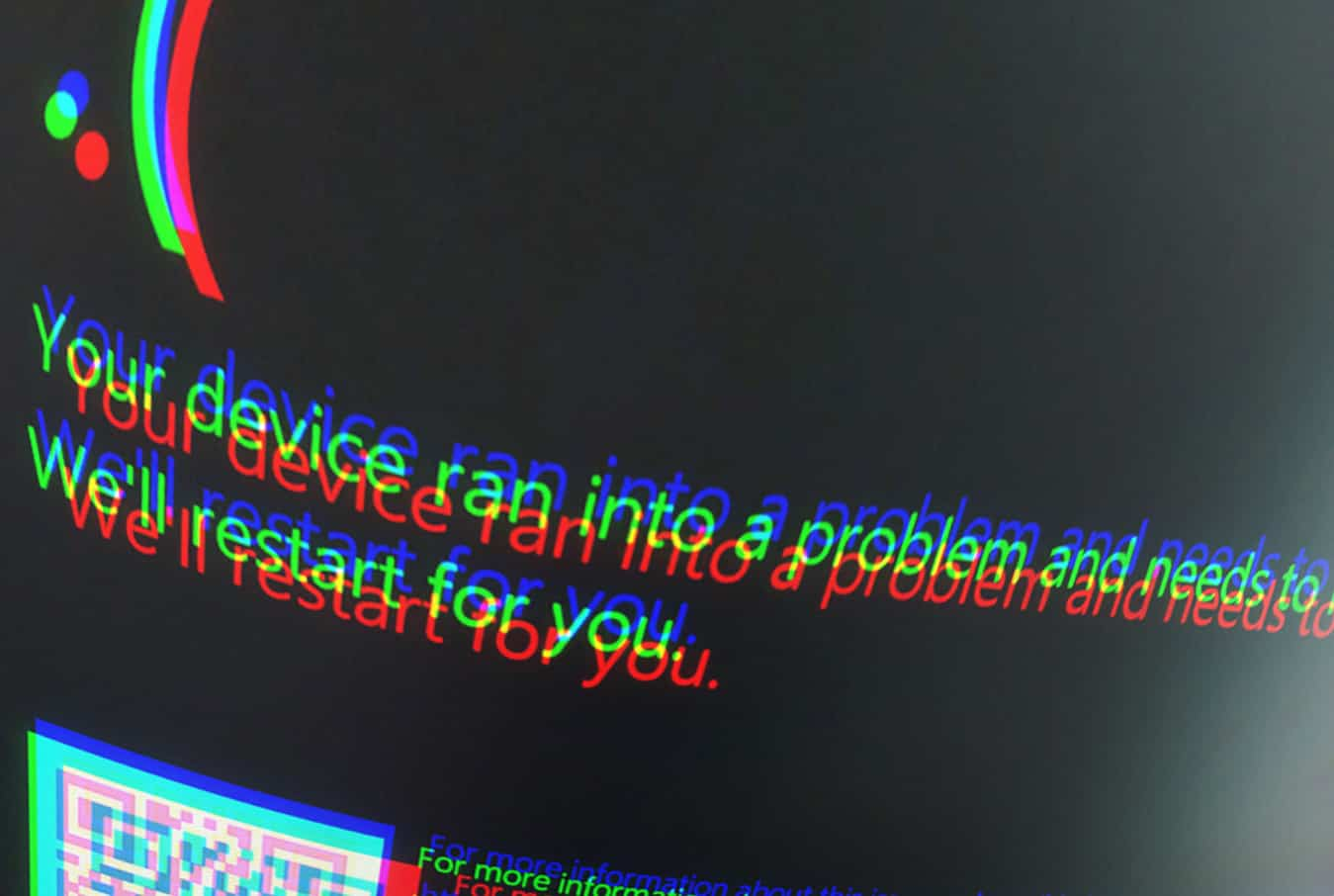A great news for Makers and Arduino lovers: Microsoft announced a new partnership with Arduino to make their Windows as First ever Arduino certified operating system. Now you can enjoy Arduino hardware with Windows software as an open-source library.
In Build Developer Conference 2015, Microsoft started a new venture with Arduino to use Arduino as Remote device and a Virtual shield as starting projects. Arduino Certified Windows 10 will help makers to easily create smart objects combining the hardware driving capability of Arduino with the software capabilities of Windows.
Everyone knows the vast uses of Arduino in our technological era. From setting up a security camera in your house to simply rotate an arm of a motor. The vastness lies in your hardware because the software always remains the same, but now that’s going to change as Windows 10 will allow users to use Visual Studio as open source library to control this device. Now after setting up with some simple steps, you can directly control it without any other compilers for Arduino and without using extreme languages.
Windows Remote Arduino:
Windows Remote Arduino is an open-source Windows Runtime Component library which allows Makers to control an Arduino through a Bluetooth or USB connection which will enable them to extend their Universal Windows Application with Arduino commands. Developers who include this Remote Arduino in their projects will automatically have access to its features in any of the WinRT languages (C++/C, C# and JavaScript).
To start with this, you first have to setup your Arduino device in which you first have to buy an Arduino device. Then you can attach it with your desktop wirelessly or with USB. Afterwards, you will require a software to set the StandardFirmata Protocol for the Windows device.
Next Step – you have to setup your Windows 10 by downloading Arduino Remote Library solutions and installing the NuGet Package (which will come out after the Windows 10 release), then you have to add these solutions to Windows 10 with Visual studio. Manually compile the solutions and reference the WinMD files in your solution.

Windows Virtual Shields for Arduino:
You can use your Windows 10 Devices as virtual shields with Arduino UNO. The big advancement will be that you can use Windows Lumia phones sensors. So basically you can use your phone sensors to run any hardware. Think about the future possibilities, you can start your car with a voice control to your phone. You will say it’s not a new thing, but think that it will be done and controlled by you with a simple program which you can change according to your wish.
Okay, not satisfied yet? Think about a full-fledged military drone controlled by a Windows Phone, you don’t have to go through some steps which will be done for only one time in the start, then you have to write a code in a WinRT language, which you can if you know basics of C, and you are good to go. Open your doors or switch your light on or off, or maybe control your car with your phone you just need a Windows 10 device and a Arduino UNO with a Bluetooth Module.
To setup your Windows virtual shield for Arduino, after getting hardware, you will need Arduino IDE 1.6 or better, ArduinoJson library and repository as software requirement. You just have to setup these three software in which you need to create some directories and copy some stuff here to there. Next will be to setup your Phone or desktop, you will need Visual Studio 2015 and Repository for the device. Now you are good to go with your first project.
If you want the details on how to setup Arduino and your devices step by step with some example, contact us on our Facebook page, we’ll be happy to help you.
Recommended:
Arduino Photogun “Shoots” Instant 8-bit Pictures
Scientists Turn Pencil Drawing Into a Sensor for Arduino
Get the best deals on Arduino starter kit: