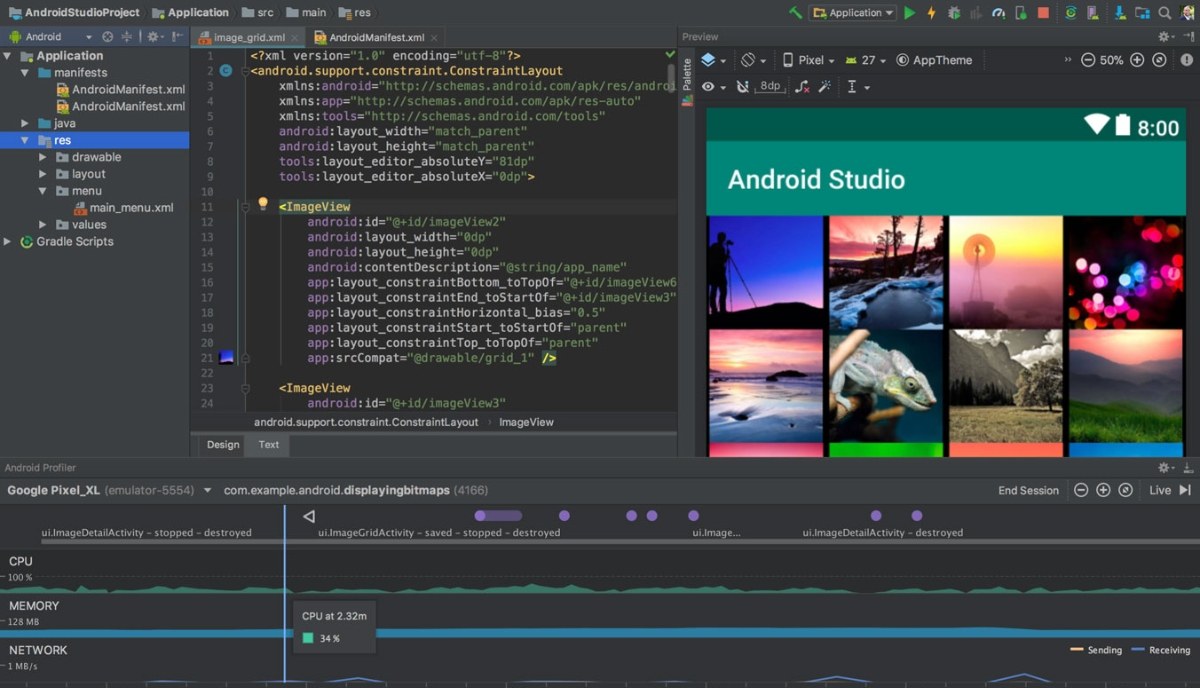Android Studio is a useful tool in Android app development but it’s not particularly fast and faces issues in working with low-end devices.
To combat this problem, Google introduced ‘Project Marble’ back in November 2018. Now all the fixes and improvements under the project have been integrated into Android Studio 3.5 — which was just launched by the company.
The past eight months spent on enhancing Android Studio 3.5 has resulted in improved memory settings, build speed, Apply Changes and Chrome OS support.
Project Marble is focused on improving the stability of Android Studio — Google’s preferred Android app development tool. For now, the project has been rather focused on fixing bugs and improving the performance of Android Studio than bringing new features.
Let’s take a closer look at what’s new in Android Studio 3.5.
Auto-recommend memory settings
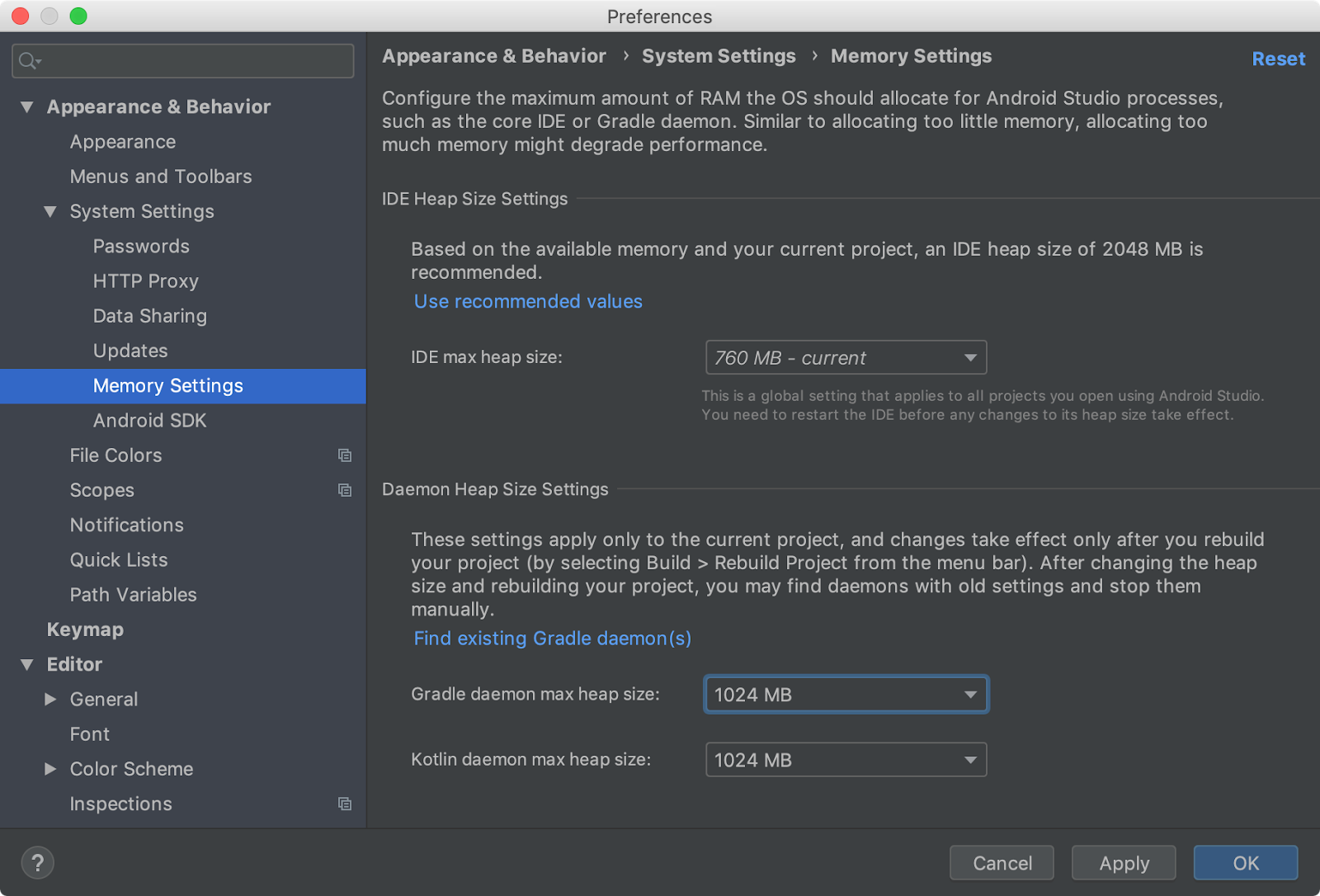
Android Studio 3.5 can anticipate when an app project needs more RAM on a machine with higher RAM capacity. It will notify you instantly to increase the memory heap size.
This setting can be adjusted manually as well through Appearance & Behavior>Memory Settings.
Build Speed
Time taken in Android app development has been a longstanding problem. Unless a developer has a very powerful device, the compilation can take more than 3 minutes. Now that’s a long time if you are trying to debug for a small change.
Android Studio 3.5 introduces two big improvements in app compilation:
- Incremental compilation of annotation processors – Those who use libraries such as Dagger and Realm will notice shorter build times
- Windows disk I/O related – Windows Defender scans files in realtime as they are created or modified (to protect from malware). But it slows down your app’s build. Android 3.5 now helps you take steps to avoid this
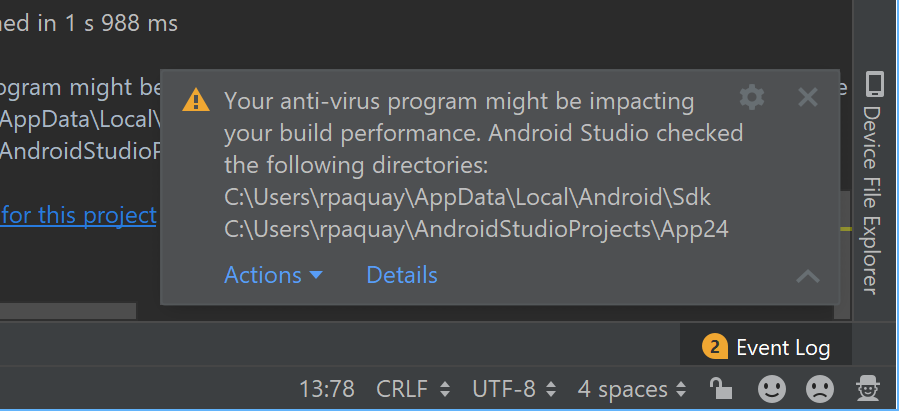
UI Freezes
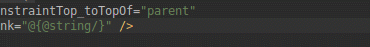
Sometimes, Android Studio freezes for a duration of anywhere from 1 second to 1 minute — to the extent where it has to be force closed.
Thankfully, Google has paid attention to this issue and tried to improve the situation in the latest version. While it’s not a perfect solution, we can definitely call it an improvement. Also, editing data binding expressions in XML is now faster owing to latency improvements.
Apply Changes
One of the most significant changes in Android Studio 3.5 is the introduction of Apply Changes. It replaces the old Instant Run framework which was supposed to make it easier to make minor changes to your app and test them. However, it ended up causing more problems than fixing them.

So Google has completely discarded Instant Run and built Apply Changes from the ground up. According to the company, it’s more reliable and faster than Instant Run.
Chrome OS Support
The latest enhancements of Android Studio 3.5 will make way to its newest platform Chrome OS as well and all versions of Android Studio will be available for Chrome OS.