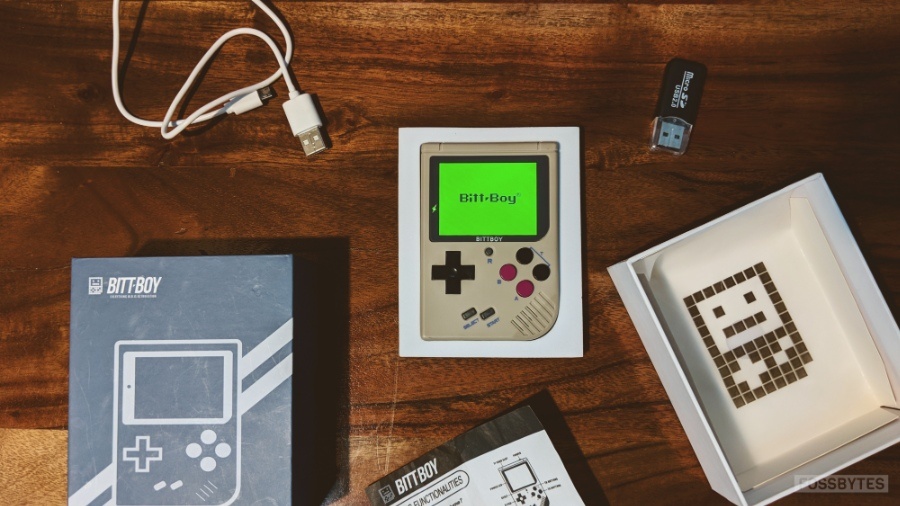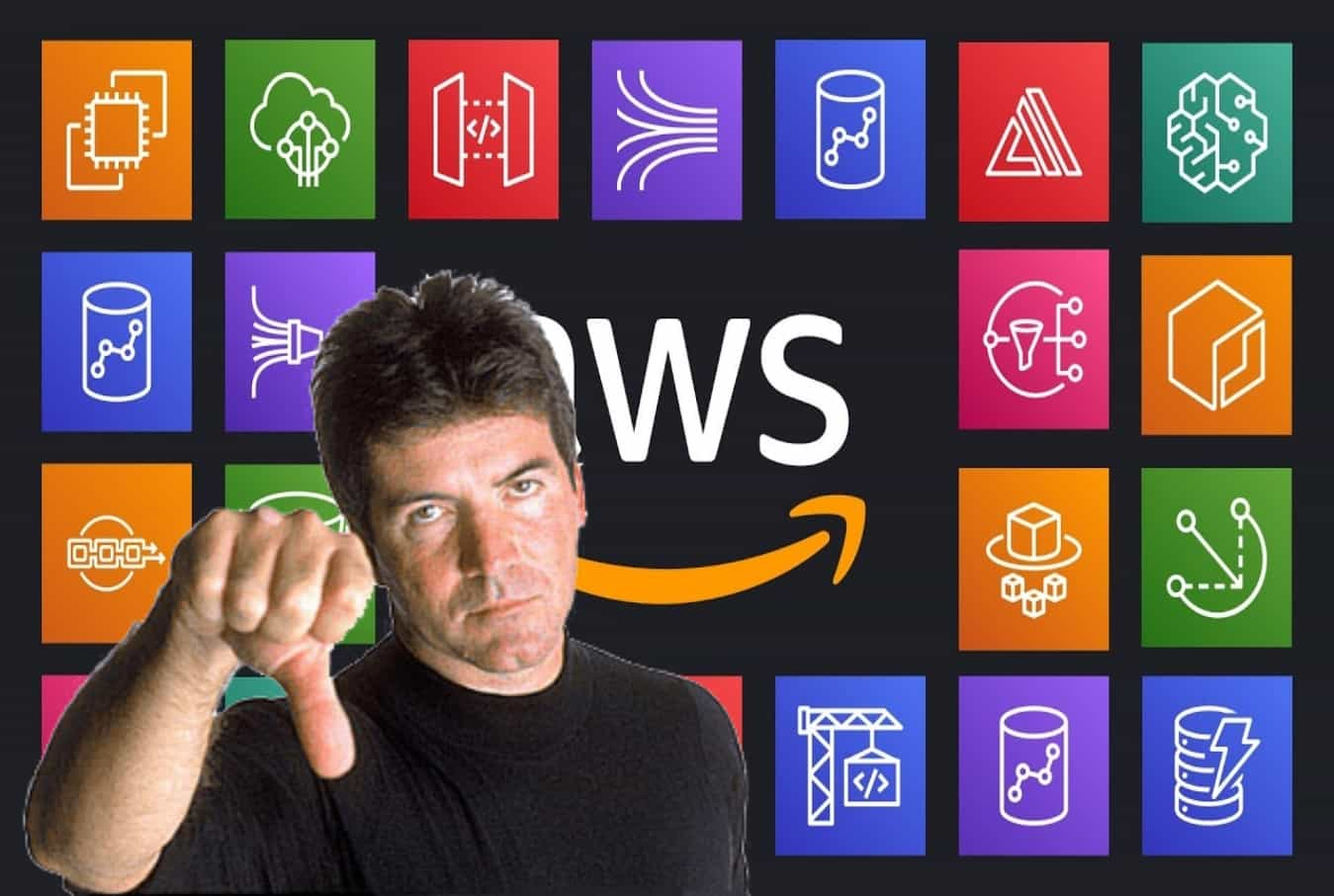Back in my childhood days, I didn’t own a Gameboy or even a Real Nintendo Console; however, I did have a console that worked on cassettes, labeled as “10,000 games in 1.” Obviously, I couldn’t find the hidden 999 games on the console.
However, the handheld gaming console that I am going to talk about supports nearly all ’90s games and consoles [emulators]. BittBoy comes pre-loaded with emulators such as NES, SNES, Atari, Gameboy, Gameboy Advance and more.
Inside The Box
Apart from the device, you get an 8GB memory card. There is also a MicroUSB cable to charge the device. The one I got with the review is defective. It’s probably a fluke considering how low these wires cost.
Other than that, there is a MicroSD adapter for people who don’t have a card reader. To add games on the device, you will need to download and move the games on the memory card. You can learn more about it from here.
Last but not least, we have a single page manual. Believe me when I tell you that it is crucial that you read it. I accidentally skipped the manual for the first time, mistaking it for a warranty card. For that entire day, I searched for volume settings in the device, only to later discover that brightness and volume can only be controlled via specific shortcuts. So, make sure you either remember the combinations or have the manual with you at all times.
Unfortunately, I have more rotten luck than you think. The BittBoy device in my possession has entirely different volume and brightness shortcuts. I am not sure if this problem is specific to my device or if it is the case for everyone.
BittBoy – 3 Reasons To Buy

There are three major reasons why this device should be in your pocket. I am excluding sentimental reasons such as if you are someone who has a soft side for the ’90s games or you want to surprise your child who has been ignorant about 8-bit titles. Without any further ado, it boils down to these three reasons —
Price
The first and most important reason is the price — The open source handheld gaming console costs $39.99 ~ Rs. 2800. It is less than the price of a Google Chromecast, as it happens. Moreover, BittBoy costs less than the price of the PS4’s Red Dead Redemption 2 game.
Gaming Experience
Before BittBoy ever rested on my palm, GameShell had that place, which is another handheld gaming console priced at $160. If you haven’t read my GameShell review, here is a little gist — GameShell was interested in what “more” people can do with the device, apart from retro gaming. Therefore, it was called hackable and came in small modules combined in what we call GameShell.
On the other hand, BittBoy’s true purpose is only to be a retro-gaming console. Therefore, the screen-to-body ratio is balanced more than the GameShell. For your information, BittBoy comes with a 2.4-inch IPS LCD display.
On the gaming end, BittBoy comes with lots of pre-installed games. Besides how tedious it is to search for ROMS on the Internet, downloading games is an illegal grey area. If you don’t have enough knowledge on this matter, this Nintendo legal page would be a good start. Nevertheless, BittBoy took the leap and GameShell didn’t arrive with pre-installed games, at least at this scale.
Having said that, I am still confused about the situation. The BittBoy official website quotes “no games pre-loaded inside the device” and the review unit with me has a ton of them.
Meanwhile, if we solemnly talk about the performance — BittBoy is behind GameShell, particularly in regards to games that have somewhat high graphical needs. This especially applies to PlayStation one games which are already missing from the device; a clever trick on the manufacturer’s end. It goes without saying that PS1 games are a no-go for BittBoy.
Features

After using BittBoy, the first thing that will meet your eye is the additional features. First, you have the option of changing the skin. Second, you can also change the wallpaper. To make it more personalized, you can change the menu style, add more rows or icons, change the title bar color, change the font size, etc.
The Reset button is quite useful too. In the middle of any game, pushing the Reset button will open a menu. Over there, you have the save option, display settings, emulator settings and more.
BittBoy comes with a 700 mAh battery. It might sound less given the kind of battery we get on smartphones. But think about it, we are talking about games that are equal to the size of a text document.
BittBoy has 2-3 hours of battery life. This is evident when you are playing games continuously. However, if you are using BittBoy in your leisure time such as while traveling or when you are waiting for someone, you will get about four days worth of battery on BittBoy.
Conclusion
Coming back to the device — It is fun playing retro games on BittBoy. Frame drops will be frequent in a few games. However, all in all, it’s a pretty amazing device.
If Apple can release an iPod in 2019, why can’t we have a retro-gaming console?