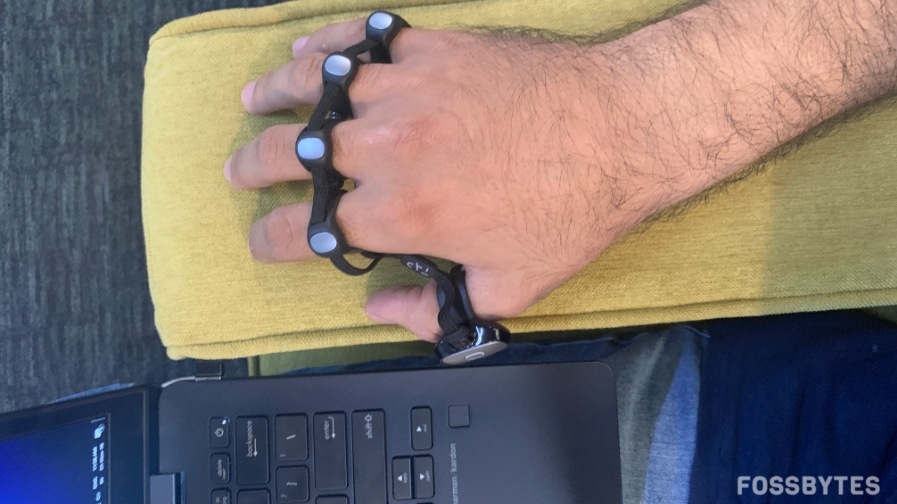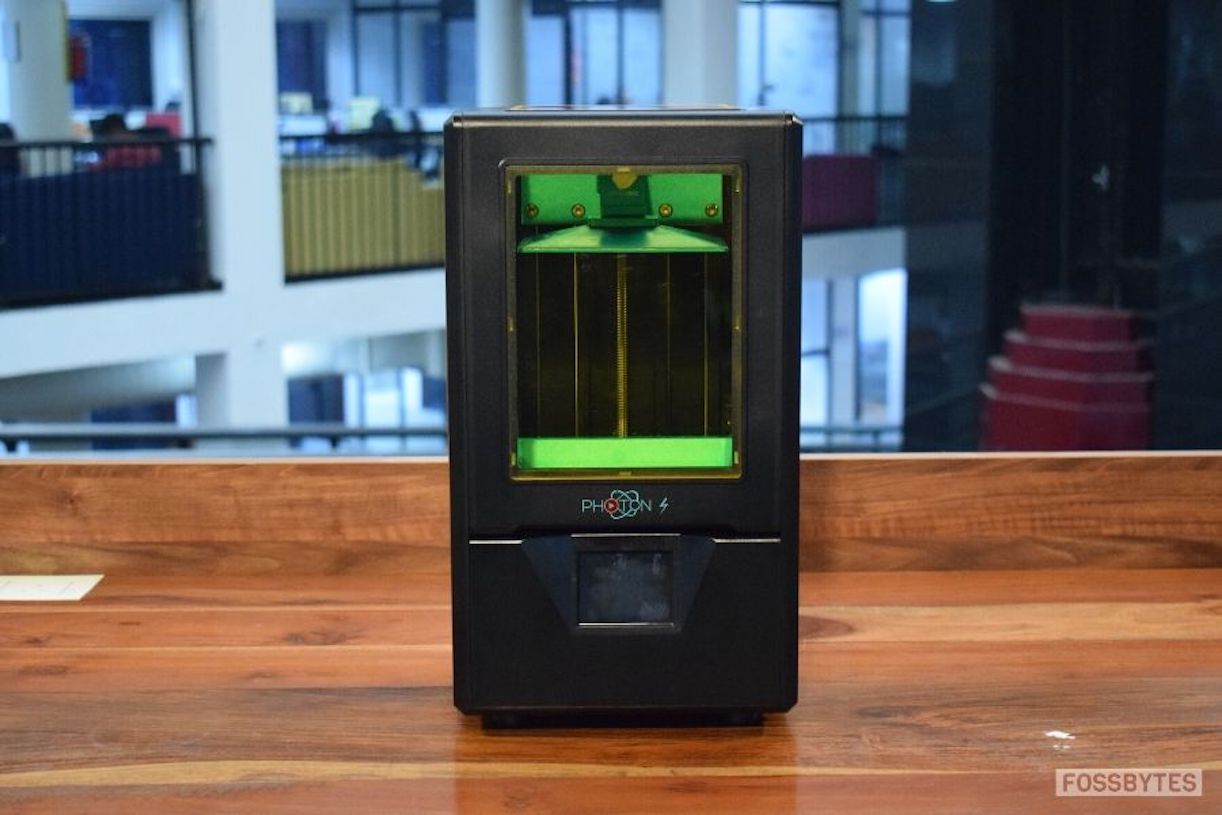Wow! How is that even possible” – This was my first reaction after seeing a keyboard that has no physical keys.
A few days back, I started using TAP – the wearable keyboard, to find out whether it’s really worth all the hype — more importantly, whether a single-handed keyboard can outperform a standard one.
TAP is a Bluetooth wearable keyboard and mouse, available for $179. It detects which fingers have been tapped and sends a corresponding character or command to the paired Bluetooth device. While it appears to be a game-changing gadget of the future, it currently lacks the potential to replace the good-old keyboards.
How did I come up with this conclusion? For that, let’s head back to the starting line –
DESIGN
Unboxing a new gadget is the best part of the process, and TAP’s attractive design makes the moment even more incredible. The wearable device comes in this stunning grey-colored case which people can, at times, confuse with a spectacle case. It even opens up like one.
But what makes this “spectacle case” unique is the ability to charge TAP without a power source. Given TAP’s bendable structure, it’s only fair that it comes with a charging case.
Opening up the case, you see these rings attached via a strap. And once you wear it, the gadget, more or less, looks like a brass knuckle. Due to its mobility, it could also act as a great fashion statement.
Apart from the case housing the TAP, the box includes a USB micro cable, two operation manuals, and one Tap glossary booklet which we’ll talk about in a while. Overall, the packaging and TAP design seemed quite satisfying to me.
SETUP
Setting up the TAP device was rough at first. I think it’s pretty easy for everyone else. I, on the other hand, was overwhelmed from the vibrations and the flickering blue light. It took me some time to comprehend and make sense of what was actually happening.
Honestly, like every impulsive tech enthusiast out there, I skipped the operation manual. Clearly, mobile phones which follow the same functionality have rubbed off on me. Anyway, the TAP operation manual mentions all about the vibrations, blinking light, connecting to devices and all sorts of things.
But my ineffectiveness raises a valid point: why there is much focus on the manuals when everything these days is going up on the Internet. For instance, the Tap Manager app necessary for the setup cannot be found on the Google Play Store manually, so I had to type in the link mentioned on the guide and then download it from there.
If that was not enough, the Tap Manager app itself doesn’t have any kind of set up wizard, forcing me to go through the guides, again and again.
LEARNING
After grinding through the manuals, I finally got to the next step – Tap Genius: An app that makes us learn how each tap reacts to different letters. In terms of productivity, the app is sincerely very helpful. It works like a game and teaches you TAP in an enjoyable way.
Underlying is the TAP pre-registered keystrokes which are strategically placed in a way to ease the process of learning. Like from thumb to the little one — each finger is associated with a vowel, for a single tap.
The alternatives are quite handy if you are having difficulty with an alphabet like the letter Z. I’m sure ninety percent of people will have trouble in lifting ring finger while tapping only the middle and the pinky. (It’s difficult right?). What is the alternative?? That’s something I’ll have to think about.
One thing that I admire a lot about TAP is that it allows one to make a personalized alphabets map. So, if someone doesn’t like the pre-registered tap setup, he/she can go to their website and add their own mapping system. Sadly, the Tap genius app doesn’t help in the personalized one.
RESPONSIVENESS
The truth needs to be out, and here it is — TAP’s reception is what sinks its boat. The promotional ad is a facade, and the reality is TAP doesn’t work on all the surfaces. Sure, the starting “aeiou” worked okayish on my laps, but when it comes to using two fingers or three fingers, it annoyingly misconstrues letters again and again.
Initially, I felt if it’s the issue of the surface, then I can manage it somehow. As it turns out, it doesn’t work accurately on hard surfaces either. The most annoying error was the alphabet “t” (first two fingers tap) which irksomely appears when you type “e” (single index finger tap) or “i” (single middle finger tap).
What’s more, the weak reception of the device is not only limited to the keyboard but the mouse too. Oh! Did I forget? You can use a mouse with the TAP as well. The device has a small sensor right beside the thumb ring, which brings the mouse forward once it’s in contact with the surface.
It might sound pretty dope, but it’s actually not that cool. The mouse movement is sluggish, and other of its features like scroll down are nearly impossible to attain.
VERSATILITY
Now let’s talk about how TAP corresponds in different environments. Since its announcement, people have been intrigued about how gaming effects with the TAP.
I tried playing Fortnite with TAP, and it’s what you expected — A phenomenal experience. The taps perfectly blend in to deal with the shortage of a keyboard. With the help of personal mapping, you can literally optimize the TAP for every game. But there is a catch — you cannot possibly press two keys at the same time. This will become problematic for games that require different combinations of keys.
The company says the device is fit for VR operations as well. I still have to try that one out. Since the keyboard is out of the question, I appreciated how I can use my laptop, even at a distance.
ADAPTIVITY
While I was using the device, one question that people repeatedly asked: “Are you able to adapt to it?” I would say – Yes and No. To be honest, I really feel that TAP has the ability to overtake our standard keyboards, but not right now.
First off, I will like to debunk the myth going around the TAP — It’s not that easy as advertised. On TAP’s FAQ, they state: “It takes approximately five hours of practice to become a fast, proficient tapper.” I don’t know about you, but I happen to be a normal human being who cannot possibly learn all combinations in one day, let alone become a proficient tapper.
Also, I started feeling pain in my right-hand after prolonged use of the device, another reason why five hour is such false advertising. It took me 2-3 days to really get the hang of TAP, and I am still miles away from my original typing speed.
With that being said, if it wasn’t for the weak reception, I think it would have taken me good 20-30 days to get some speed on the tap.
WHAT’S MISSING?
TAP is genius wearable keybaord, but I think it has some significant ingredients missing. Like touch sensitivity which is necessary to make the device more responsive. The company says: “Tap is designed to work best for soft Tapping.” I don’t agree. Everyone puts different pressure on their keys. Forcing everyone into a single sensitivity spectrum is destined to fall apart.
Another thing TAP could improve on is the gestures. Presently, TAP sticks to only single, double, triple, quad triple and so on, tapping mechanism. I reckon if TAP adds gestures like swipes, tap to zoom, pinch in or out with fingers, etc., it could really become faster than the keyboard and act as a trackpad as well.