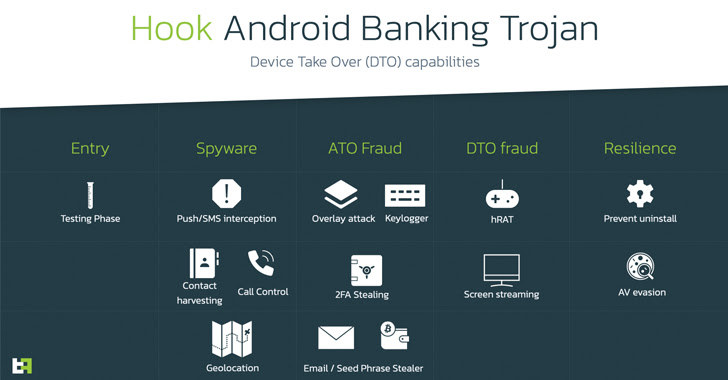Security experts from Symantec discovered eight apps that posed as a frontend for a new and highly prevalent type of Android malware.
This malware shows up essentially focusing on clients in the United States, yet in addition has a threat in Russia, Ukraine, Brazil, and Germany and the apps install base varying from 600,000 to 2.6 million devices.
The legitimate purpose of the apps is to modify the look of the characters in Minecraft: Pocket Edition (PE). In the background, sophisticated and well-disguised attacking functionality is enabled. We set up network analysis of this malware in action and observed activity apparently aimed at generating illegitimate ad revenue.says Symantec
Sockbot Android malware C&C
Once the app installed on the device it establishes the connection with C&C server over port number 9001 and C&C server connects with the app open a socket using SOCKS proxy and wait for a connection from a specified IP address on a specified port.
Also Read Free Android App that helps you to Detect Credit Card Skimmers at Fuel Pump
The app connects to the requested target server and receives a list of ads and related metadata (ad type, screen size name). Utilizing this same SOCKS proxy mechanism, the app is commanded to connect to an ad server and launch ad requests.
Once the trojanized app installed it will ask following permissions
- Access location information, such as Cell-ID or Wi-Fi
- Access information about networks
- Access information about the Wi-Fi state
- Open network connections
- Read from external storage devices
- Check the phone’s current state
- Start once the device has finished booting
- Display alerts
- Make the phone vibrate
- Write to external storage devices
There is a single developer account named FunBaster associated with this campaign. The malicious code is obfuscated and key strings are encrypted, thwarting base-level forms of detection. Additionally, the developer signs each app with a different developer key.
Common Defences On Mobile Threats
- Give careful consideration to the permission asked for by applications.
- Download applications from trusted sources.
- Stay up with the latest version.
- Encrypt your devices.
- Make frequent backups of important data.
- Install anti-malware on their devices.