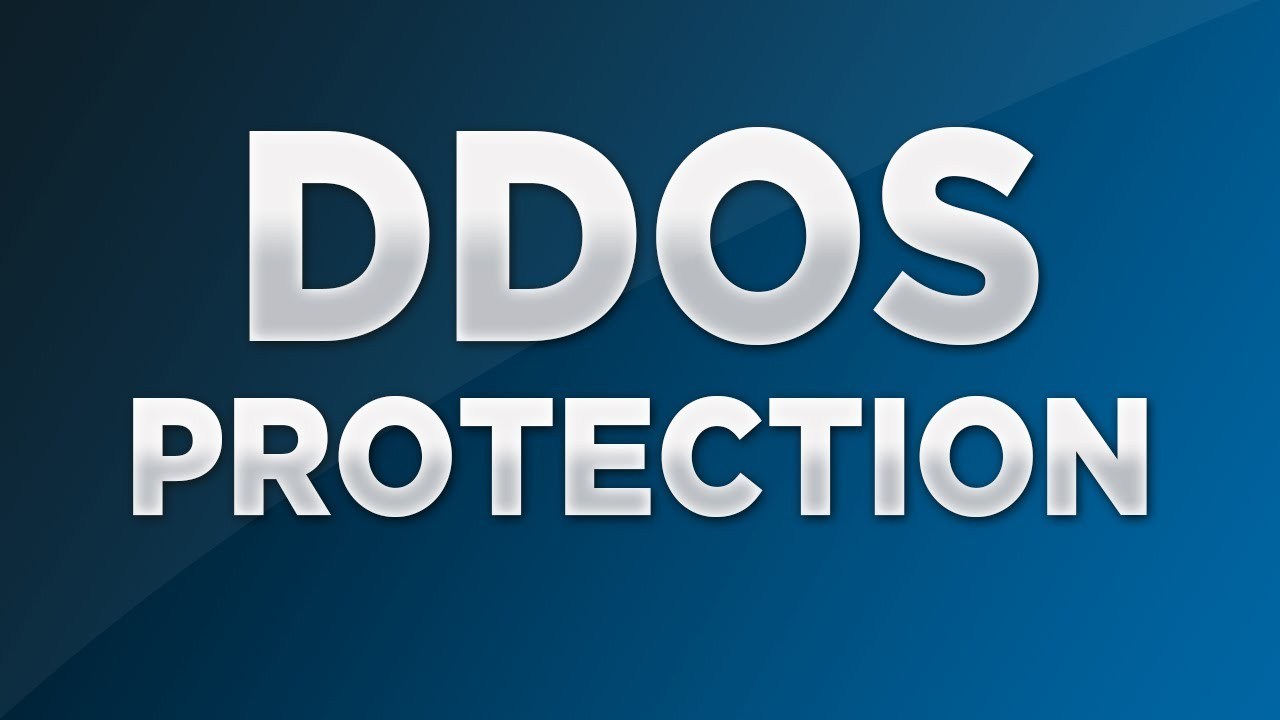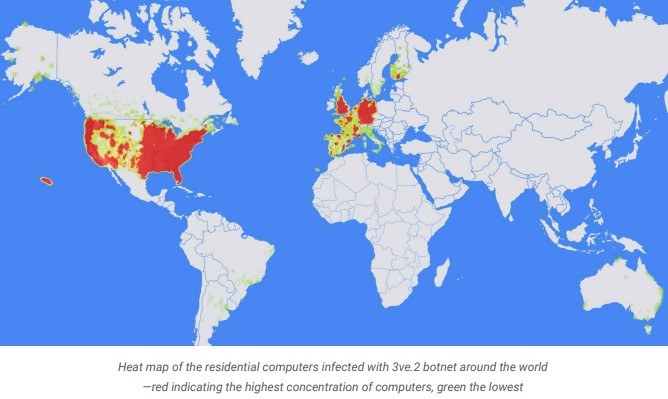In this tutorial, we will build a slack bot which will tell you weather of any given city. For this, we need to setup a chatbot similar to the hello world bot that we built in our previous article and add weather capability via some open APIi for weather.
In this tutorial, we will build a slack bot which will tell you weather of any given city. For this, we need to setup a chatbot similar to the hello world bot that we built in our previous article and add weather capability via some open APIi for weather.
How to build a weather bot in Slack?
Step 1: Get weather API
- Get weather API key from http://openweathermap.org/api. We can make 60 calls in a minute with free account which is enough for us.
- We will be using current weather data by city api shown here http://openweathermap.org/current.
end point: http://api.openweathermap.org/data/2.5/weather?q=<your_city>&appid=<your_api_key> method: GET
Response:
{
coord: {
lon: 77.22,
lat: 28.67
},
weather: [
{
id: 721,
main: "Haze",
description: "haze",
icon: "50d"
}
],
base: "cmc stations",
main: {
temp: 297.15,
pressure: 1007,
humidity: 44,
temp_min: 297.15,
temp_max: 297.15
},
wind: {
speed: 0.32,
deg: 81.5026
},
clouds: {
all: 20
},
dt: 1461717000,
sys: {
type: 1,
id: 7809,
message: 0.0029,
country: "IN",
sunrise: 1461716017,
sunset: 1461763453
},
id: 1273294,
name: "Delhi",
cod: 200
}
Step 2: Add weather feature to your chatbot
- Open hello world slack bot code and add a new hears() function to listen the weather message from user.
controller.hears(['weather in (.*)', '(.*) weather'], 'direct_message,direct_mention,mention', function(bot,message) { var city = message.match[1]; }Here, we are using regex match in received message to get the city name. As you can see, we have two alternative message formats. weather in (.*) will look for e.g. “weather in Bangalore” and (.*) weather will look for “Bangalore weather”.
- Call weather API, get weather info and reply back to user. Don’t forget to enter your API key.
controller.hears(['weather in (.*)', '(.*) weather'], 'direct_message,direct_mention,mention', function(bot,message) { var city = message.match[1]; console.log("city: "+city); if(undefined === city || '' === city || null === city) { bot.reply(message,"Are't you forgot the city name? I am really sorry, currently I can't guess your city."); } else{ var options = { protocol : 'http:', host : 'api.openweathermap.org', path : '/data/2.5/weather?q='+city+'&appid=<your_api_key>', port : 80, method : 'GET' } var request = http.request(options, function(response){ var body = ""; response.on('data', function(data) { body += data; weather = JSON.parse(body); console.log("weather :" + weather.weather[0].main); bot.reply(message, "Its " + weather.weather[0].main + " in " + city); var reaction = ""; switch(weather.weather[0].main) { case "Clear": reaction = "mostly_sunny"; bot.reply(message,":"+reaction+":"); bot.reply(message,"Its good idea to wear sunglasses before going out"); break; case "Clouds": case "Cloud": reaction = "cloud"; bot.reply(message,":"+reaction+":"); break; case "Smoke": reaction = "smoking"; bot.reply(message,":"+reaction+":"); break; case "Rain": reaction = "rain_cloud"; bot.reply(message,":"+reaction+":"); bot.reply(message,"Please carry umbrella if you are in " + city); break; case "Thunderstorm": reaction = "thunder_cloud_and_rain"; bot.reply(message,":"+reaction+":"); bot.reply(message,"Please don't go out if you are in " + city); break; } bot.api.reactions.add({ timestamp: message.ts, channel: message.channel, name: reaction, }, function(err, res) { if (err) { bot.botkit.log('Failed to add emoji reaction :(', err); } }); }); response.on('end', function() { /*res.send(JSON.parse(body));*/ }); }); request.on('error', function(e) { console.log('Problem with request: ' + e.message); bot.reply(message, "sorry, couldn't find weather info for city " + city); }); request.end(); } })Your slack weather bot is ready. Let’s see it working. Run node weather_salck_bot.js
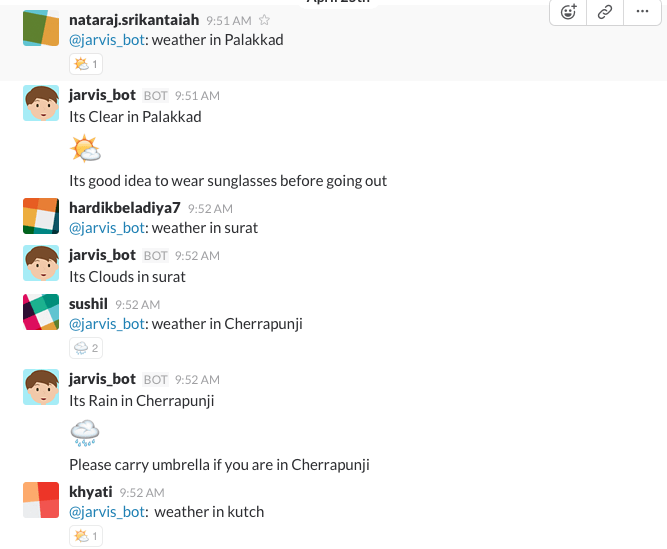
So, you can make a weather bot for Slack very easily. If you wish to explore latest bots for different platforms, or submit your own bot, don’t forget to check out BotArena — the world’s most informative bot store.
Recommended: How To Build A Slack Chatbot In Node.js Using Botkit