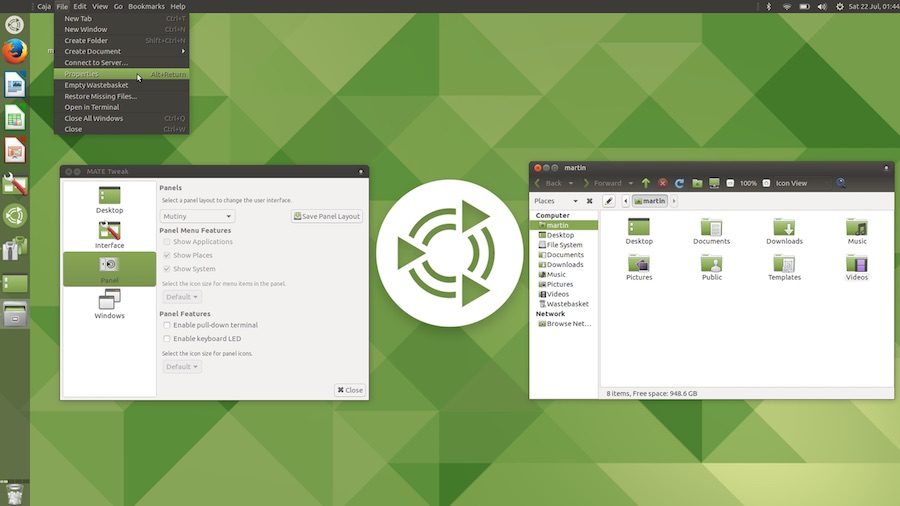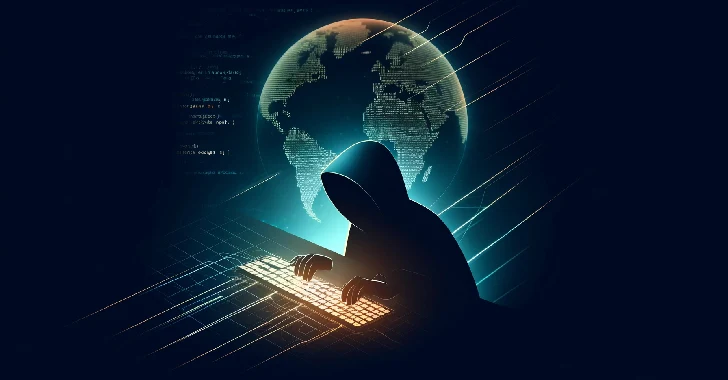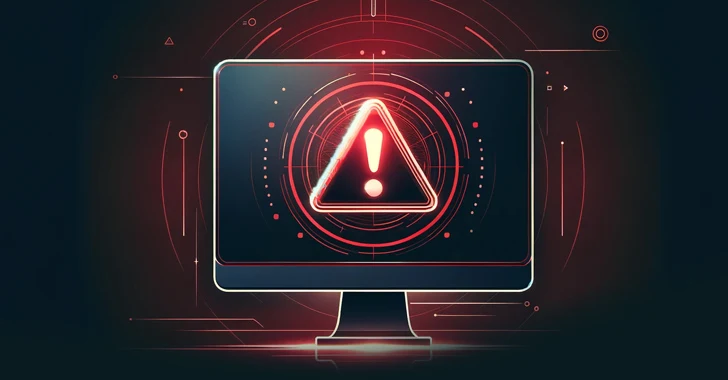New Linux-based mobile operating systems and hardware projects have been making numerous headlines in the recent months. Projects like postmarketOS, Plasma Mobile, Librem 5, etc., have managed to gain momentum and support of open source community.
To give you a rough idea of how things are going on the Plasma Mobile land, its developers have shared two methods (Via: Softpedia) to test Plasma Mobile on an actual Android smartphone. In a previous post, they also shared virtual machine images of the OS.
So, let’s tell you how you can install KDE Plasma Mobile on your smartphone. It goes without saying that these projects are in development phase and they might not be suitable for primary usage.
Try Plasma Mobile using postmarketOS:
As said above, postmarketOS development is gaining traction. This Alpine Linux-based distribution offers Plasma Mobile as an available user interface choice.
You can visit postmarketOS wiki to know about the supported devices and installation instructions. While following the instructions, don’t forget to select ‘plasma-mobile’ as the user interface.
It’s worth noting that postmarketOS offers Plasma Mobile on devices running mainline kernel instead of the pre-installed older kernel.
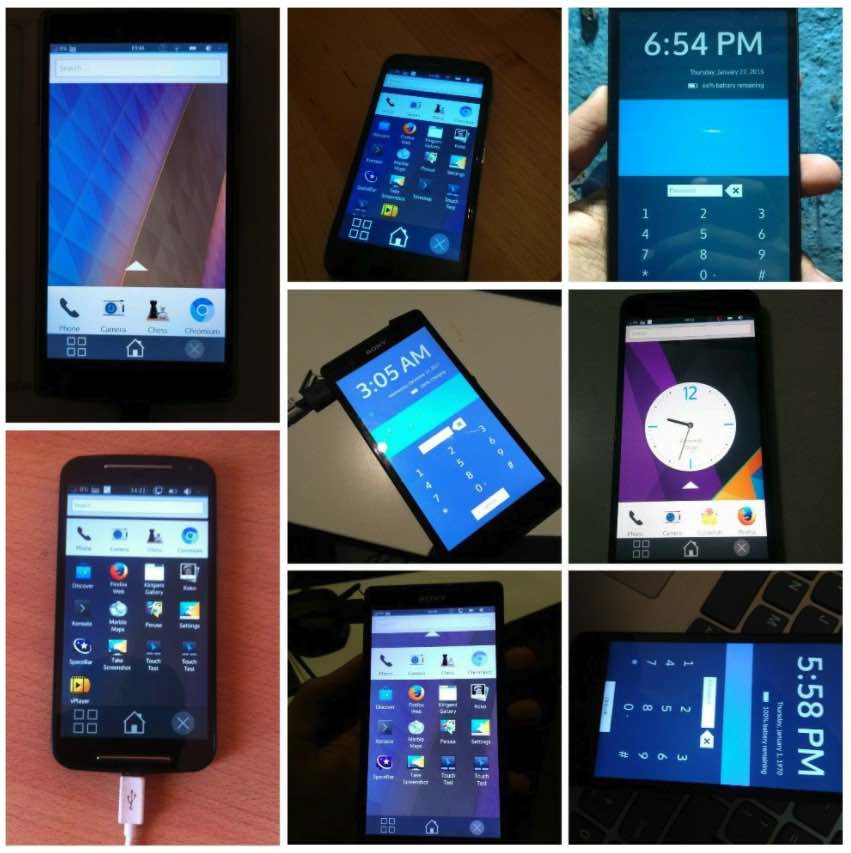
Halium + KDE neon-based rootfs:
For those who don’t know, Halium lets you add a minimal Android layer to interact with underlying Android kernel and hardware using a non-Android graphical environment.
With the help of Neon-based rootfs provided by Plasma team, you can give Plasma Mobile a try. The development team provides a Halium source manifest that one can use to build images.
You can find all the relevant and useful links on this page and try out Plasma Mobile on Android smartphone.